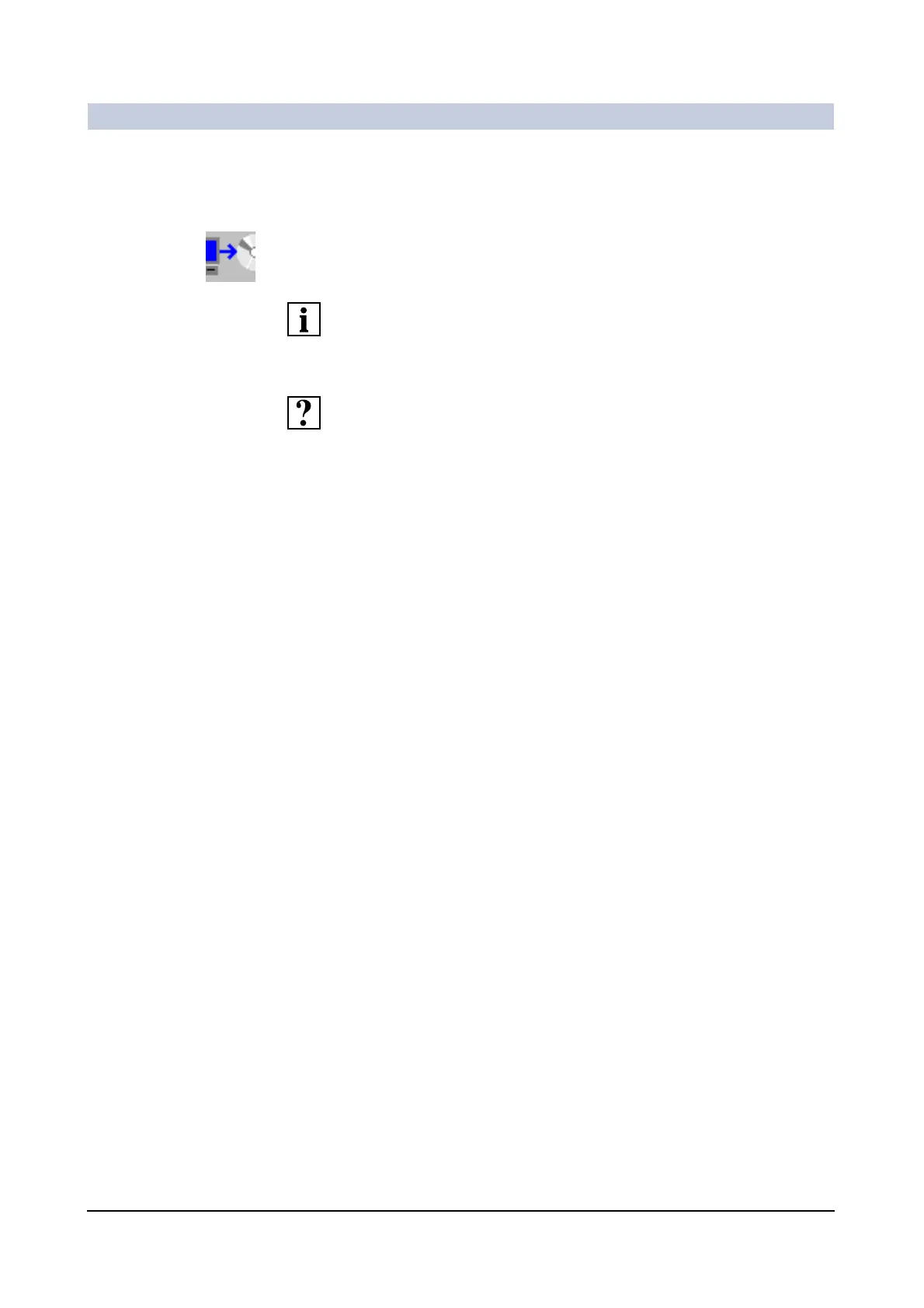Operator Manual
72
of 98 SPR2-310.620.30.02.02
Documentation
Writing data to a
CD/DVD-R
◆ Select Transfer > Export to... in the menu.
–or–
◆ Click this button.
– The selected data are written to CD/DVD-R.
– The CD/DVD is automatically labeled with the date and time.
If the patient data are not yet complete, a corresponding message is displayed.
Enter the missing data in the Correct dialog box.
Insufficient memory available
If the storage capacity of the CD/DVD-R is not sufficient, the message
Not enough space on CD/DVD is displayed.
◆ If you want to change the CD/DVD-R (for example, to insert a new, unrecorded
CD/DVD-R), click Eject.
Finalizing the medium Once all desired data have been written to the CD/DVD, it is best to finalize the
medium. This prevents the data on the medium from becoming illegible in the
case of a write error during future write processes.
◆ Select Transfer > Eject Finalized from CD/DVD-R.
