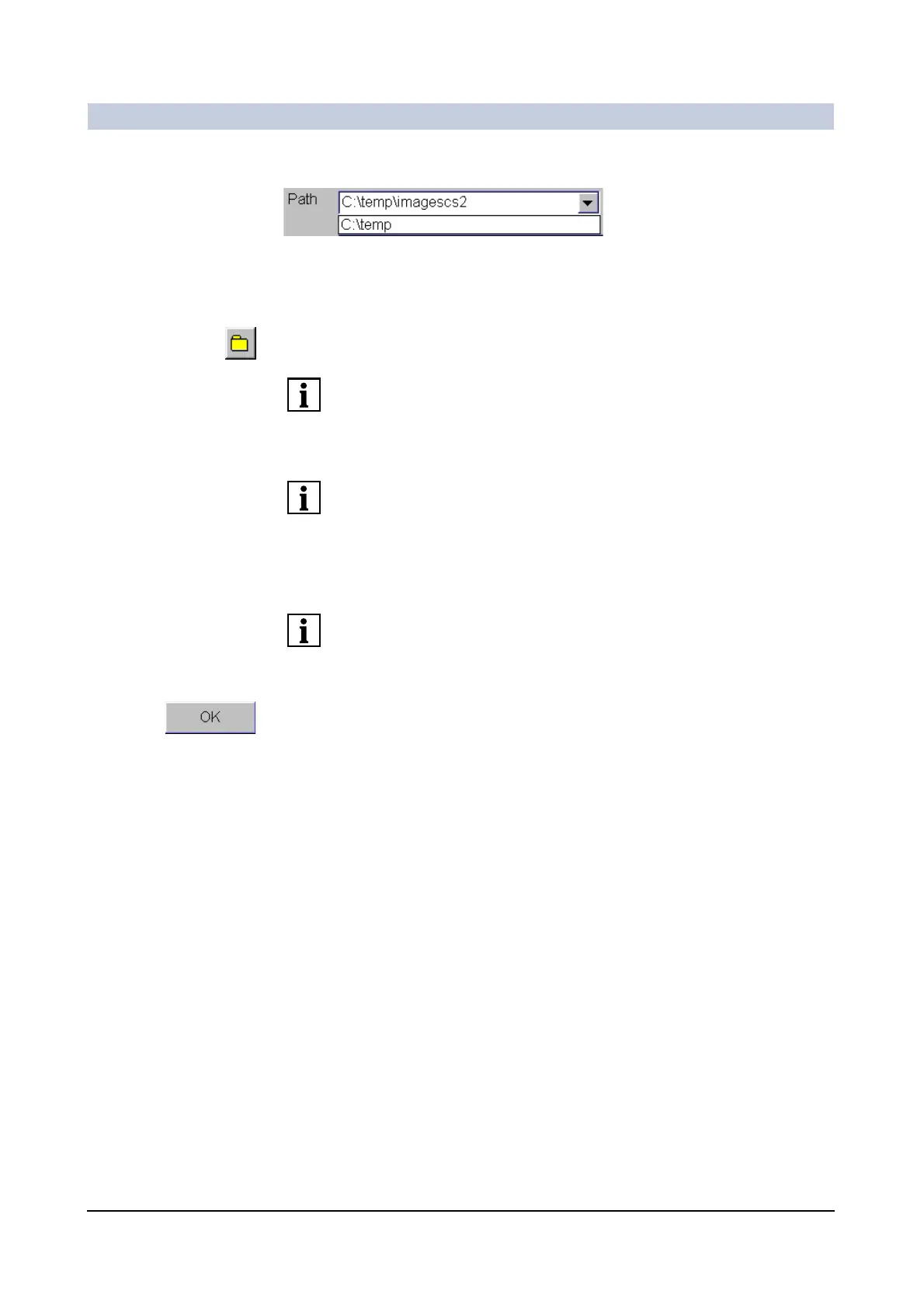Documentation
ARCADIS Varic
SPR2-310.620.30.02.02 79
of 98
Selecting files
◆ Select the required drive and directory from the Path selection list.
– Select drive F:\ to select an inserted USB stick.
—or—
◆ If necessary, navigate through the directory tree by double-clicking on a folder
and using the "higher-level folder" button.
All directories starting with the configured root directory are accessible.
◆ Enter a file name.
You can specify several files at once using the wildcard "*".
Or
◆ Select the file(s) in question from the directory.
You can select several files at once with the left mouse button using Shift
and Ctrl.
◆ Confirm with OK.
Or
◆ Double-click the relevant file.
– The selected image files are imported into your local database.
