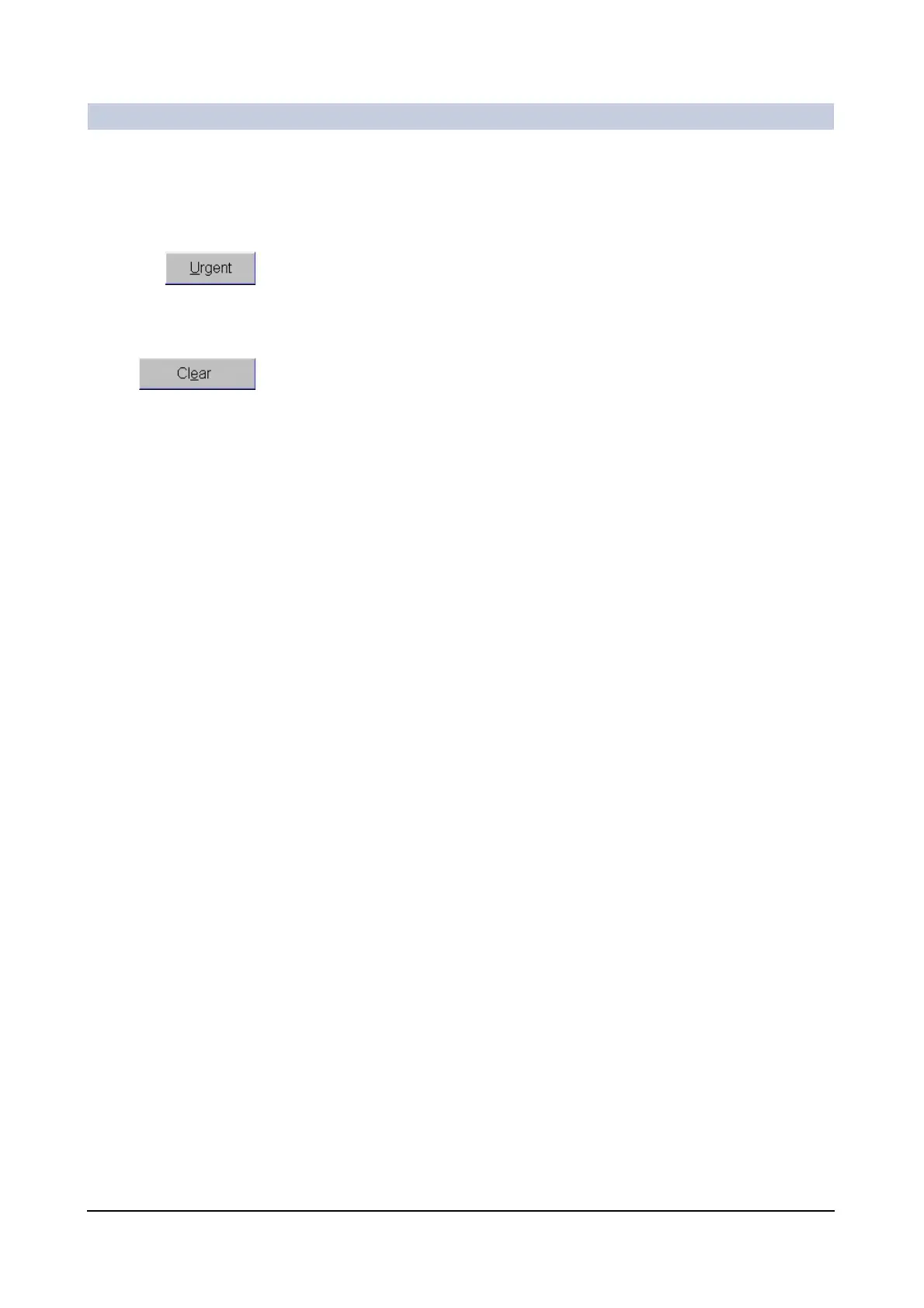Operator Manual
86
of 98 SPR2-310.620.30.02.02
Documentation
Changing priority Send jobs that are to be processed first are classified as "urgent" in the Network
Job Status dialog box (no more than one job per destination address).
◆ Select one send job that is to be executed first.
◆ Click Urgent.
– The send job in the queue is then started immediately after the active jobs.
Clearing a job list Entries having the status "Completed", "Received", or "Error" can be removed from
the job list.
◆ Click Clear.
– The jobs are removed from the job list.
