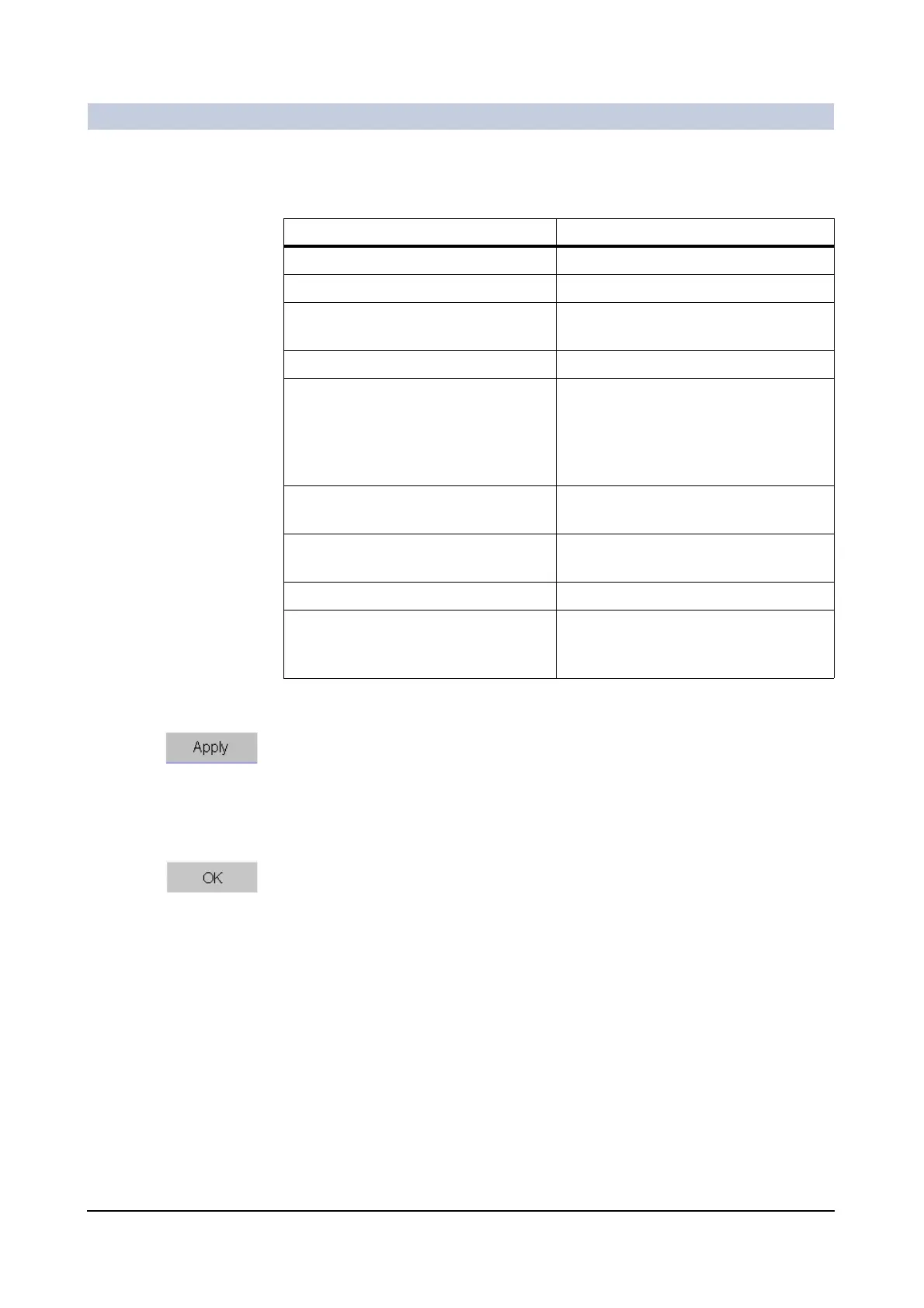Configuration
ARCADIS Varic
SPR2-310.620.30.02.02 19
of 24
Parameter settings You can change the following parameters on the tab card:
Changing parameters ◆ Select the required new parameters from the selection lists.
◆ Click this button.
– Your changes are applied to the ARCADIS Varic system.
– The configuration dialog remains open for further entries.
◆ Continue configuring the next operating mode on the corresponding tab card.
—or—
◆ Click this button.
– The dialog box closes.
Parameters Remarks
Opacification Possible values: min, max
Dose Level Possible values: medium, high
Landmark With the slider: 0 to 30%, in steps of
5%
Bone Display Possible values: white, black
Autostore off (no automatic storage)
Phase B1, phase B2 (saves only
images of the respective phase)
all (all images are stored)
Duration Phase B1 Disabled if Autostore = ’off’, other-
wise enabled
Storage Rate Phase B1 f/s Enabled if Autostore = ’all’ and a dura-
tion phase B1 > 0 is set
Storage Rate (Phase B2) f/s Enabled if Autostore = ‘all’
Autoloop Check box for activating automatic
playback of a sequence of images at
the end of the exposure
