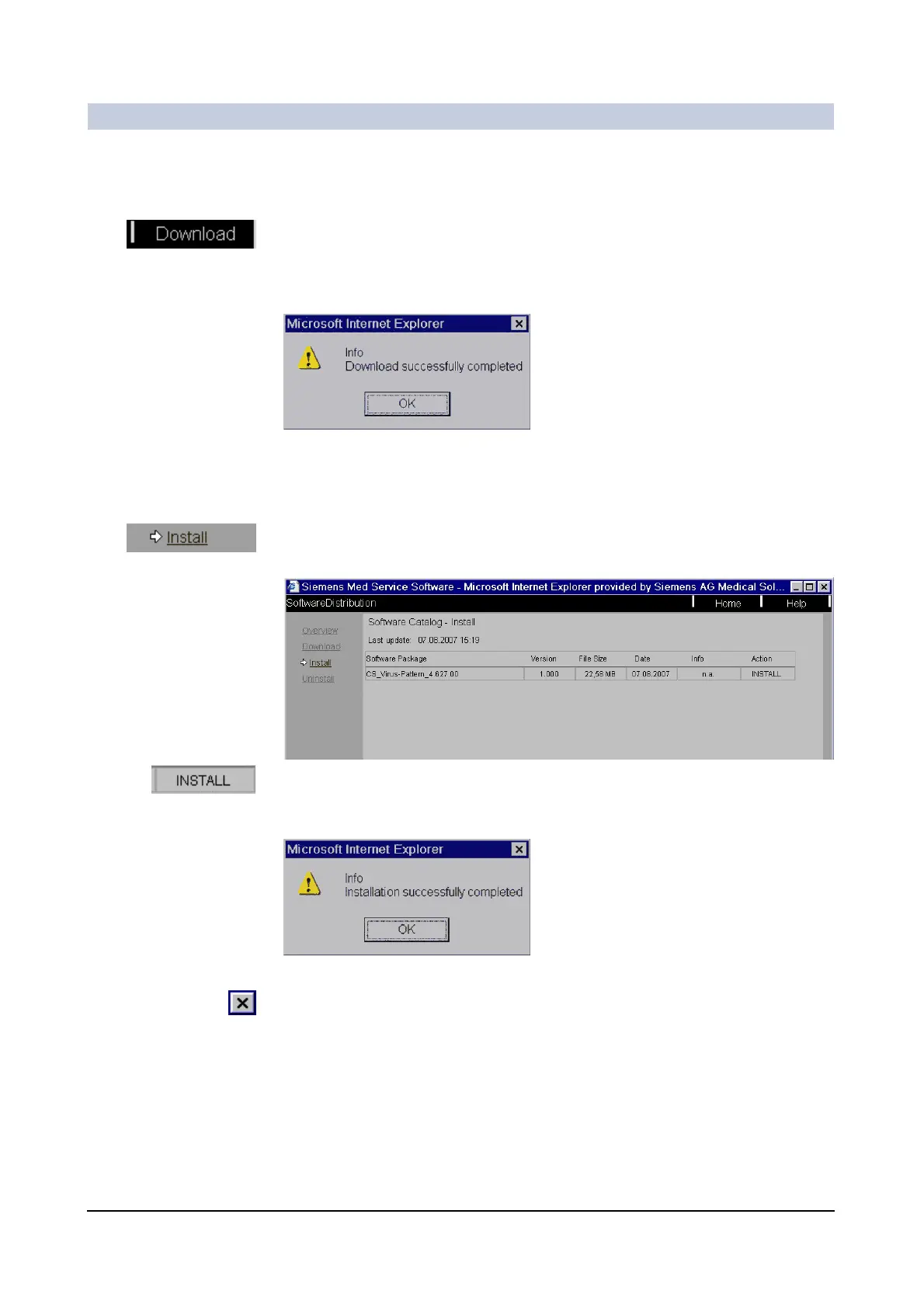Maintenance
ARCADIS Varic
SPR2-310.620.30.02.02 9
of 16
Downloading an
update
◆ Click on Download at the lower right bottom of the window.
– The update is downloaded from the network.
–The Progress column shows the download status.
– A message window is shown when the process is successfully completed.
◆ Close the window with OK.
Installing an update in
the system
The latest version of the virus protection files is now stored locally in your
ARCADIS Varic. You have to install them in the system to use them.
◆ Click Install in the left window area.
– The list of installable updates is shown.
◆ In the Action column of the corresponding update, click Install.
– The update is installed.
– A message window is shown when the process is successfully completed.
◆ Close the window with OK.
◆ Close the SoftwareDistribution and Service Software windows with the
Close window button.
