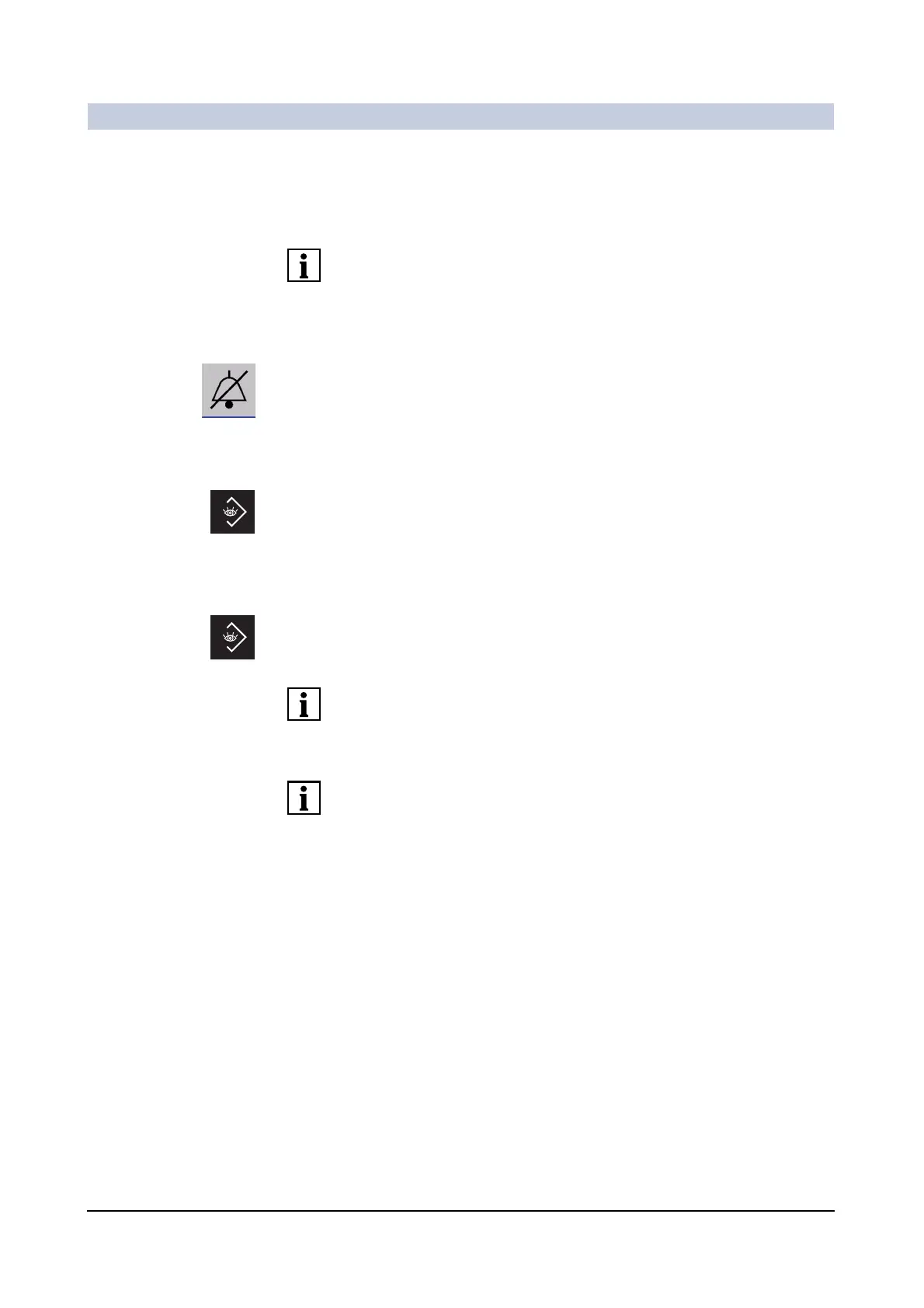Operator Manual
32
of 44 SPR2-310.620.30.02.02
System Description
Confirming a warning
signal
After 5 minutes of fluoroscopy time, a warning signal sounds. This can be reset
at the control panel. If no reset is performed, radiation is automatically disabled
after another 5 minutes (total of 10 minutes after the last reset).
These settings are country-specific and can be changed by Siemens Service in
accordance with the applicable regulations.
◆ Press the Reset key on the control panel of the C-arm system.
– The acoustic warning signal is deactivated.
Storing images
(during radiation)
◆ Press this button on the hand switch during radiation.
– The image currently generated and displayed is saved.
(→ Register 5: Examination, Page 17)
Storing images
(after radiation)
◆ Press this button on the hand switch.
– Holding the key for < 2 seconds: saves the image last recorded (LIH).
– Holding the key for > 2 seconds: saves the scene last recorded (LSH).
The ARCADIS Varic transfers images from monitor A to monitor B and then
stores them in the local database.
Images/scenes can also be stored via the corresponding button on the optional
multifunctional footswitch, if used.
(→ Register 11: Options, Page 8)
