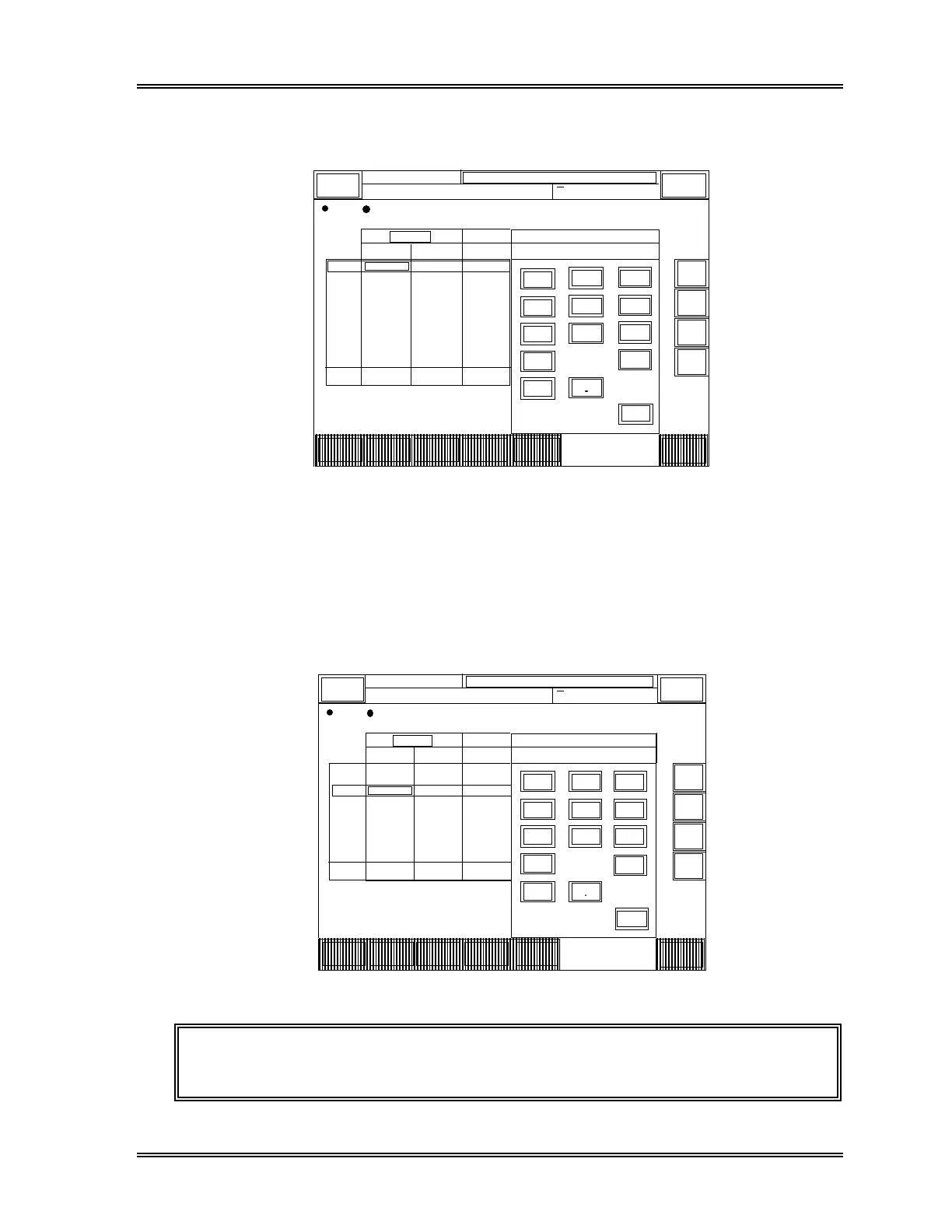CALIBRATION
Sysmex SF-3000 Operator's Manual -- Revised September 1995 7-7
If at least one reference value for HGB/HCT is entered, the average will
automatically be calculated and displayed in the "Avg." column. See Figure 7-6.
HGB
1
2
3
4
5
6
7
8
9
10
Reference Analyze Compensation [%]
Avg.
CALIB.
DP:1234567890123
Sysmex
Not Ready
HGB HGBHCT HCT HCT
< HGB / HCT Auto>
Manual Mode Next No. 1234567890123
XM HC GP DP SU
Sampler
Sample No. 1 HGB
15.8
89
7
4
1
0
C
5
2
6
3
ENTER
CANCEL
Return
Setting Analyze Exclude Exe. Cal. Graphic
15.8
13.8
14.1
15.4
14.8
16.3
15.4
15.9
16.0
15.2
15.8
45.6
43.0
45.0
46.5
44.0
47.2
47.0
47.0
47.1
47.5
46.0
↑
→
←
↓
Figure 7-6: HGB/HCT Auto - Setting Screen (2)
If a sample has already been analyzed, the compensation factor will also be
automatically calculated. See Figure 7-7.
The calculated compensation factor is displayed in the "Compensation (%)"
column. Pressing [Cancel] closes the numeric keypad window and the
"Compensation (%)" column appears. Pressing [Setting] key displays the numeric
keypads to continue the reference value entry.
HGB
1
2
3
4
5
6
7
8
9
10
Reference Analyze Compensation [%]
Avg.
CALIB.
DP:1234567890123
Sysmex
Not Ready
HGB HGBHCT HCT HCT
< HGB / HCT Auto>
Manual Mode Next No. 1234567890123
XM HC GP DP SU
Sampler
Sample No. 3 HGB
14.0
7
4
1
0
C
8
5
2
9
6
3
ENTER
CANCEL
Return
Setting Analyze Exclude Exe. Cal. Graphic
45.6
43.0
44.3
15.8
13.8
14.0
14.5
16.0
14.0
14.2
14.2
14.6
↑
→
←
↓
Figure 7-7: HGB/HCT Auto - Setting Screen (3)
NOTE: To update the [Current] compensation factor with the average found
in the "Compensation (%)" column, use the "Exe.Cal" program.