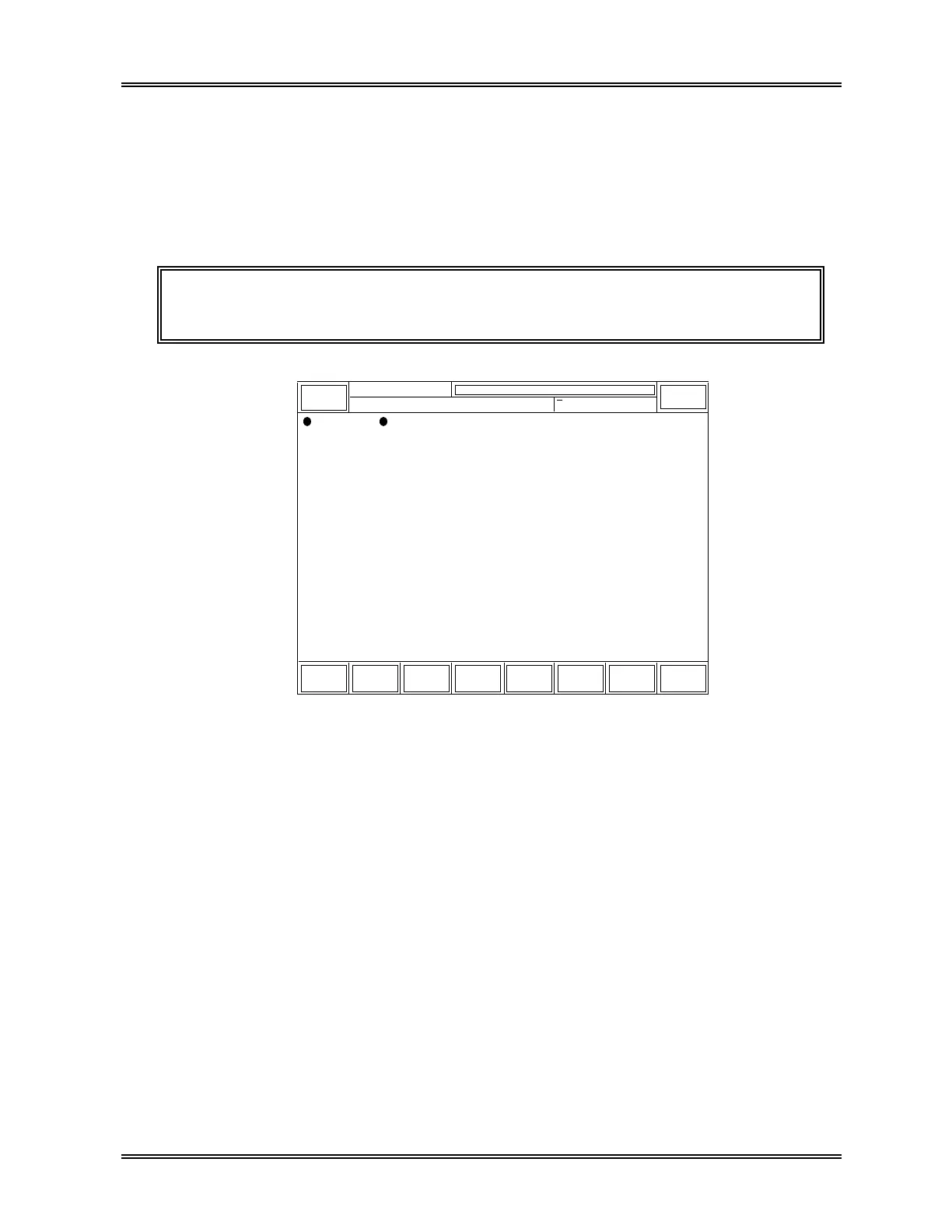MAINTENANCE & SUPPLIES
Sysmex SF-3000 Operator's Manual -- Revised September 1995 5-69
9. RESET THE COUNTER
This program is for resetting the counters, which indicate the number of operations each
unit has performed.
(1) Press the [Mainte.] key from the root menu. The Maintenance second menu will be
displayed.
NOTE: If the [Mainte.] key is not displayed on the LCD, press [More] to
change the displayed root menus.
Sysmex
Ready
DP:1234567890123
Manual Mode Next No. 1234567890123
Sampler
XM HC GP DP SU
Maintenance
Reagent
Clog
Removal
Drain
Sample
Service
Sequence
Test
Service
Data
More
Return
Figure 5-9-1: Maintenance Second Menu