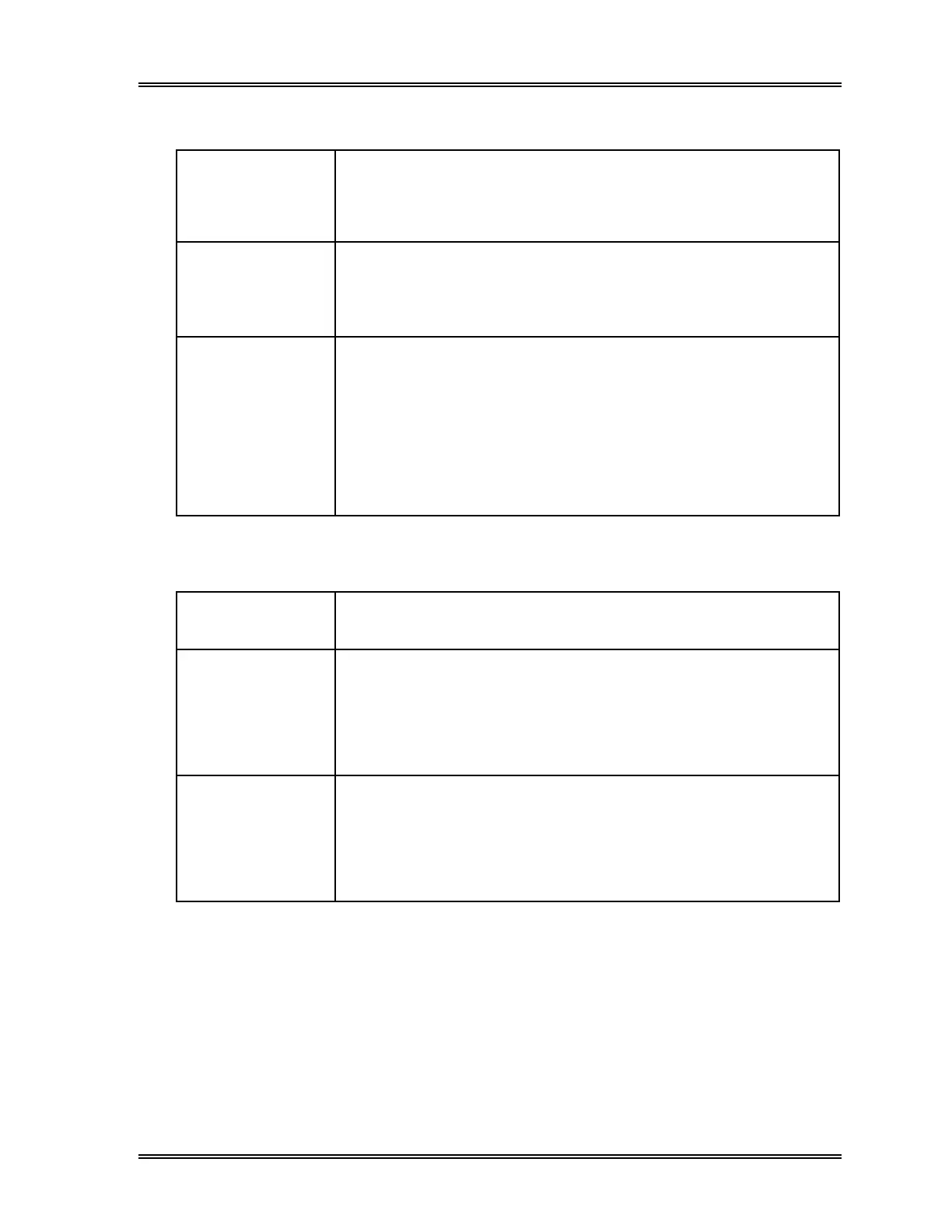TROUBLESHOOTING
Sysmex SF-3000 Operator's Manual -- Revised September 1995 8-43
PDA Error
Phenomena There is an abnormality in the detecting circuits. A message window appears
to indicate the abnormal circuit, as RBC-PDA Error, etc.
Analysis cannot be continued until the error is resolved.
Probable Cause 1) External noise interference is present.
2) Cable is disconnected or broken.
3) PCB is defective.
Corrective Action 1) Move the source of external noise (such as radio, centrifuge, temperature
controlled water bath, etc.) well away from the instrument.
2) Check the cable connection.
3) Check the PDA function using test program. (Refer to
Section 3.4: Test
PDA PCB
in this chapter.)
4) If the error persists after the test program is completed, turn the Main Unit
power OFF, then ON again.
5) If the error still persists, contact your Sysmex service representative.
WBC Channel Error
Phenomena The particles counted by WBC/BASO Channel are differed not less than two
times of that by DIFF Channel.
Probable Cause 1) WBC Detector Block is clogged.
2) Air bubbles are aspirated along with a whole blood sample due to a slight
short sample.
3) Abnormal sample (such as platelet aggregation, cold protein, deposition
etc.)
Corrective Action 1) Execute clean WBC Detector by pressing [Mainte.] key in the root menu
and next [Service Sequence] key. (Refer to
Chapter 5,
Section 4.2:
Execute Clean WBC Detector Sequence
.)
2) Reanalyze the sample, if required.
3) Check the sample by observing smear or counting manually.
Sysmex SF-3000 Operator's Manual -- Revised February 1997