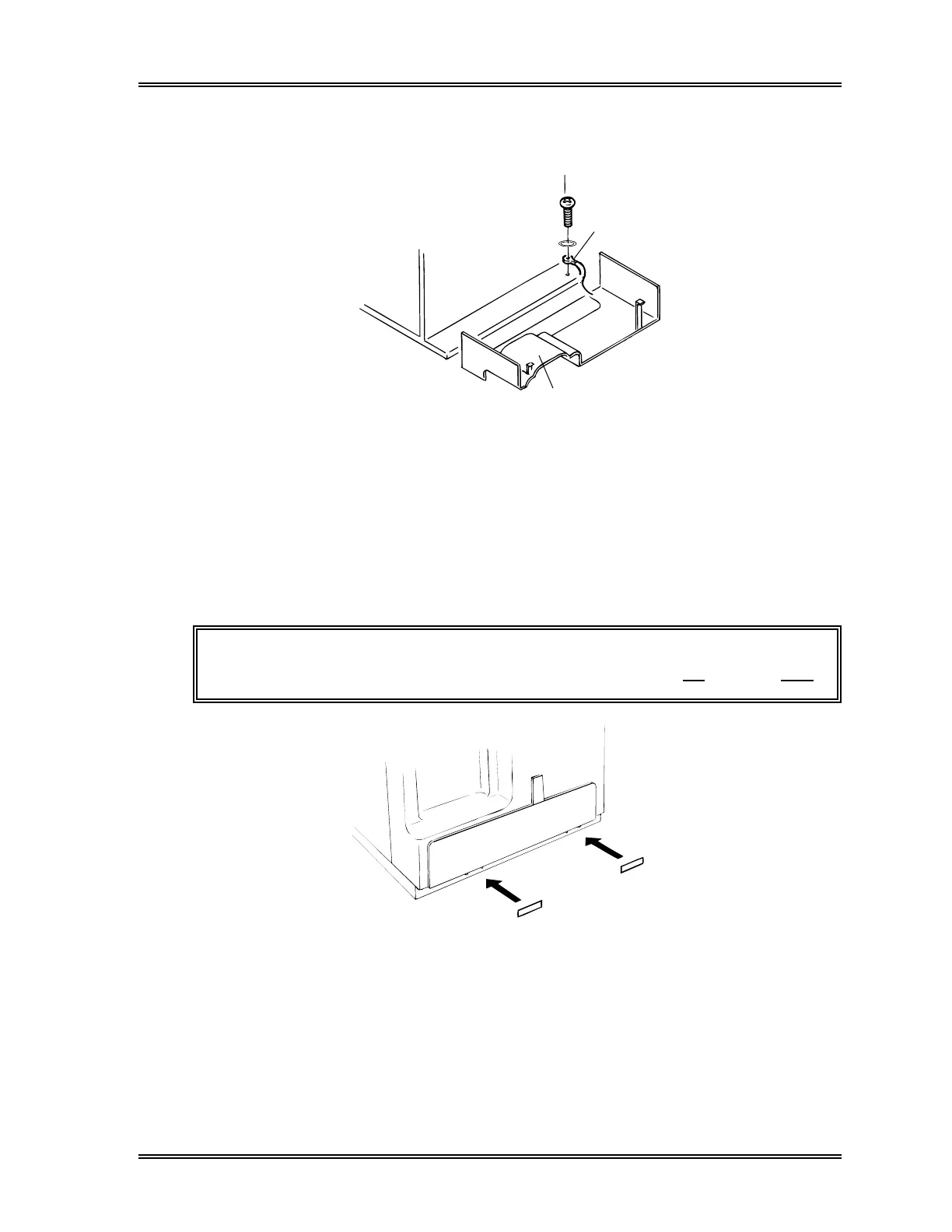INSTALLATION, Remove Packing Material
Sysmex SF-3000 Operator's Manual -- Revised August 1998 B-9
(5) Connect the grounding wire and install the front panel to the Main Unit (see Figure
B-6).
Grounding
Wire
Front Panel
Figure B-6: Connect the Grounding Wire
(6) Install the Rubber Cap No.33 to the front panel.
3.3 Main Unit Chassis
Seal the holes of the sampler mounting rail attaching the screws to the Main Unit chassis
with the supplied sealing tape (Decoration Seal No. 1).
NOTE: • If you use the CP Sampler (option), do not seal the holes.
• If you use the Manual CP Unit (option), seal the left side hole only.
Attach the supplied
sealing tape.
Figure B-7: Main Unit Chassis