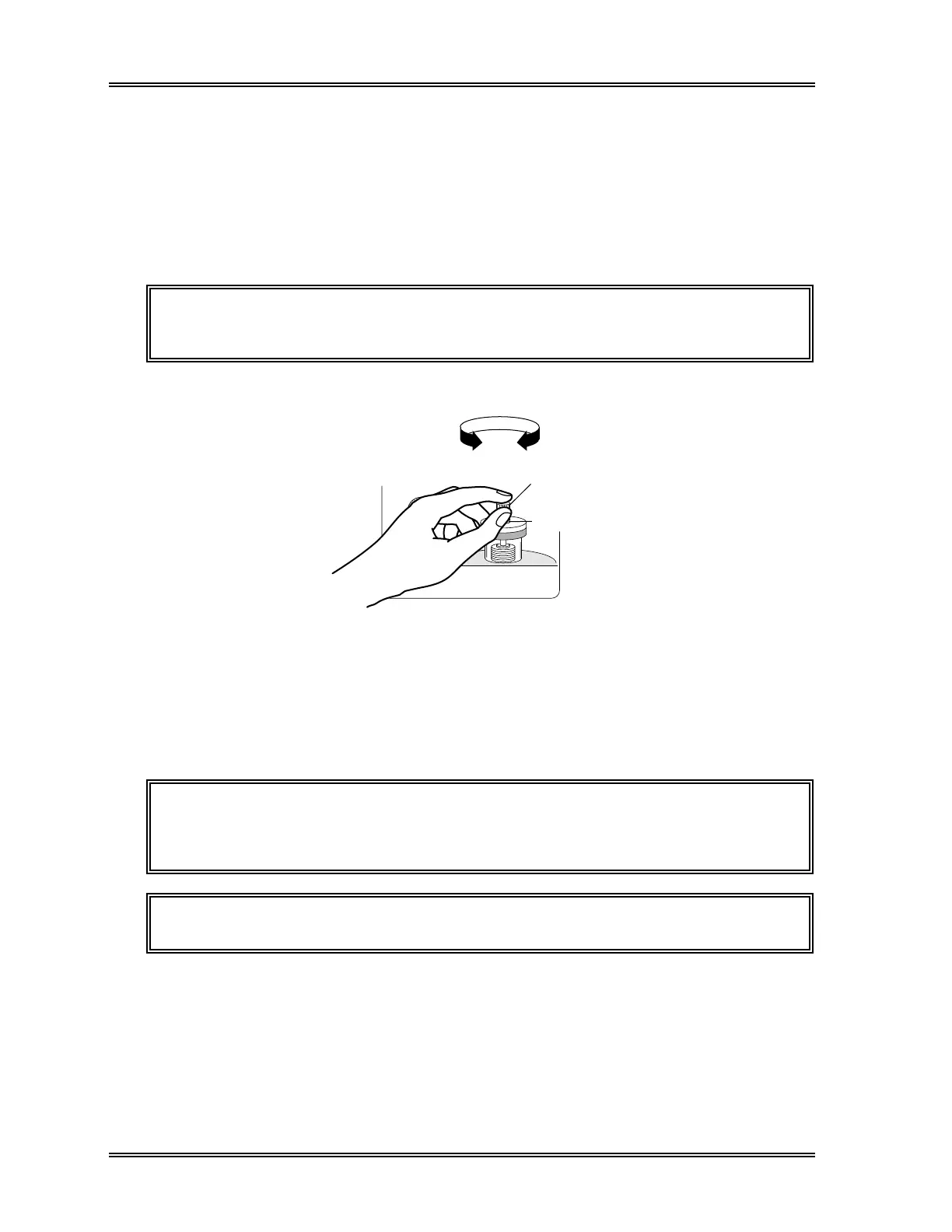ADJUSTMENT, Main Unit
9-8 Sysmex SF-3000 Operator's Manual -- Revised September 1995
4.3 Adjusting the 250 mmHg Vacuum
Vacuum is used to aspirate the sample and to drive the manometers.
(1) Display the 250 mmHg vacuum on the LCD (refer to Section 2.2 in this chapter).
(2) Check the vacuum level on the Vacuum Gauge. The required vacuum level is 400
mmHg or more.
CAUTION: If the vacuum level on the vacuum gauge shows lower than 400
mmHg, check the line connections for a leak.
Adjustment Knob
Lock Nut
Increase
Decrease
Figure 9-9: Bellows Unit
(3) Loosen the lock nut for the bellows unit.
(4) Turn the adjustment knob until the vacuum is within 250 ± 10 mmHg. Turning the
knob clockwise increases the vacuum.
CAUTION: Always adjust the vacuum from a level that is below the target. If the
vacuum is high, decrease it all at once to a value that is below the
target; then gradually increase the level to the target.
NOTE: The required range for normal operation is 250 ± 20 mmHg.
(5) After completing the adjustment, re-tighten the lock nut.