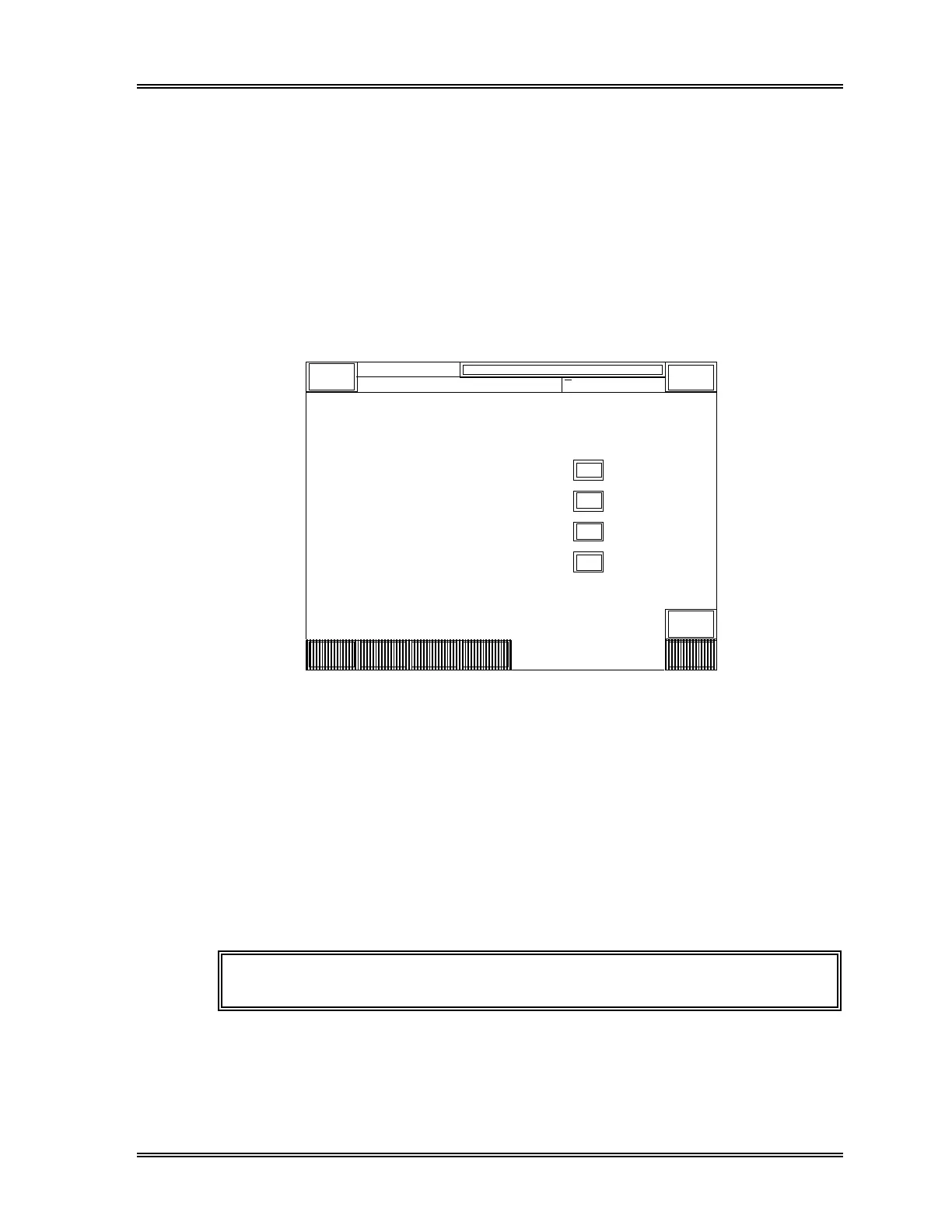SYSTEM SETUP
Sysmex SF-3000 Operator's Manual -- Revised September 1995 11-11
2.4 Auto Validation
SF-3000 Auto Output function outputs only data that is validated for reporting. Use this
program to accept previously specified sample data to output to the peripheral devices.
To set auto validation:
(1) Press [Auto Valid.] key in the Auto Management submenu.
(2) Enter the password and press [ENTER] key.
The Auto Validation setting screen containing current conditions will appear. The
condition selected is marked by a "√".
ALL SAMPLES
NONE
NEGATIVE
NEGATIVE + UNMARKED
< AUTO VALIDATON >
DP:1234567890123
Sysmex
XM HC GP DP SU
Ready
Manual Mode Next No.1234567890123
Sampler
Quit
√
Output
Cond.
Output
Mode
Auto
Erase
Auto
Valid.
Return
Figure 11-8: Auto Valid. Setting Window
(3) Press the appropriate key to select the condition.
The Auto Output program functions as follows when the auto validation condition
is set to:
None : Auto output program outputs no samples.
All Samples : Auto output program outputs all samples.
Negative : Auto output program outputs all negative samples.
Negative+Unmarked : Auto output program outputs all negative samples not
exceeding their mark limits set in the Mark Limits
program.
NOTE: The factory setting is "None".