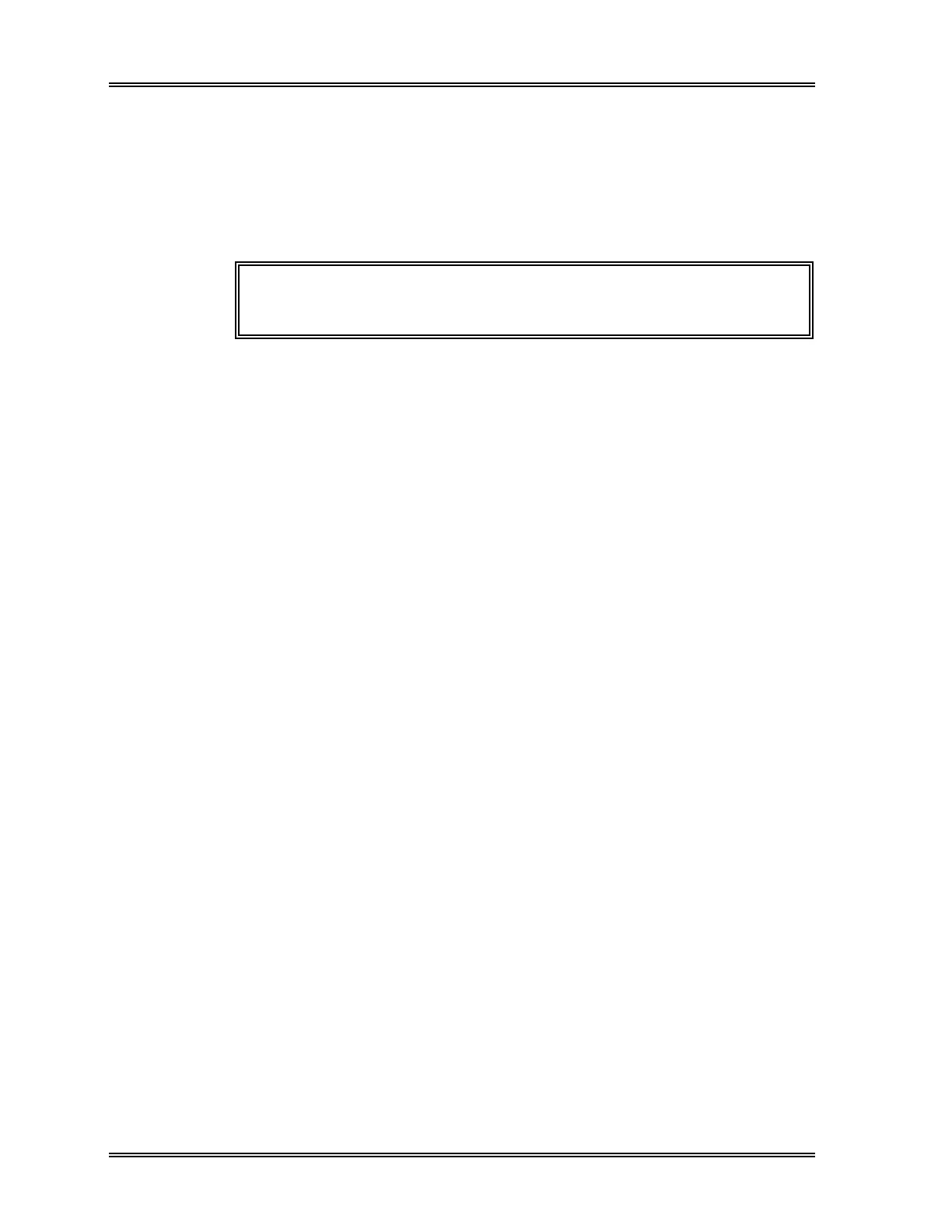SYSTEM SETUP, GP Setting
11-38 Sysmex SF-3000 Operator's Manual -- Revised July 1996
Color : Either "Color" or "Black&White" display can be selected.
When the printer model "EPSONLBP" or "LaserJet" is selected, set
to "Black&White". Color printing is not available using these
printer models.
When the "DeskJetC" is selected, either setting is available
according to its ink cassette.
(The factory setting is "Color".)
NOTE: Printing time is shorter with "Black&White" setting than with
"Color".
Format : When the "Standard" is selected, IP Massages can be printed
following the scattergram.
When the "No IP" is selected, no IP Message will be printed and
free space can be used on the lower half of the page.
When the "2 samples/page" is selected, two sample data without IP
Messages can be printed on one page, when Mark Data output and
Auto Output is performed.
Time : Either "Printed" or "Not Printed" can be selected for the time when
sample was analyzed. (The factory setting is "Printed".)
PDW : Either "Printed" or "Not Printed" can be selected for PDW data.
(The factory setting is "Printed".)
P-LCR : Either "Printed" or "Not Printed" can be selected for P-LCR data.
(The factory setting is "Printed".)
(3) Press [Quit] key to exit the program. The confirmation message will appear. Press
the appropriate key [Continue], [Set] or [Cancel].
Continue : To return to GP setting screen so that setting can be continued.
Set : To save the new settings. Program ends.
Cancel : To cancel the new settings. Program ends.
5.3 DP Setting (Data Printer)
Use this program to set the print parameters for the data printer (card printer).
To set DP print parameters:
(1) Press [DP Setting] key in the Configuration submenu.
The DP setting screen will appear, containing the current print parameters. The
selected parameter is backlit in light-blue or a check mark (√) is placed in the box to
the right of selected item.
(2) Press the appropriate keypads to select the condition.
(3) There are two screens for DP settings. Press [More] key to alter the screens.