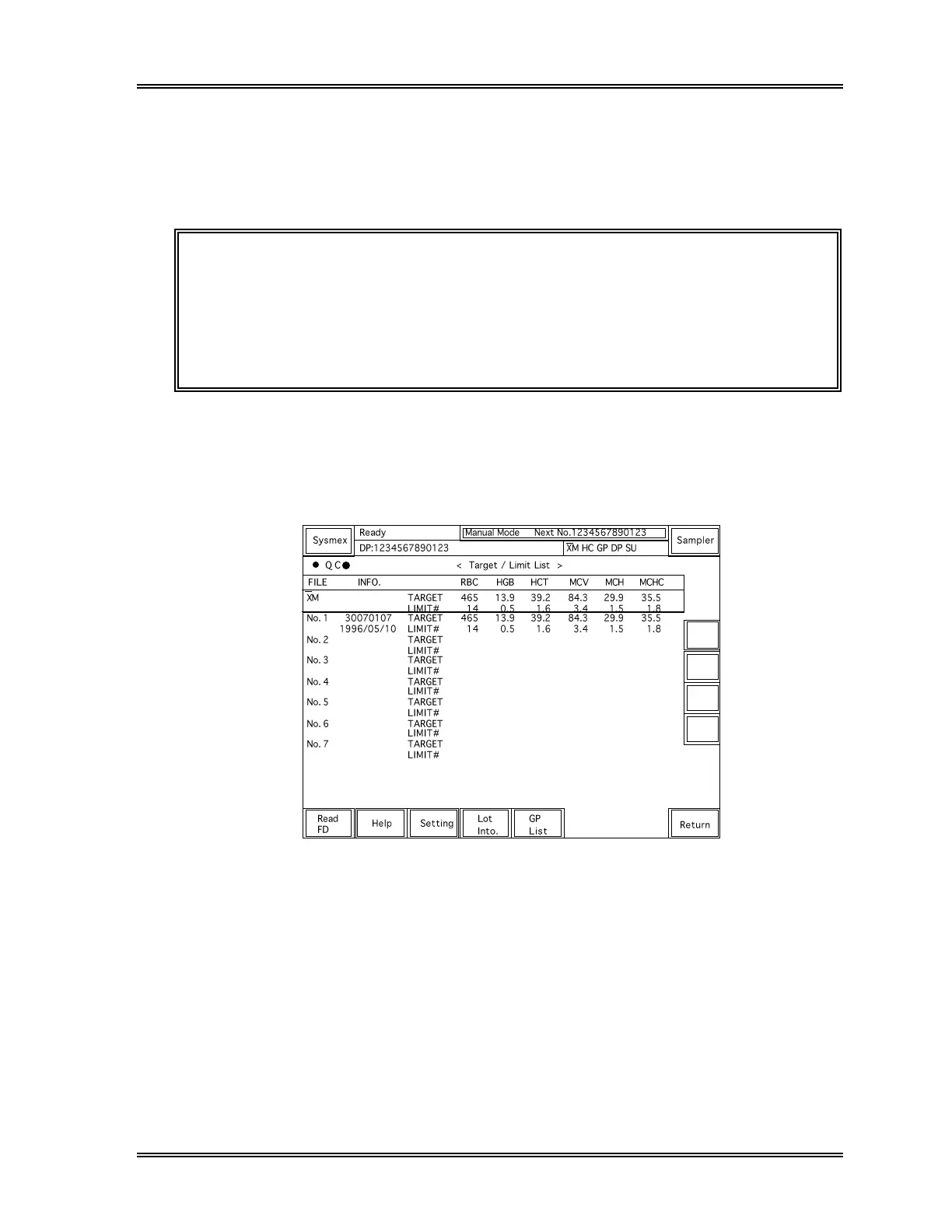QUALITY CONTROL, Target/Limit
Sysmex SF-3000 Operator's Manual -- Revised September 1995 6-25
6.5 Manual Change
Normally, blood control target and limit# (%) values can be read from floppy disk using
Read FD program. However, if the floppy disk is faulty, the target and limit# (%) values
should be input manually by using this program.
NOTE: If control blood material other than SF CHECK is used , target and
limit# (%) assay values for these parameters should be set to zero
manually or these parameters should be excluded ("Not Used") using
QC Parameter selection program so that they will not be monitored.
Refer to
Section 4
in this chapter for exclusion.
GRAN-X GRAN-Y WBC/BA-X WBC/BA-Y GRAN-Y (W)
(1) Press [QC] to display QC second menu.
(2) Press [Target/Limit] keypad from the second menu.
The first page of the QC File Information List will be displayed.
↑
↓
→
←
Figure 6-22: QC File Information List (P1: RBC)
(3) Use the [↑] and [↓] keys to move the cursor. Select the specific file in which target
and limit values are to be registered.
(4) Press [Settings] keypad. The password entry window will appear.