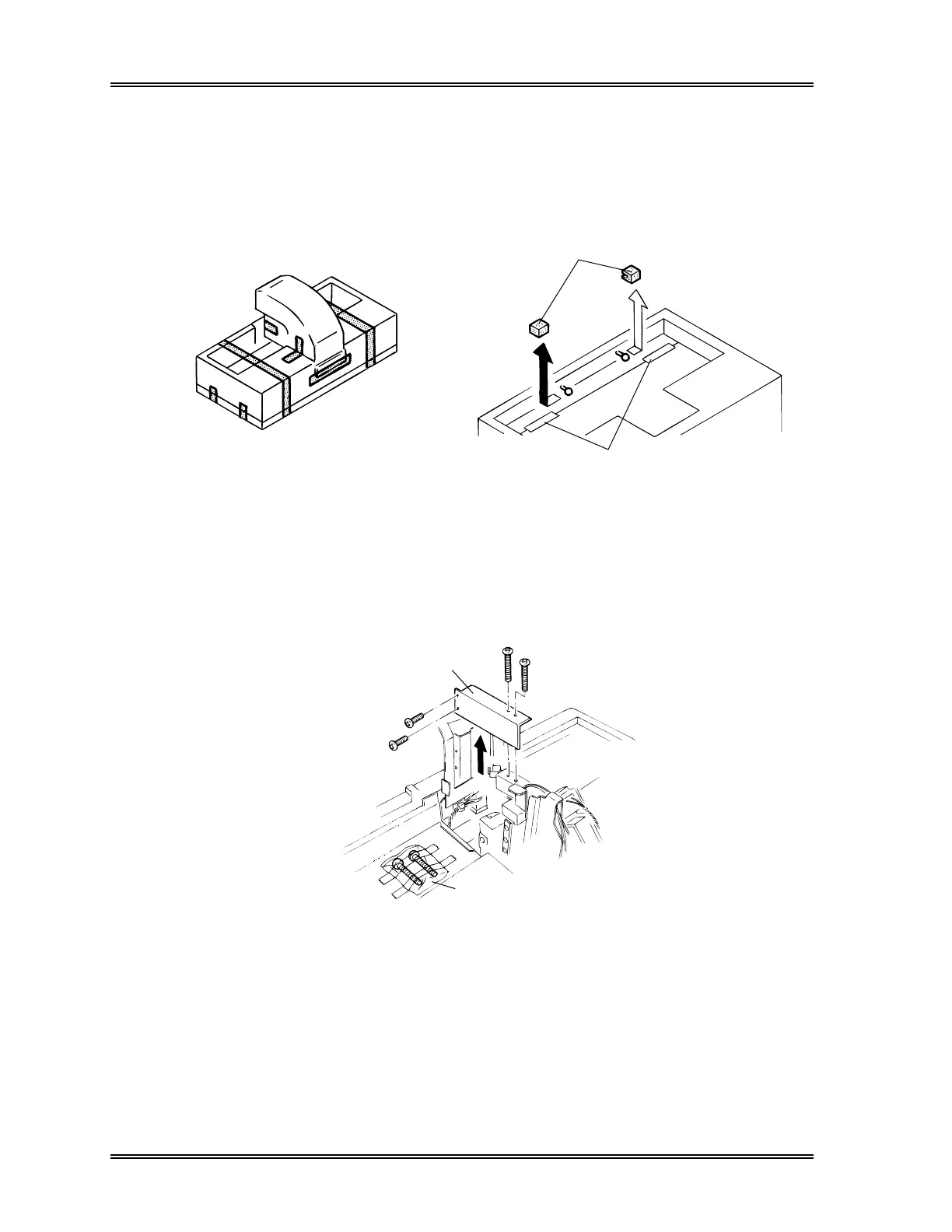INSTALLATION, CP Sampler Unit
B-14 Sysmex SF-3000 Operator's Manual -- Revised September 1995
6.2 Sampler Unit
(1) Remove the tapes from the CP cover, then remove the CP cover.
(2) Remove the tapes holding the sampler table; then remove the sponges.
Remove the tapes.
Remove sponges.
Remove tapes.
Figure B-16: Remove the Tapes Figure B-17: Remove the Sponges
(3) Remove the mixer unit fixing plate by removing the 4 screws. Do not use these
screws for re-mounting the hand clipper.
(4) Mount the hand clipper using the attached screws (M3 x 25).
Remove the mixer
unit fixing plate.
Screws (M3X25)
Figure B-18: Remove the Fixing Plate