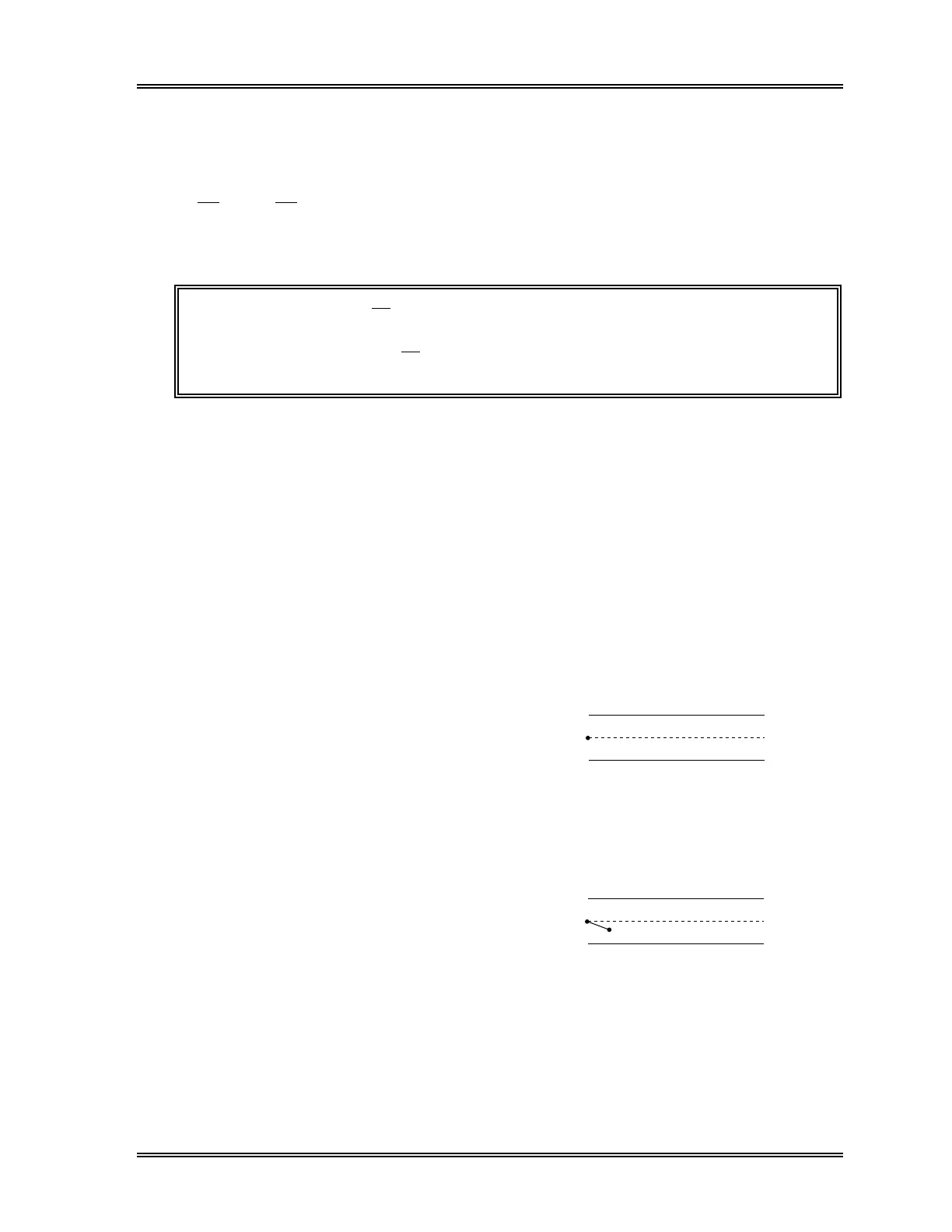QUALITY CONTROL
Sysmex SF-3000 Operator's Manual -- Revised September 1995 6-51
11. VARIABLE TARGET FUNCTION
The variable target function serves to calculate a control target value automatically from
the data stored in the control file. The variable target function operates in both the
X M and X /L-J control programs when the target value is set at zero. The variable
target value calculated by this function does not appear in the QC setting programs. It
appears only in the LIMIT column of the QC charts.
NOTE: When the X M Control data becomes 5 or less, the target values will
be automatically set to zero (0) and the variable target function will
operate in the X
M Control program.
11.1 How Target Values Are Calculated
Here the target value calculation operation is explained in an example using an empty file
(file with no control data).
In this example, the parameter selected is RBC, the target is set at 0 and the limit (%) is
set at 2.3%. The limit above and below this target are calculated from the following
equation. (The limit values thus obtained are rounded up. UL = upper limit, LL = lower
limit.)
Range (UL and LL) = Target X Limit (%) / 100
(1) 4.5 million is input as the first RBC
control data. The variable target will
be set at 4.50, and the QC Chart will
show the values in the figure on the
right.
UL
RBC
LL
4.61
4.50
4.39
N =1, UL-TARGET=0.11
Figure 6-43: First Control Value
(2) 4.45 million is input as the second
RBC control data. The variable target
remains the same, because the
denominator (N-1) in the equation
X/N-1 is 1 in this instance.
UL
RBC
LL
4.61
4.50
4.39
N =2, UL-TARGET=0.11
Figure 6-44: Second Control Value