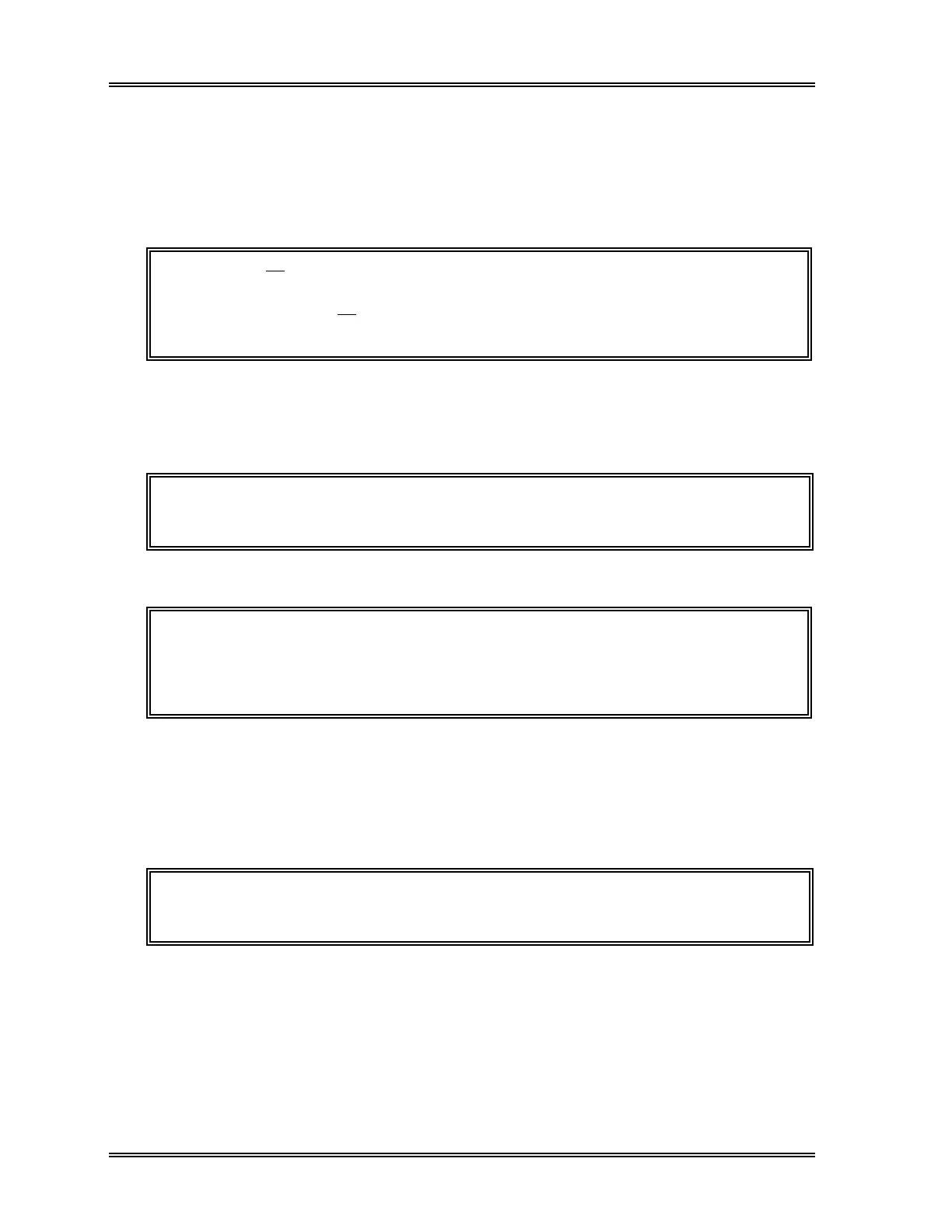QUALITY CONTROL
6-44 Sysmex SF-3000 Operator's Manual -- Revised December 1995
9. SAMPLER QC ANALYSIS (L-J)
L-J Control can be performed in the Auto mode using control blood material. The
overview of the QC analysis in Auto mode is described in this section. Refer to Chapter
2, Section 3: QUALITY CONTROL ANALYSIS for step-by-step procedures to run QC
in Auto mode.
NOTE: •X Control cannot be performed using auto mode.
• L-J Control can be performed using auto mode even if the system
setting is X
Control.
(1) Check the volume of control material.
(2) Verify the control lot information for the control file to be used.
NOTE: When SF CHECK is used, files 1 through 12 can be designated in
advance.
(3) Place the vials of SF CHECK in a sample rack, and set on the Sampler Unit.
NOTE: The control material can be placed in a rack and analyzed together with
routine patient samples. The control samples can be identified by the ID
reader or by the registered information in the work list, and the data are
automatically plotted as control data.
(4) Analyze the control material in the auto mode. Refer to Chapter 2, Section 4.3:
Auto Mode.
(5) After analysis is completed, the analysis results are displayed as shown in Figure
6-39. The sample No. is indicated as "QC02". Every data is plotted as the L-J
control data when each analysis is completed.
NOTE: The QC Data Display screen as shown in Figure 6-38a on page 6-41
will not be displayed for the QC analysis in Auto mode.