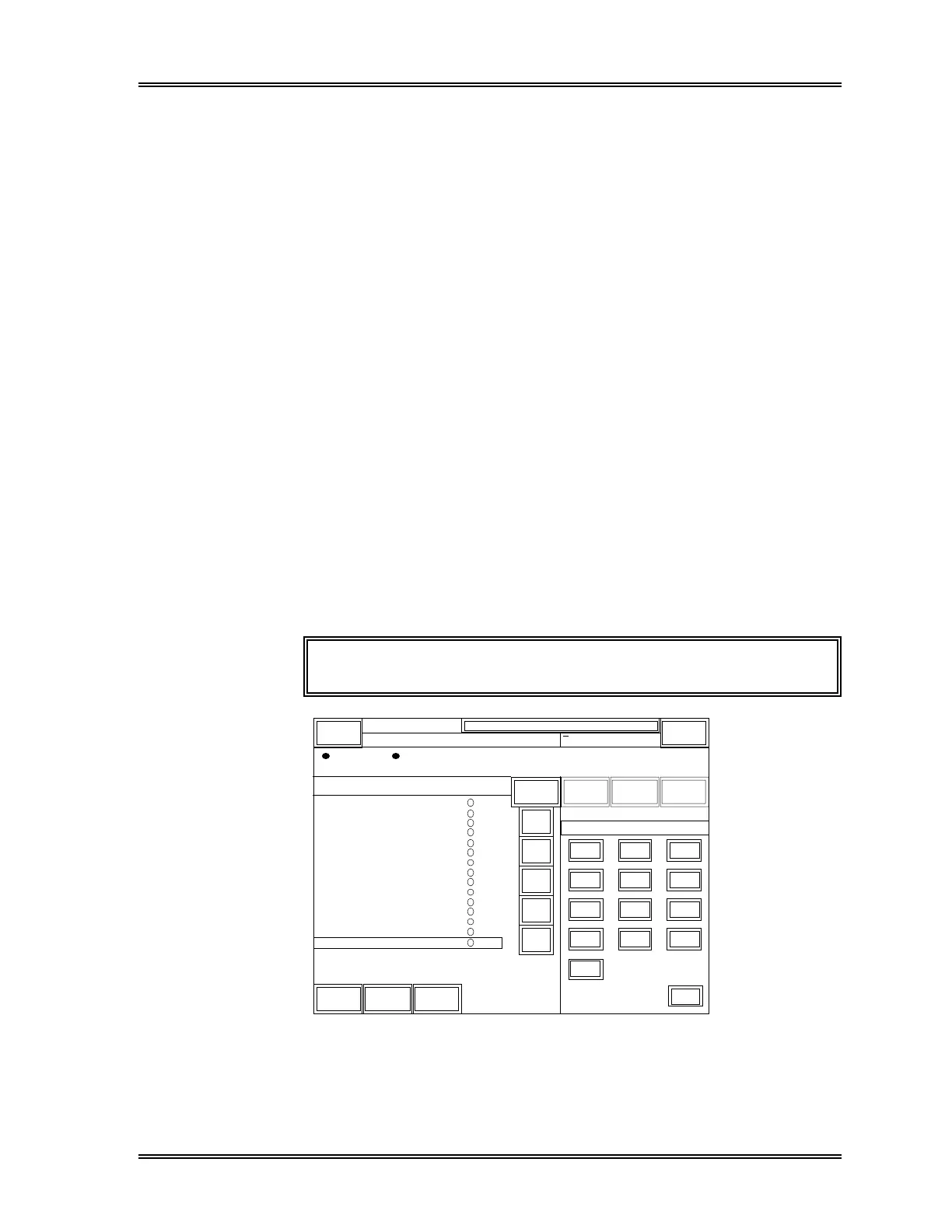WORK LIST
Sysmex SF-3000 Operator's Manual -- Revised July 1996 3-3
Key Operation
[ ↑ ] key : Cursor (displayed in reverse video) moves up one sample. When the
cursor is placed on the top line, the page is scrolled down.
[ ↓ ] key : Cursor moves down one sample. When the cursor is placed on the
bottom line of the LCD, the page is scrolled up.
When the cursor is placed on the bottom line of the list, this key has
repeat function. Refer to the description about [Repeat] key in the
following section.
[Prev] key : Cursor moves up one page (20 samples).
[Next] key : Cursor moves down one page (20 samples).
[Mark] key : Marks data. Refer to Section 4.2: Marked Data in this chapter.
2.2 Data Entry
The Work List display contains the following function keys to enter the order
information. Order information can be input on up to 50 samples.
[Rack] key : When this key is pressed, "Rack No." is displayed above the numeric
keys. The rack number (4 digits) and the tube position number (1 - 10)
can be input with the numeric keys. Place a hyphen between the rack
number and the tube position number. See Figure 3-2.
NOTE: Rack-Tube Position No. is a set number.
[0/15]
Work
RACK-TUBE
OrderRack Repeat
Output Delete
Down
Load
Prev
Next
Sample
No.
SAMPLE No. ORDER
List
ENTER
C
78
9
456
123
0
-
DP:1234567890123
Sysmex
XM HC GP DP SU
Ready
Manual Mode Next No.1234567890123
Sampler
0002-05
Rack No.
0001-01
0001-02
0001-03
0001-04
0001-05
0001-06
0001-07
0001-08
0001-09
0001-10
0002-01
0002-02
0002-03
0002-04
123-456-789-10
123-456-789-11
123-456-789-12
123-456-789-13
123-456-789-14
123-456-789-15
123-456-789-16
123-456-789-17
123-456-789-18
123-456-789-20
123-456-789-21
123-456-789-22
123-456-789-23
123-456-789-24
↑
↓
CANCEL
0002-05 123-456-789-25
Mark
Figure 3-2: Rack - Tube Position No. Input Screen