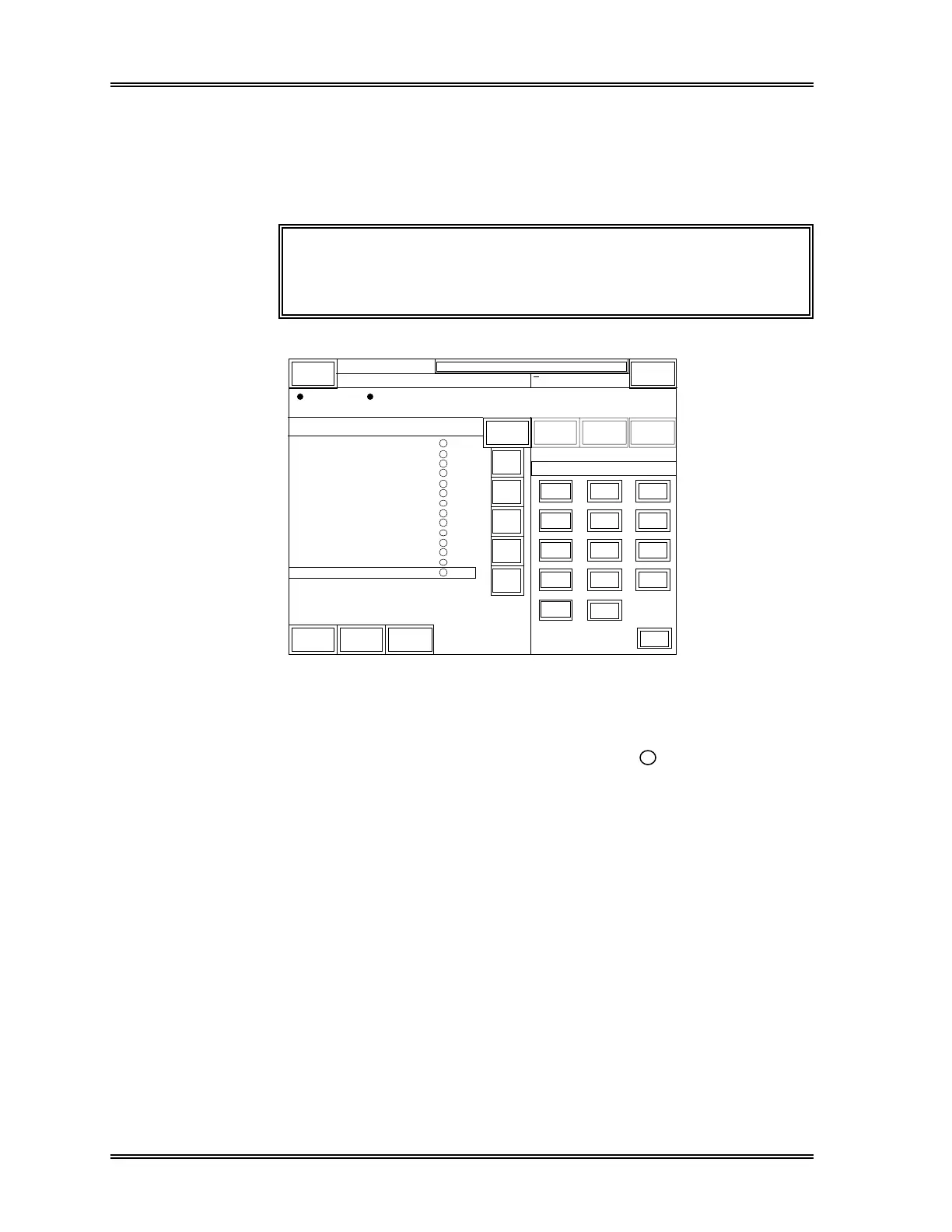WORK LIST, Data Entry
3-4 Sysmex SF-3000 Operator's Manual -- Revised July 1996
[Sample No.] key : When this key is pressed, "Sample No." is displayed above the
numeric keys as shown in Figure 3-3. Sample numbers up to 13
numerical digits and hyphens can be input.
A hyphen cannot be placed at the beginning or end of the number
and two or more hyphens cannot be placed consecutively.
NOTE: If the Sample No. column is left blank with no number
entry, a sequential number for Auto mode analysis will
be automatically assigned for the sample.
[0/14]
Work
RACK-TUBE
OrderRack Repeat
Output Delete
Down
Load
Prev
Next
Sample
No.
SAMPLE No. ORDER
List
ENTER
C
78
9
456
123
0
–
DP:1234567890123
Sysmex
XM HC GP DP SU
Ready
Manual Mode Next No.1234567890123
Sampler
123-456-789-23
Sample No.
0001-01
0001-02
0001-03
0001-04
0001-05
0001-06
0001-07
0001-08
0001-09
0001-10
0002-01
0002-02
0002-03
0002-04
123-456-789-10
123-456-789-11
123-456-789-12
123-456-789-13
123-456-789-14
123-456-789-15
123-456-789-16
123-456-789-17
123-456-789-18
123-456-789-19
123-456-789-20
123-456-789-21
123-456-789-22
123-456-789-23
↑
↓
CANCEL
QC
Mark
Figure 3-3: Sample No. Input Screen
[Order] key : Analysis order is set by pressing this key.
Pressing this key places or removes a circle ( ) from the sample on
which the cursor (displayed in reverse video) is placed. Place a
circle to analyze the sample, or remove the circle for not to analyze
the sample.