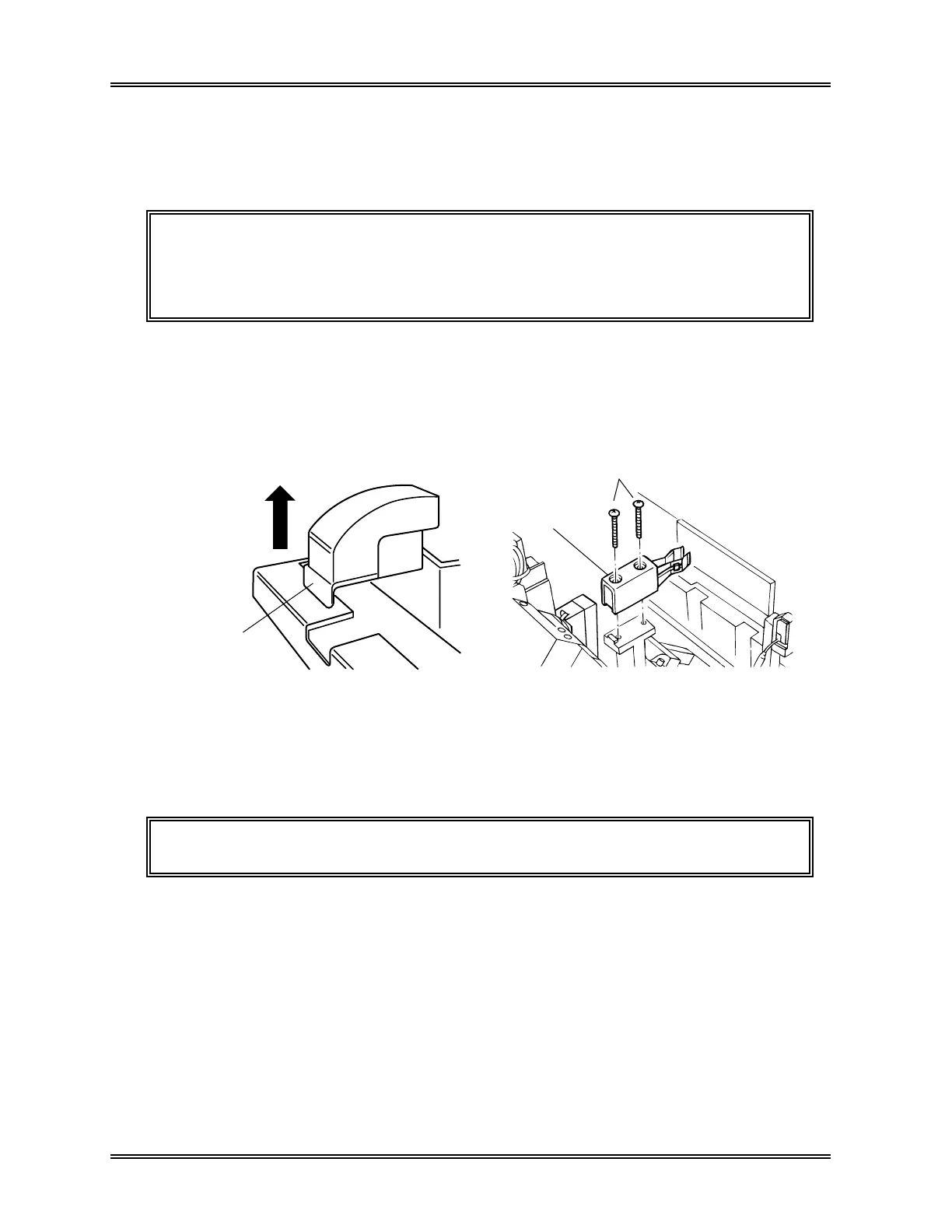MAINTENANCE & SUPPLIES, Replacements
5-62 Sysmex SF-3000 Operator's Manual -- Revised December 1995
8.4 Replace the Hand Clipper (Auto Sampler Unit)
When the hand clipper becomes deformed and cannot grasp the test tubes, replace it as
follows.
WARNING! The hand clippers should be considered potentially biohazardous.
Do not perform this procedure without proper protective equipment.
Wear rubber gloves when replacing. Wash your hands with an
antiseptic solution after completing the procedure.
(1) Turn OFF the power to the Main Unit.
(2) Pull the CP cover straight up to remove it. Refer to Figure 5-8-33.
(3) Loosen the two fixing screws to remove the hand clipper.
CP Cover
Hand Clipper
Loosen Two Screws
Figure 5-8-33: Remove CP Cover Figure 5-8-34: Loosen the
Fixing Screws
(4) Install the new hand clipper, and tighten the fixing screws to secure it.
(5) Reset the CP cover and turn ON the power.
CAUTION: Take care not to pinch or bend the tubing when replacing the cover.
(6) Record the replacement on the maintenance log.
Sysmex SF-3000 Operator's Manual -- Revised September 1995