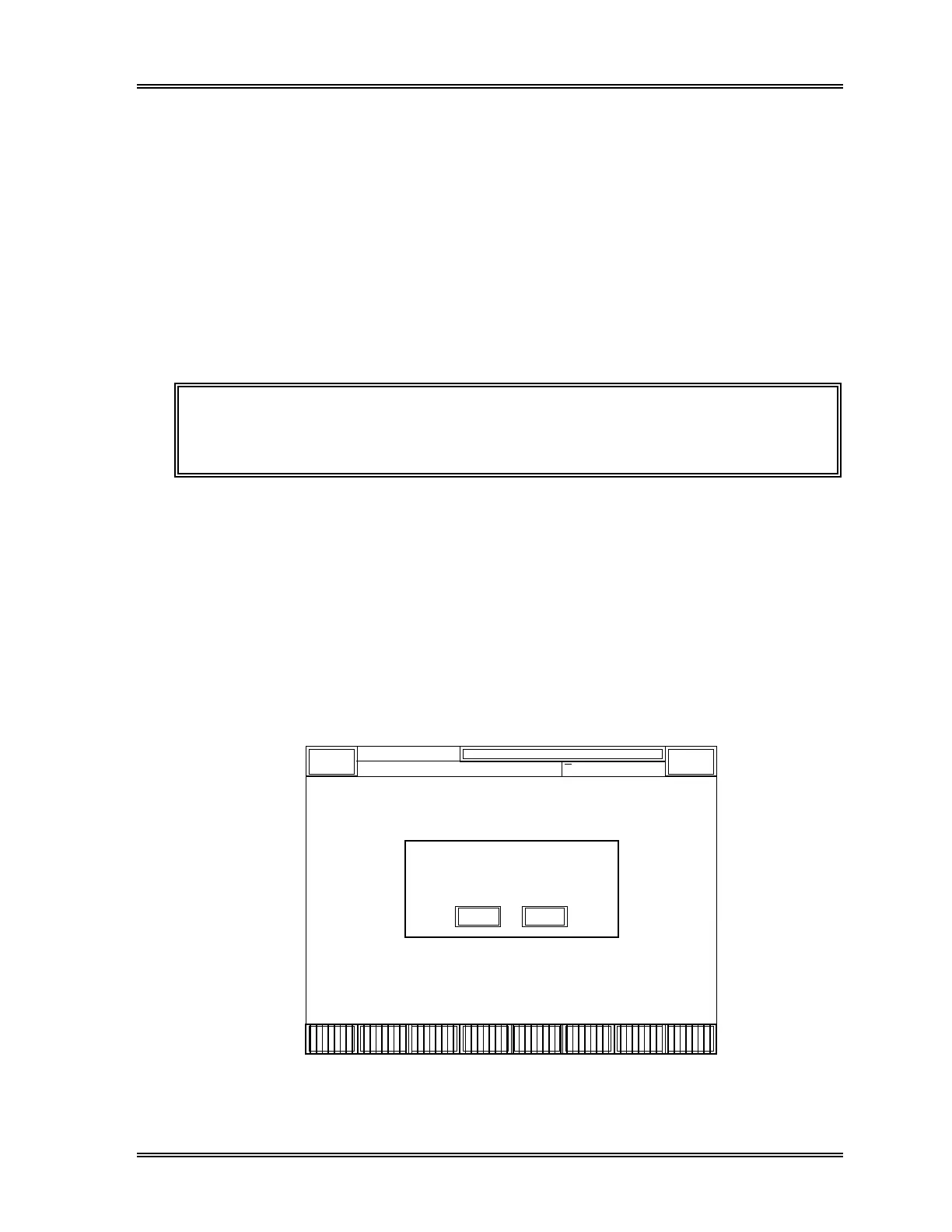SYSTEM SETUP
Sysmex SF-3000 Operator's Manual -- Revised March 1996 11-57
7. OUTPUT SET VALUES
7.1 Output to GP
Use this program to print out a report of settings to a Graphic Printer.
To execute output settings:
(1) Press [Settings] key in the root menu.
(2) Press [Print Set Value] key in the second menu.
(3) The list of settings will be printed by the Graphic Printer.
NOTE: • The "Password" is not printed.
• A settings report of 5 pages will be printed. The operator can not
cancel printing halfway.
7.2 Backup to FD
Use this program to copy setting data to a floppy disk. The old data on a floppy disk will
be replaced with the new data.
To execute backup settings:
(1) Press [Settings] key in the root menu.
(2) Press [Backup Set Value] key in the second menu. The Backup Setting Values
window will appear.
Auto
Manage.
Data
Criteria
Config
Print
Settings
Condition
Setting
Flag
System
Return
DP:1234567890123
Sysmex
XM HC GP DP SU
Ready
Manual Mode Next No.1234567890123
Sampler
Backup
Set Value
Cancel OK
Backup Setting Data to FD.
Insert FD and Press OK key.
Figure 11-47: FD Backup Setting Window