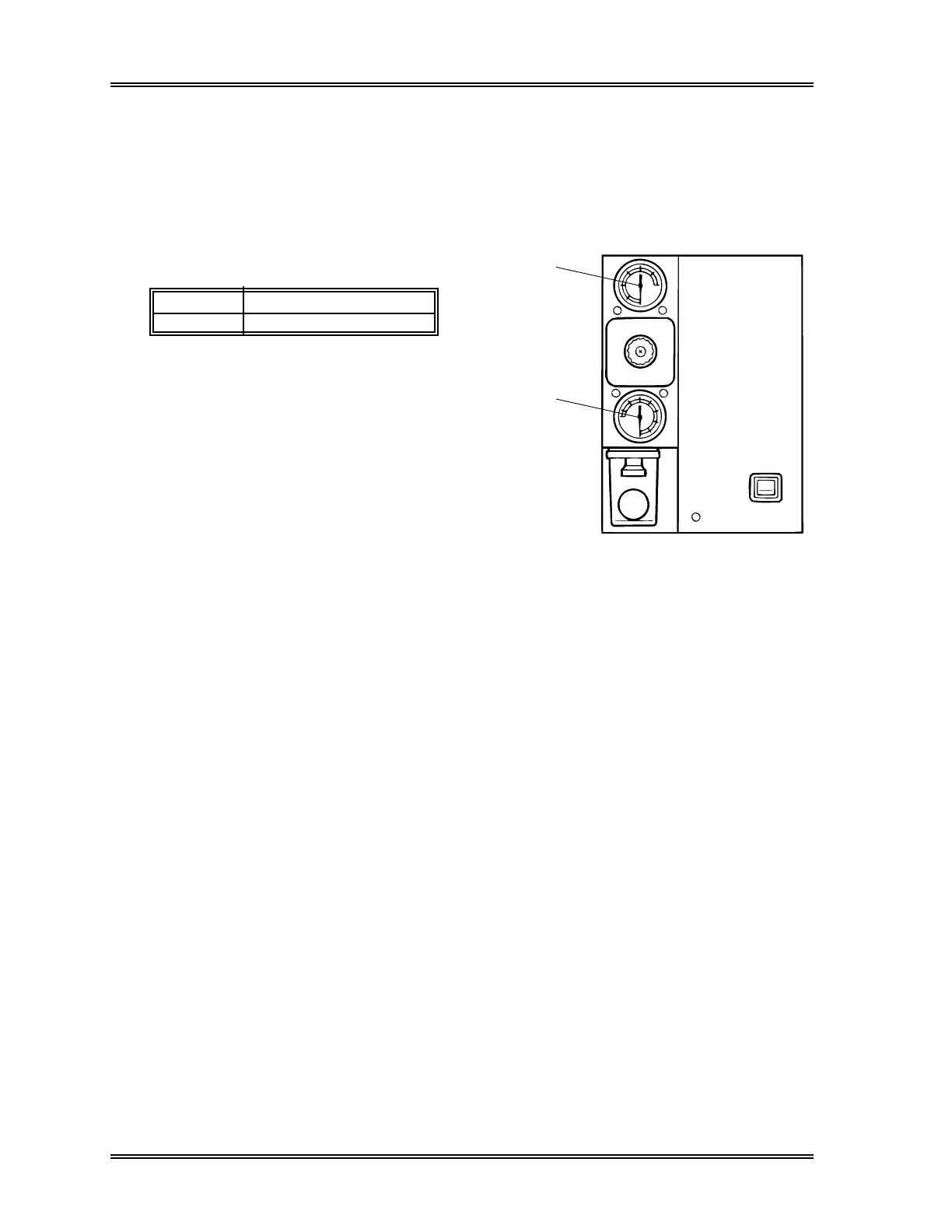SAMPLE PROCESSING, Start-Up Procedure
2-6 Sysmex SF-3000 Operator's Manual -- Revised July 1998
2.4 Pressure Gauge Check
The pressure and vacuum gauges should reach their specified levels approximately 30
seconds after the power is turned ON. Confirm that the gauges indicate the values
shown below. If they do not, adjust to the acceptable range.
Table 2-4:
Required Pressure and Vacuum
Pressure 1.8 kg/cm
2
or higher
Vacuum 400 mmHg or higher
Pressure
Gauge
Vacuum
Gauge
Figure 2-1: Pressure and Vacuum
Gauges
(Pneumatic Unit - Front)
2.5 Auto Output Settings Check
If Auto Output to the peripheral printer(s) and/or a host computer is desired, before
starting analysis, make sure that the instrument is set to automatically transmit/print. See
Chapter 11: System Setup.
Sysmex SF-3000 Operator’s Manual - - Revised September 1995