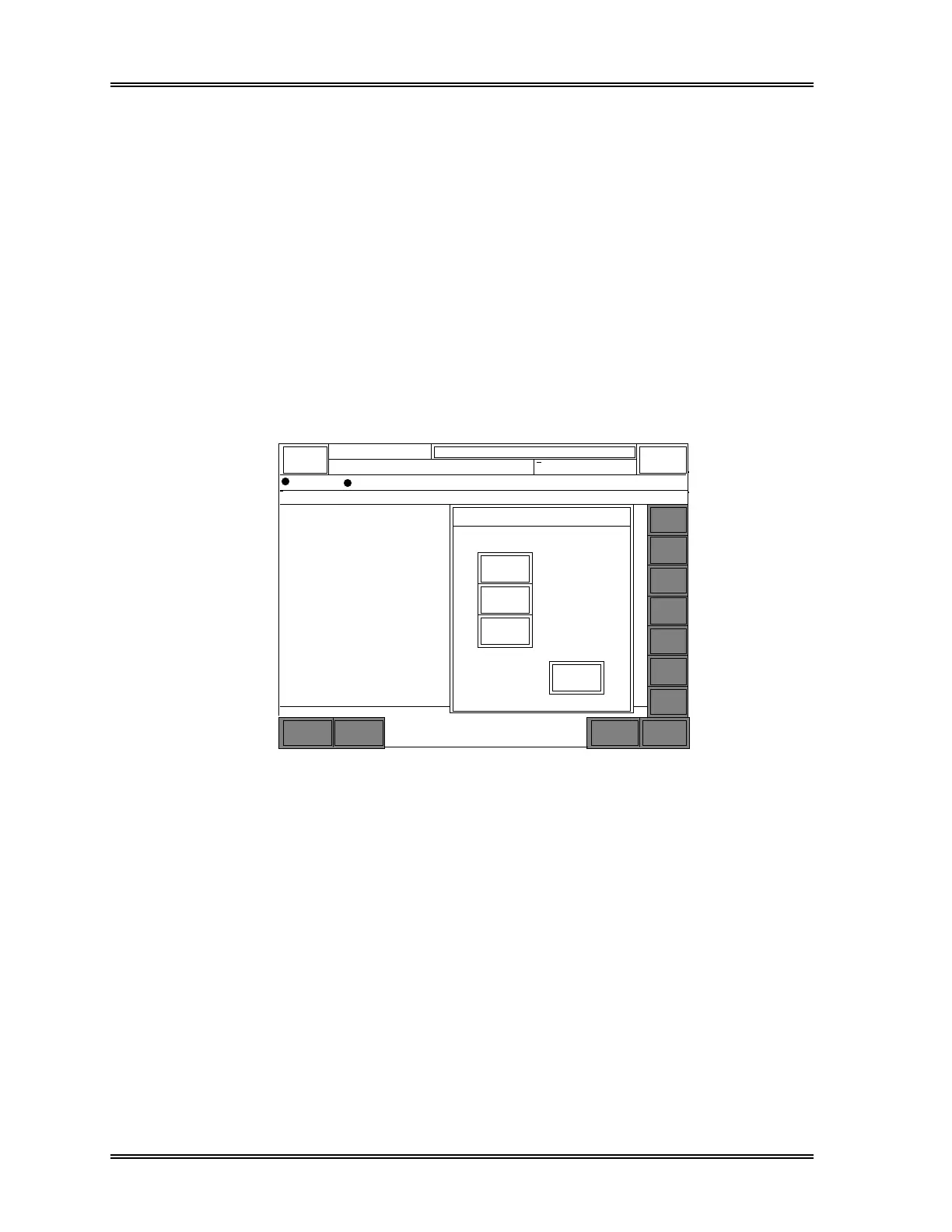RESULT INTERPRETATION/REPORTS
4-46 Sysmex SF-3000 Operator's Manual -- Revised September 1995
10. EDIT SAMPLE INFORMATION
Use this program to change sample information of the analysis data stored in the
memory.
To execute Edit Info.:
(1) Press the [Stored Data] keypad in the root menu. The List Display with second
menu keys will appear.
(2) Use [↑], [↓], [Prev], and [Next] keys to move the cursor to specify the sample
whose sample information is to be changed.
(3) Press [More] key in the second menus, and press the [Edit Info.] keypad. The Edit
Sample Information window as shown below appears.
v
v
v
v
v
v
v
v
v
v
v
v
v
v
v
v
v
v
v
v
Sysmex
DP:1234567890123
XM HC GP DP SU
Ready Manual Mode Next No.1234567890123
Sampler
Stored Data 0 / 500 (500)= ALL SAMPLES =
DATE TIME SEQ. SAMPLE NO. RACK TUBE OUT POS ERROR MARK STOP
12/04
12/04
12/04
12/04
12/04
12/04
12/04
12/04
12/04
12/04
12/04
12/04
12/04
12/04
12/04
12/04
12/04
12/04
12/04
12/04
10:58
11:00
11:00
11:01
11:01
11:02
11:02
11:03
11:03
11:04
11:04
11:05
11:05
11:06
11:06
11:07
11:07
11:08
11:08
11:09
1
2
3
4
5
6
7
8
9
10
11
12
13
14
15
16
17
18
19
20
123-56789-101*I
123-56789-101*I
123-56789-102 I
123-56789-103 I
ERR0000000001
ERR0000000002
123-56789-106 I
123-56789-107 I
123-56789-108 I
123-56789-109 I
123-56789-110 I
123-56789-111 I
123-56789-112 I
123-56789-113 I
123-56789-114 I
123-56789-115 I
ERR0000000003
ERR0000000004
ERR0000000005
ERR0000000006
1011
1011
1011
1011
1011
1011
1011
1011
1011
1011
1012
1012
1012
1012
1012
1012
1012
1012
1012
DGH
DGH
DGH
DGH
DGH
DGH
DGH
DGH
DGH
DGH
DGH
DGH
DGH
DGH
DGH
DGH
DGH
DGH
DGH
DGH
DMC
D
DMC
DMC
M
DMC
D
C
DMC
DMC
DMC
DMC
Func.
Func.
Func.
Result
Func.
Func.
Func.
Func.
C
A 1
A 2
A 3
A 4
A 5
A 6
A 7
A 8
A 9
A 10
A 1
A 2
A 3
A 4
A 5
A 6
A 7
A 8
A 9
+
+
+
+
+
+
+
+
+
+
+
+
+
+
+
+
Cancel
Next
Prev
Mark
→
←
↑
↓
Edit Sample Info.
Sample
ID No.
ID Read
Status
POS.
to NEG.
Cancel
Delete
Edit
Info.
Return
More
Figure 4-34: Edit Sample Info. Window
(4) Press the appropriate keypad to edit the desired sample information. Refer to the
following sections for the procedures.