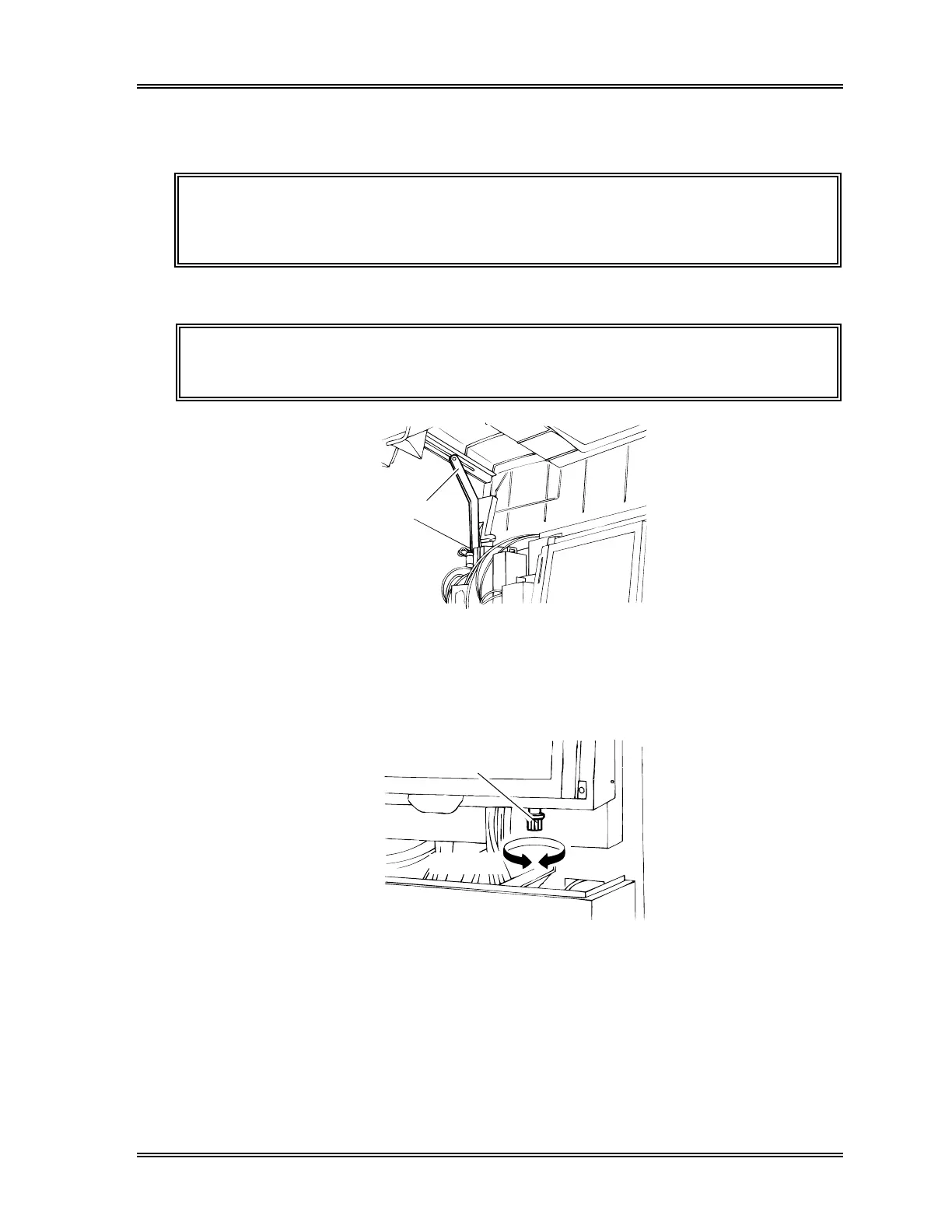ADJUSTMENT
Sysmex SF-3000 Operator's Manual -- Revised September 1995 9-9
5. LCD CONTRAST ADJUSTMENT
NOTE: The LCD contrast will automatically decrease when there is not key
operation for 5 minutes. Touch anywhere on the LCD to recover.
Refer to
Chapter 1, Section 9: LCD Screen
(1) Open the front cover of the Main Unit and set the stop bar in position.
CAUTION: When working with the front cover open, make sure that the stop bar
is in place to avoid closing accidentally.
Stop Bar
Figure 9-10: Set the Stop Bar
(2) The contrast control knob for the screen is located at the right bottom of the LCD.
Refer to Figure 9-11 for the location of the control knob.
Decrease
Contrast Control Knob
Increase
Decrease
Increase
Figure 9-11: Contrast Controller
(3) Turn the control knob. Turning the knob counterclockwise (when viewed from the
knob top) increases the contrast.
(4) Release the stop bar and close the front cover.