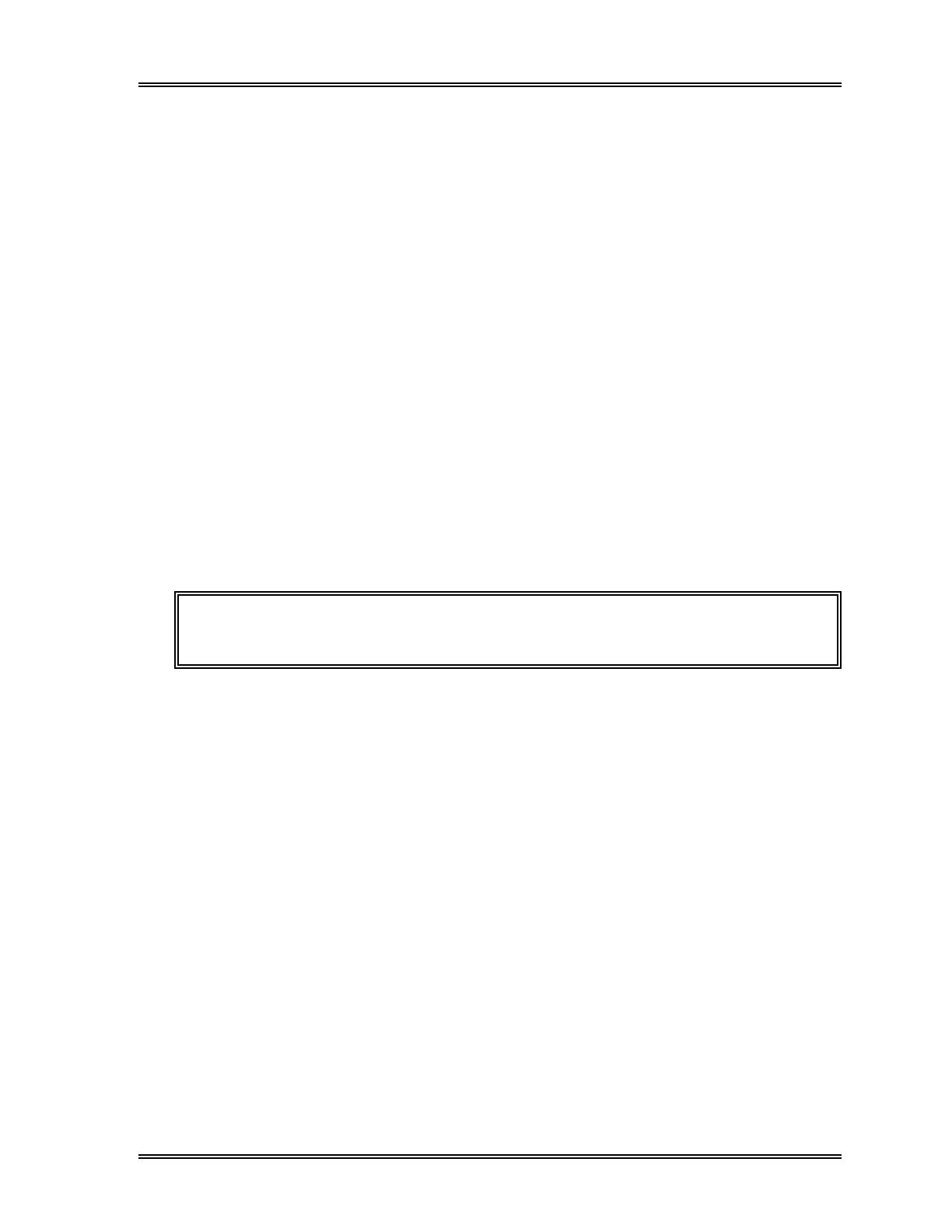RESULT INTERPRETATION/REPORTS, Output Stored Data
Sysmex SF-3000 Operator's Manual -- Revised September 1995 4-51
11.1 Current Data
This program specifies the data the cursor is on for output to one of the Printers or to the
Host Computer.
To output current data:
(1) Press [Stored Data] to display the List Display.
(2) Use [↑], [↓], [Prev] and [Next] keys to move the cursor to specify the data to be
output.
(3) Press [Output] to display the Select Sample window.
(4) Press [Current] key. The Select Device window will appear.
(5) Select a device by pressing [DP], [GP Graph], [GP List] or [HC] keypad. The
output to the selected device will start.
(Press [Quit] to stop the program without outputting the data, and to return to the
List Display.)
(6) To cancel the data output after it has begun, press [Output] and then
[Cancel Output] key in the Select Sample window.
Refer to Section 11.4: Cancel (Output).
NOTE: Wait until printing is complete before specifying another output for
printing.