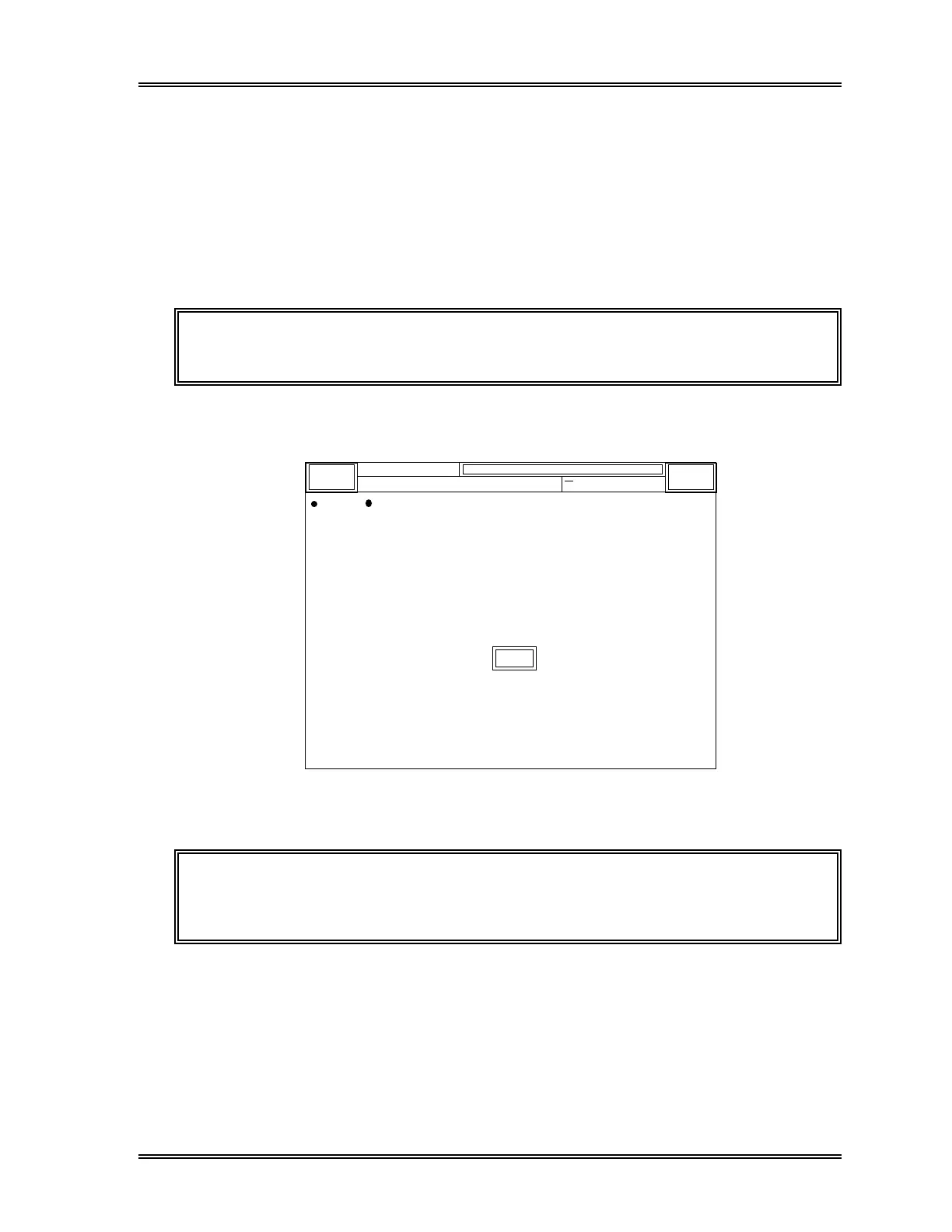SAMPLE PROCESSING
Sysmex SF-3000 Operator's Manual -- Revised October 1995 2-49
5. SHUTDOWN
When instrument shutdown is performed, the detector chambers and manometers are
cleaned. You should run the instrument through a shutdown cycle at the end of each
day's analyses or at least once every 24 hours if running the instrument continuously.
5.1 Shutdown Procedure
(1) Press the [Shutdown] key from the root menu.
NOTE: If the [Shutdown] key is not displayed on the LCD, press [More] to
change the displayed root menus.
(2) The Shutdown Execute window as shown below will appear. Press [Cancel] key
to cancel the program.
Shutdown
Cancel
It will take approx. 10 minutes.
Set CELLCLEAN to the pipette
and press Start Switch.
XM DP:
Sysmex
Ready
Sampler
Shutdown Next No.
HC GP D P SU
Figure 2-39: Shutdown Execute Window
WARNING! CELLCLEAN (or 5% filtered sodium hypochlorite) is a strong alkaline
solution. Avoid contact with it. If you get it on your skin or clothing,
immediately wash it off with excess water.