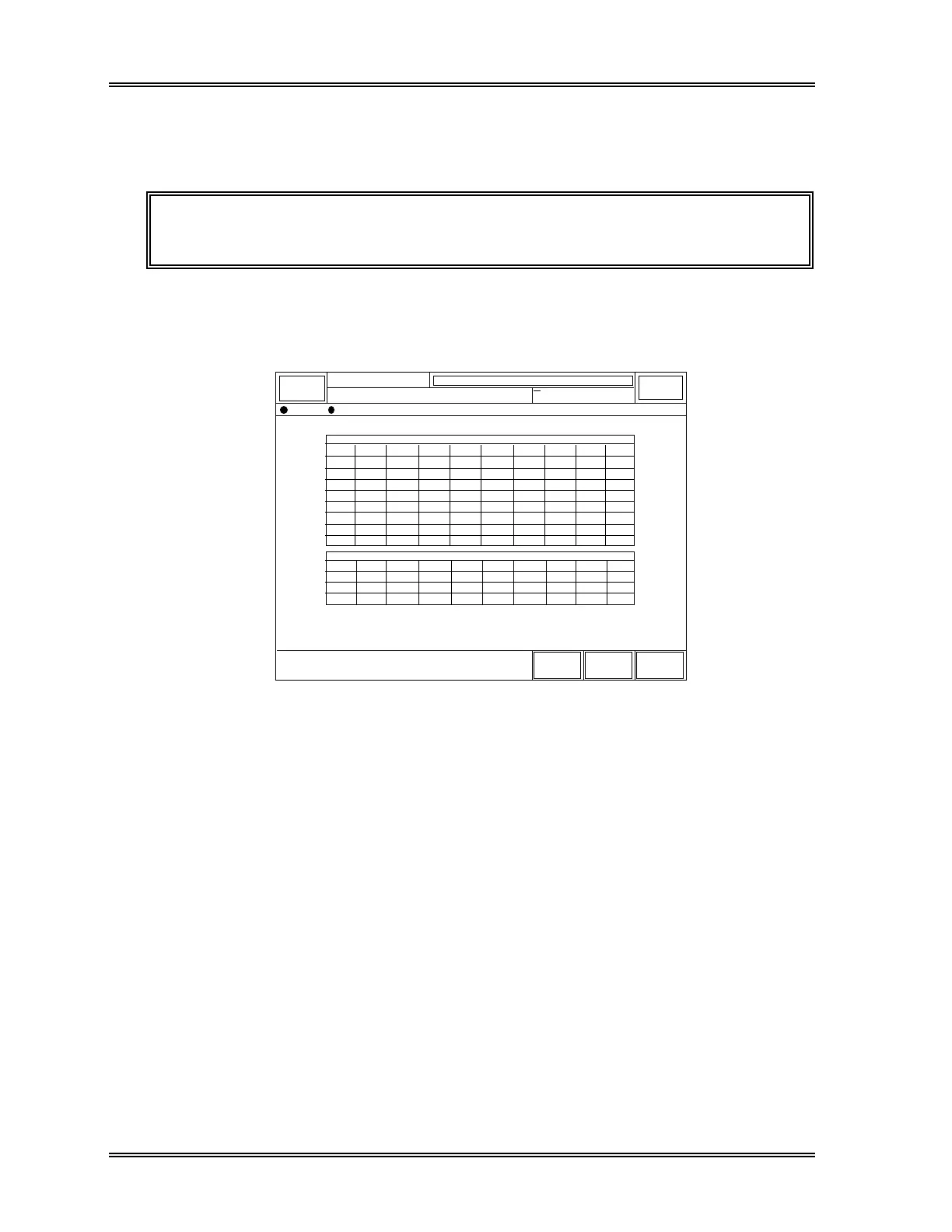ADJUSTMENT
9-2 Sysmex SF-3000 Operator's Manual -- Revised September 1995
2.2 Displaying the Monitored Values on the LCD
(1) Press the [Status] keypad in the root menu.
NOTE: If the [Status] key is not displayed on the screen, press [More] key to
change the displayed root menu.
(2) Switch the screen to "P3. SV/Sensor Status" using the [→] and [←] keys. The
pressure and vacuum readings are displayed as shown in Figure 9-2.
STATUS
Sysmex
DP:1234567890123
XM HC GP DP SU
Ready
Next No.1234567890123
Sampler
Manual Mode
Return
< SV/SENSOR STATUS >
2
12
22
32
42
52
62
72
82
1
11
21
31
41
51
61
71
81
3
13
23
33
43
53
63
73
83
4
14
24
34
44
54
64
74
84
5
15
25
35
45
55
65
75
85
6
16
26
36
46
56
66
76
86
7
17
27
37
47
57
67
77
87
8
18
28
38
48
58
68
78
88
9
19
29
39
49
59
69
79
89
10
20
30
40
50
60
70
80
90
S V
1
11
21
31
2
12
22
32
3
13
23
33
4
14
24
34
5
15
25
35
6
16
26
36
7
17
27
37
8
18
28
38
9
19
29
39
10
20
30
40
S E N S O R
Press
Press
Press
Vacuum
2.0k :
0.6k :
0.5k :
250 :
2.000kg/cm2
0.605kg/cm2
0.510kg/cm2
250 mmHg
RBC Detector
WBC Detector
React Chamber
Sheath Reagent
: 27.0 °C
: 30.0 °C
: 35.0 °C
: 30.0 °C
HGB : 12.00
←→
Figure 9-2: SV/Sensor Status Display