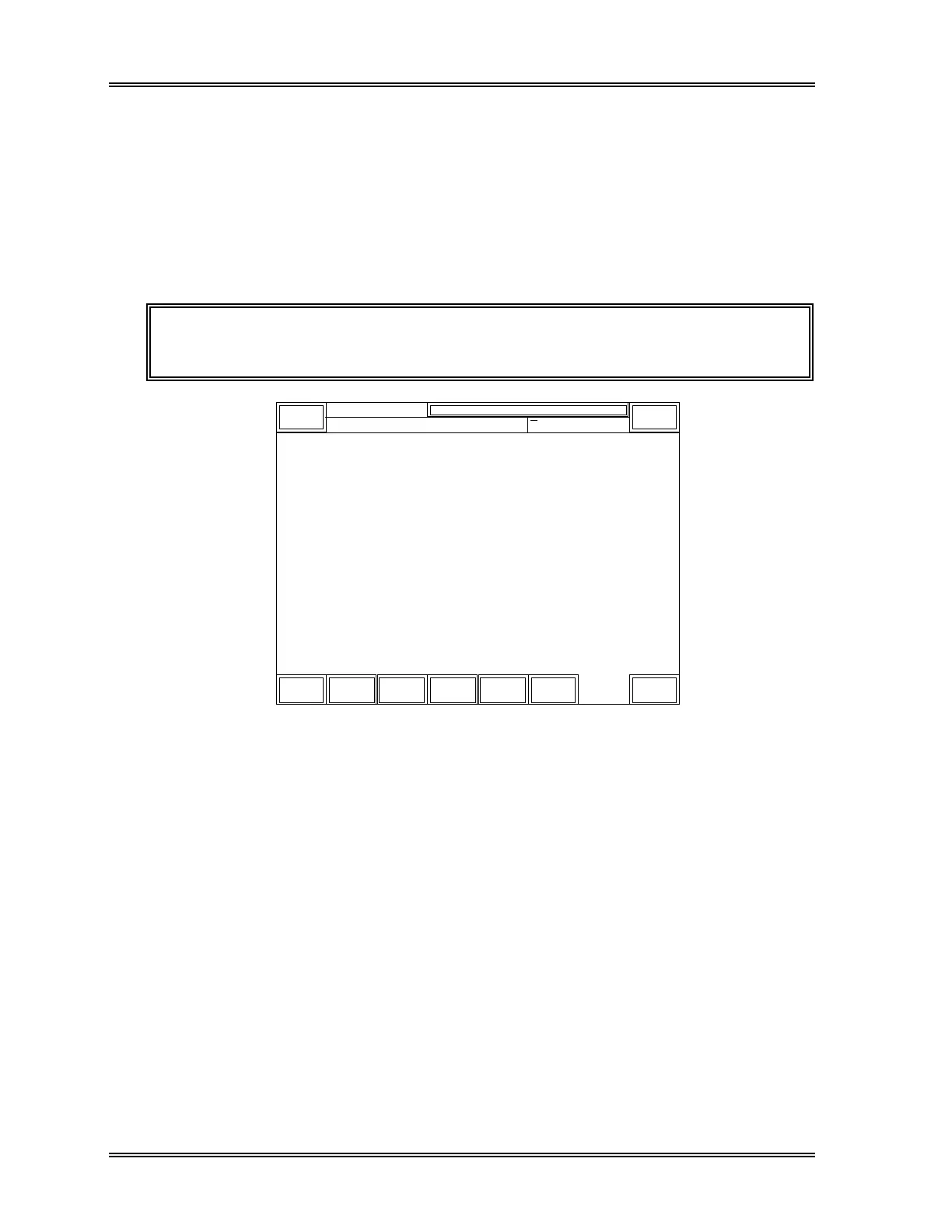SYSTEM SETUP
11-32 Sysmex SF-3000 Operator's Manual -- Revised March 1996
5. PERIPHERAL CONFIGURATION
Use this program to set printer output conditions, print formats and the Host Computer
interface parameters.
To set configuration of peripheral devices:
(1) Press [Settings] key in the root menu. The Settings second menu will be
displayed.
NOTE: If the [Settings] keypad is not displayed on the LCD, press [More]
key to change the displayed root menu.
DP:1234567890123
Auto
Mgmt.
Data
Criteria
Config.
Print
Set Value
General
Set Up
Flag
System
Return
Sysmex
XM HC GP DP SU
Ready Manual Mode Next No.1234567890123
Sampler
• Setting •
Figure 11-24: Settings Second Menu Screen
(2) Press [Config.] key in the second menu.