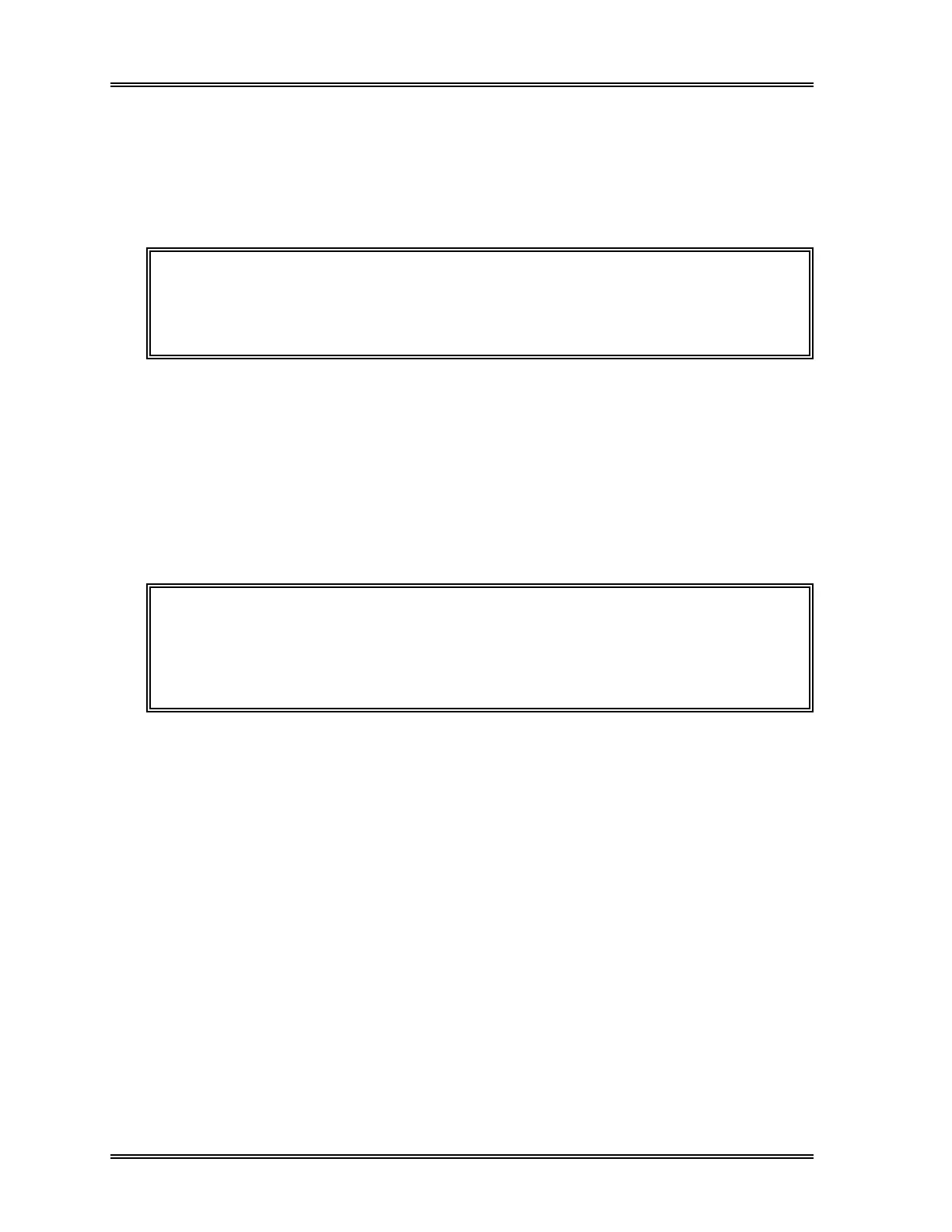RESULT INTERPRETATION/REPORTS
4-8 Sysmex SF-3000 Operator's Manual -- Revised September 1995
3. LIST DISPLAY/STORED DATA
The SF-3000 can store the analysis data, together with scattergrams, for up to 1000
samples in a hard disk. The stored analysis data is displayed in list form by using "List
Display" of "Stored Data" program.
NOTE: • The type of data displayed can be selected. Refer to Section 7:
Select Display.
• The List Display can be arranged in chronological order of analysis or
in order of the Sample ID No. Refer to Section 9: Sort Stored Data.
To execute Stored Data program:
(1) Press the [Stored Data] keypad in the Root Menu.
(2) The Sample Information Screen will appear, together with the second menu.
This menu consists of the following processing modes: "Graphic Display",
"Search", "Sort", "Select Display", "Output", "Valid.", "Edit Info." and "Delete".
These modes can be selected by pressing corresponding keypad on the LCD touch
panel.
NOTE: • "Graphic Display" keypad is displayed when the list display appears
on the screen, and it is replaced by "List Display" keypad when the
graphic display is on the screen.
• "Search", "Sort" and "Select Display" menus are not available on the
Graphic Display.