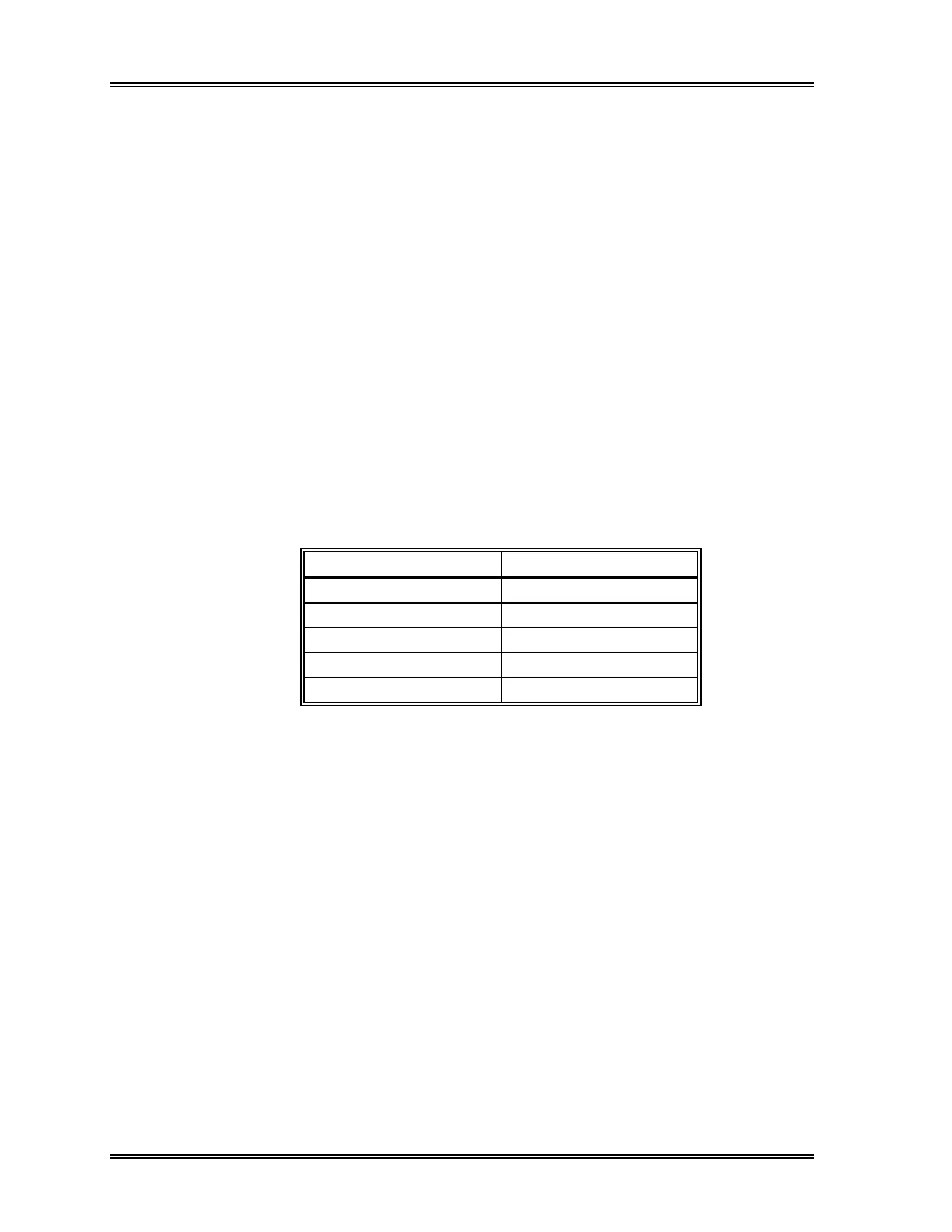INSTALLATION, Power ON and System Setup
B-32 Sysmex SF-3000 Operator's Manual -- Revised September 1995
11.3 System Check
• Verify Pressure and Vacuum
(1) When the system becomes "Ready", press the [Status] key and then [→] key.
(2) Pressure and vacuum values are displayed. Verify that these pressure and vacuum
readings are within the acceptable limits.
• Extended Background Check
(1) When the system becomes "Ready", enter the Service Mode.
(2) Set the instrument in the Continuous Operation Mode. The system automatically
starts continuous blank analysis.
(3) Stop the Continuous Operation Mode when the background values are less than or
equal to those shown in the table below.
Table B-2: Acceptable Background Limits
Parameters Acceptable Limits
WBC/BASO Channel 0.1 [x 10
3
/µL]
DIFF Channel 0.1 [x 10
3
/µL]
RBC 0.02 [x 10
6
/µL]
HGB 0.1 [g/dL]
PLT 10 [x 10
3
/µL]
• Verify HGB Blank Level
(1) When the system becomes "Ready" and 30 minutes have been passed after turning
ON the power, press the [Status] key and then [→] key.
(2) HGB Blank value is displayed. Verify that this HGB blank value is within the
acceptable range.
• Clean WBC Detector and Remove Air Bubbles in WBC Flow Cell
(1) Press the [Mainte.] key and then [Service Sequence] key.
(2) Run the WBC Detector cleaning sequence by pressing the [Clean WBC Detector].
Refer to Chapter 5, Section 4.2: Execute Clean WBC Detector Sequence.
(3) Run the WBC Flow Cell air bubble removal sequence by pressing the [WBC Flow
Cell Air Bubble Removal]. Refer to Chapter 5, Section 7.5: Execute WBC Flow
Cell Air Bubbles Removal Sequence.
Sysmex SF-3000 Operator's Manual -- Revised December 1995