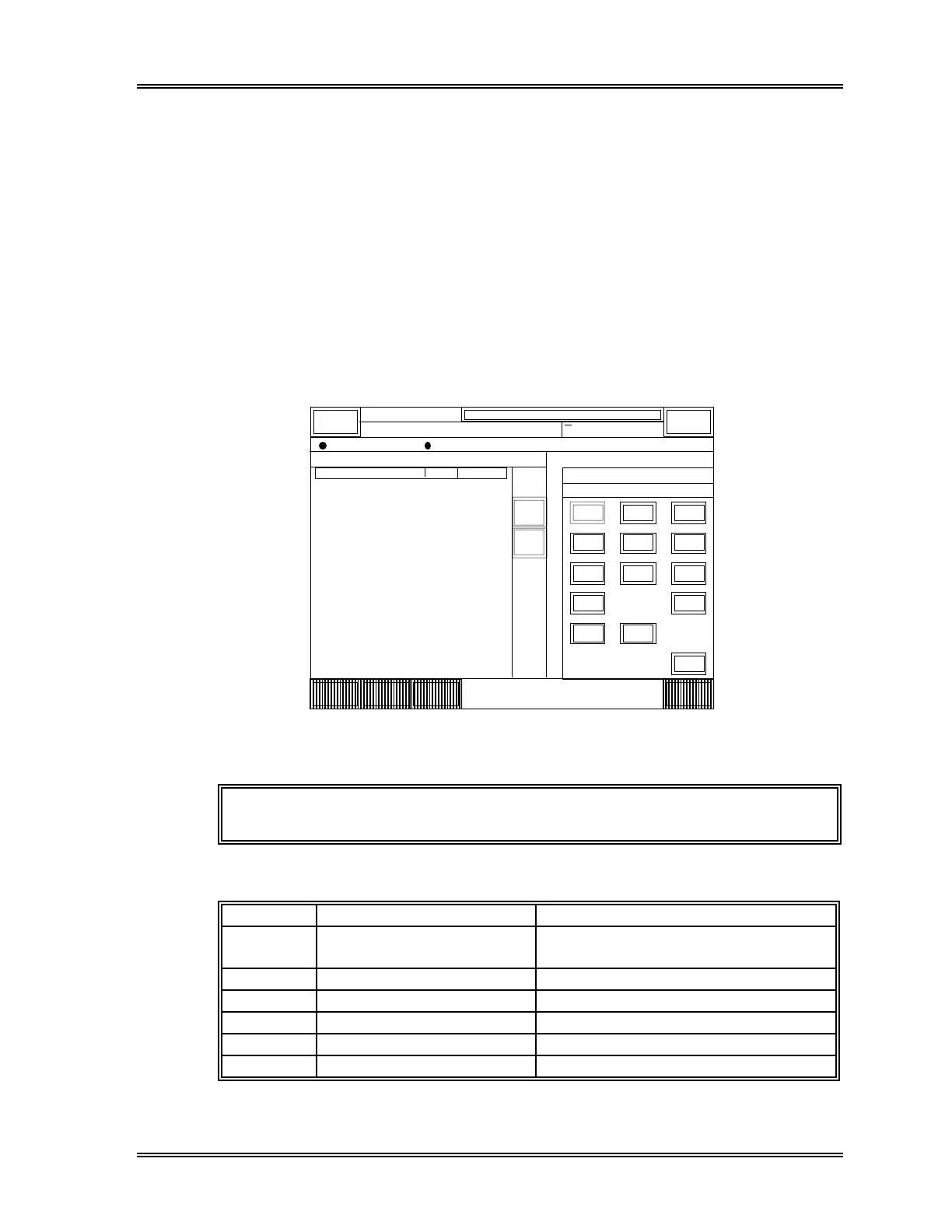SYSTEM SETUP
Sysmex SF-3000 Operator's Manual -- Revised September 1995 11-29
4.2 RBC
Use this program to set IP message limits for RBC.
To set abnormal limits for RBC:
(1) Press [RBC] key in the Flag System submenu.
The RBC setting screen containing the current settings for the various IP messages
and numeric keys will appear.
(2) Use the [↑] and [↓] keys to select the desired abnormal message and setting item.
(3) Use the numeric keys to input the new limit value. Press [ENTER] to input the
values and move down to the next item.
WBC RBC PLT Return
DP:1234567890123
Sysmex
XM HC GP DP SU
Ready
Manual Mode Next No.1234567890123
Sampler
ABNORMAL
COMMENT
RDW-SD
Anisocytosis
ITEM
ENTER
QUIT
C
78
9
456
123
0
65.0
RBC
RDW-SD [fL]65.0
RDW-CV
Microcytosis
[%]
Macrocytosis
Hypochromia
Anemia
Erythrocytosis
20.0
70.0
110.0
29.0
10.0
6.50
[fL]
[fL]
[g/dL]
[g/dL]
6
[X10 /uL]
MCV
MCV
MCHC
HGB
RBC
SET VALUE
•
↑
↓
Figure 11-22: RBC Flag System Setting Window
NOTE: The factory settings are given in Table 11-3.
Table 11-3 : RBC Abnormal IP Messages (The Factory Settings)
Item No. Message Message occurs when
3 Anisocytosis RDW-SD > 65.0 [fL], or
RDW-CV > 20.0 [%]
4 Microcytosis MCV < 70.0 [fL]
5 Macrocytosis MCV > 110.0 [fL]
6 Hypochromia MCHC < 29.0 [g/dL]
7 Anemia HGB < 10.0 [g/dL]
8 Erythrocytosis RBC > 6.50 [x 10
6
/µL]