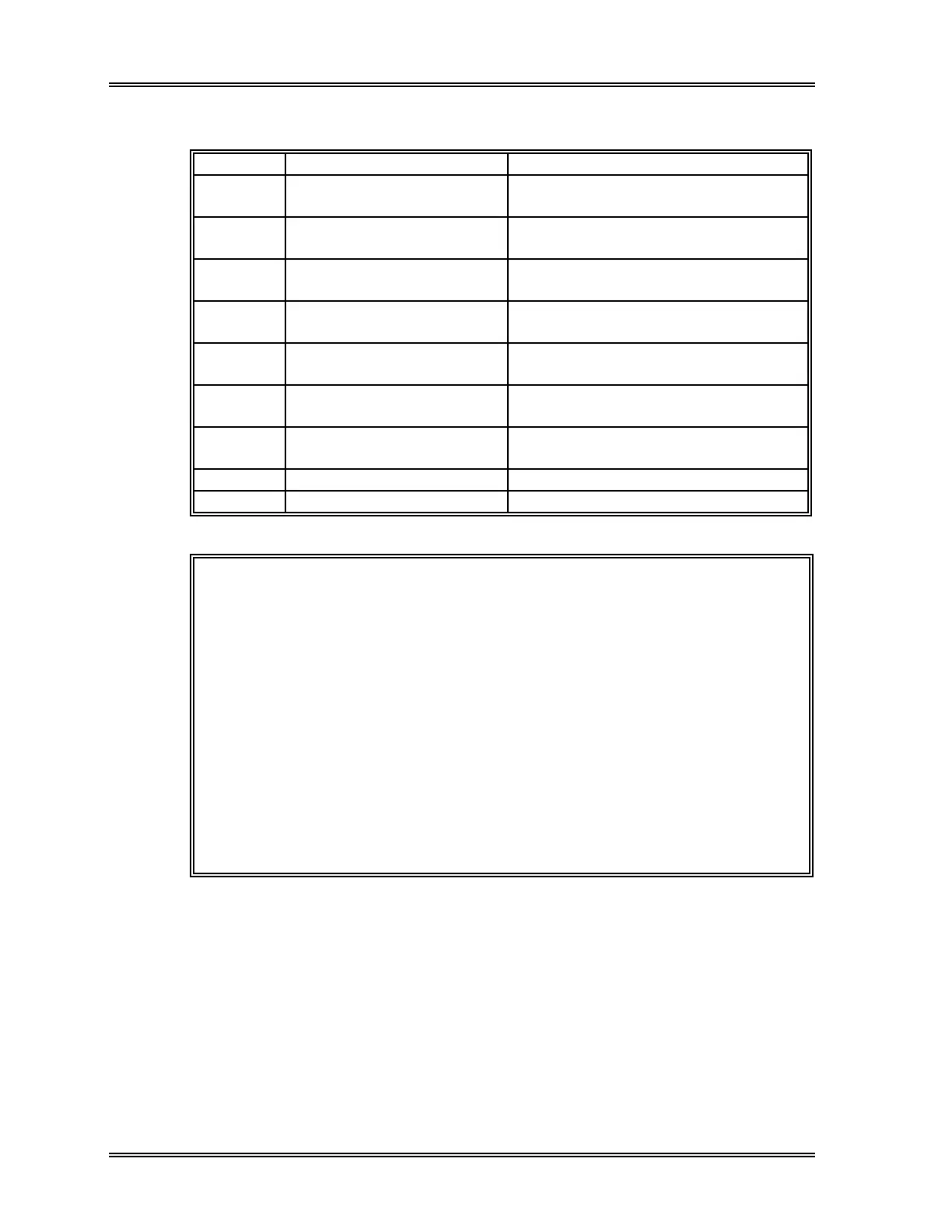SYSTEM SETUP, Flag System, WBC
11-28 Sysmex SF-3000 Operator's Manual -- Revised September 1995
Table 11-2: WBC Abnormal IP Messages (The Factory Settings)
Item No. Message Message occurs when
2 Neutropenia (*) NEUT#<1.00 [x 10
3
/µL], or
NEUT%<0.0[%]
3 Neutrophilia (*) NEUT#>11.00 [x 10
3
/µL], or
NEUT%>100.0[%]
4 Lymphopenia (*) LYMPH#<0.80 [x 10
3
/µL], or
LYMPH%<0.0[%]
5 Lymphocytosis (*) LYMPH#>4.00 [x 10
3
/µL], or
LYMPH%>100.0[%]
6 Monocytosis (*) MONO#>1.00 [x 10
3
/µL], or
MONO%>100.0[%]
7 Eosinophilia (*) EO#>0.70 [x 10
3
/µL], or
EO%>100.0[%]
8 Basophilia (*) BASO#>0.20 [x 10
3
/µL], or
BASO%>100.0[%]
9 Leukocytopenia WBC#<2.50 [x 10
3
/µL]
A Leukocytosis WBC#>18.00 [x 10
3
/µL]
NOTE: • WBC IP messages are displayed in the order of their Item Nos.
Messages with smaller Item Nos. are displayed first followed by
those with larger Item Nos.
• For the factory settings shown in Table 11-2 above, messages
marked with an asterisk (*) are set to be judged using absolute #
values not % values.
• If your laboratory is going to judge using % value, you have to
adjust the values as below so one or the other is utilized for
judgment.
Example) 2. Neutropenia NEUT# < 0.00 [x 10
3
/µL]
NEUT% < 20.0 [%]
3. Neutrophilia NEUT# > 99.99 [x 10
3
/µL]
NEUT% > 85.0 [%]
(4) Press [QUIT] key to exit the program. The confirmation message will appear.
Press the appropriate key [Continue], [Set] or [Cancel].
Continue : To return to WBC setting screen so that setting can be continued.
Set : To save the new settings. Program ends.
Cancel : To cancel the new settings. Program ends.