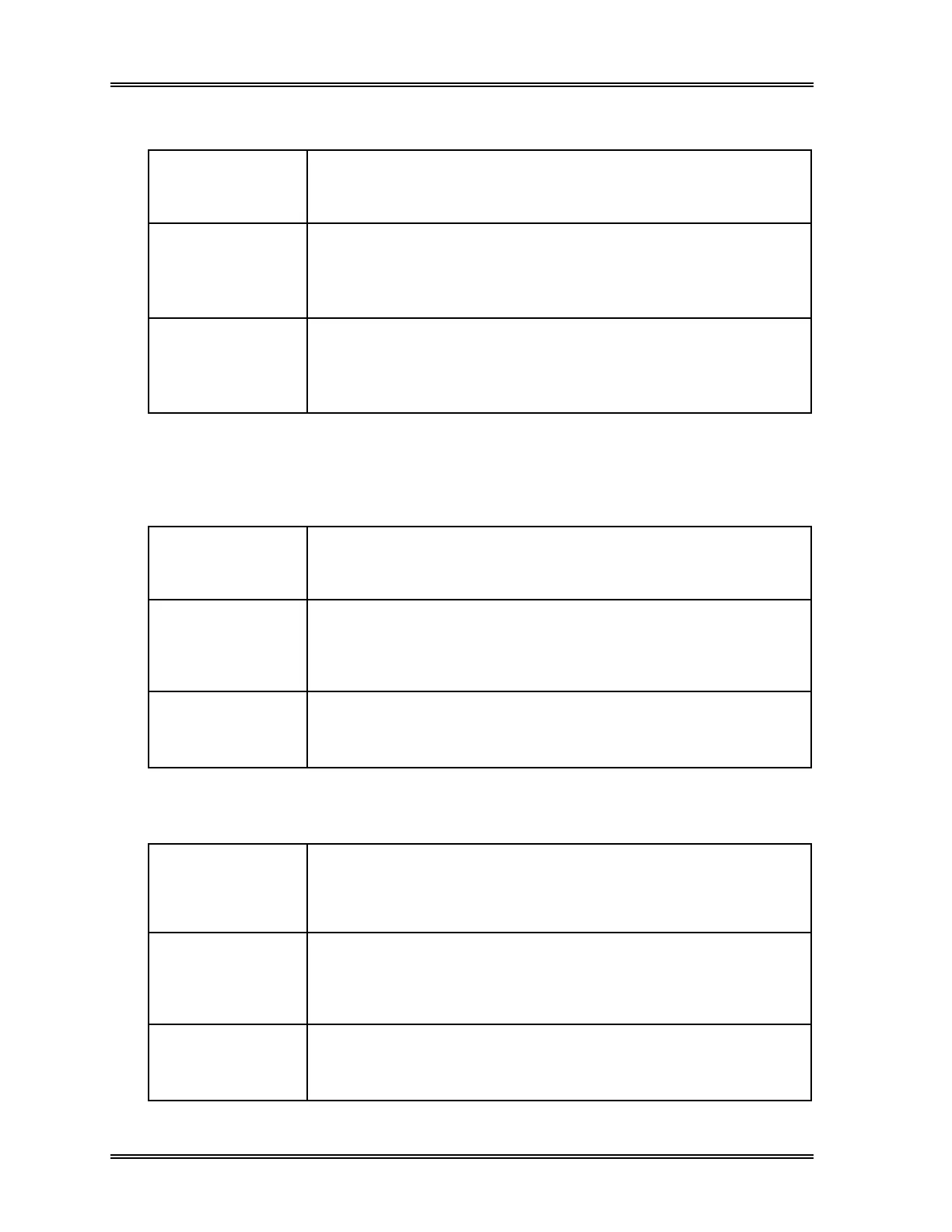TROUBLESHOOTING
8-34 Sysmex SF-3000 Operator's Manual -- Revised September 1995
Rack Full Error
Phenomena Rack have filled up the left rack pool area. Sampler operation cannot be
continued until the error is resolved.
Probable Cause 1) Racks have filled up the left rack pool.
2) Foreign object is in the left rack pool blocking the rack full sensor.
3) The rack full sensor is dirty or defective.
Corrective Action 1) Remove the racks or any foreign objects from the left rack pool.
2) Remove dirt.
3) If the error still persists, contact your Sysmex service representative.
Sampler Start Error (Blood Sensor)
Sampler Start Error (Sensor 4)
Sampler Start Error (Sensor 5)
Phenomena A sample rack is placed in the mid of measurement line when [Sampler], then
[Start] key is pressed. The "Reset Rack" message also appears.
Probable Cause 1) Incorrect positioning of sample rack.
2) Tube position sensor(s), blood volume sensor and/or tube detection
sensor is defective.
Corrective Action 1) Reset the rack and press [Sampler], then [Start] key to resume analysis.
2) If the error persists, contact your Sysmex service representative.
Rack Not Exist
Phenomena Rack detection sensor does not detect any rack in the right rack pool when
[Sampler], then [Start] key is pressed. The "Reset Rack" message also
appears.
Probable Cause 1) No rack is set in the right rack pool when [Sampler], then [Start] is
pressed.
2) Rack detection sensor is defective.
Corrective Action 1) Set rack(s) and press [Sampler], then [Start] key to start analysis.
2) If the error persists, contact your Sysmex service representative.
