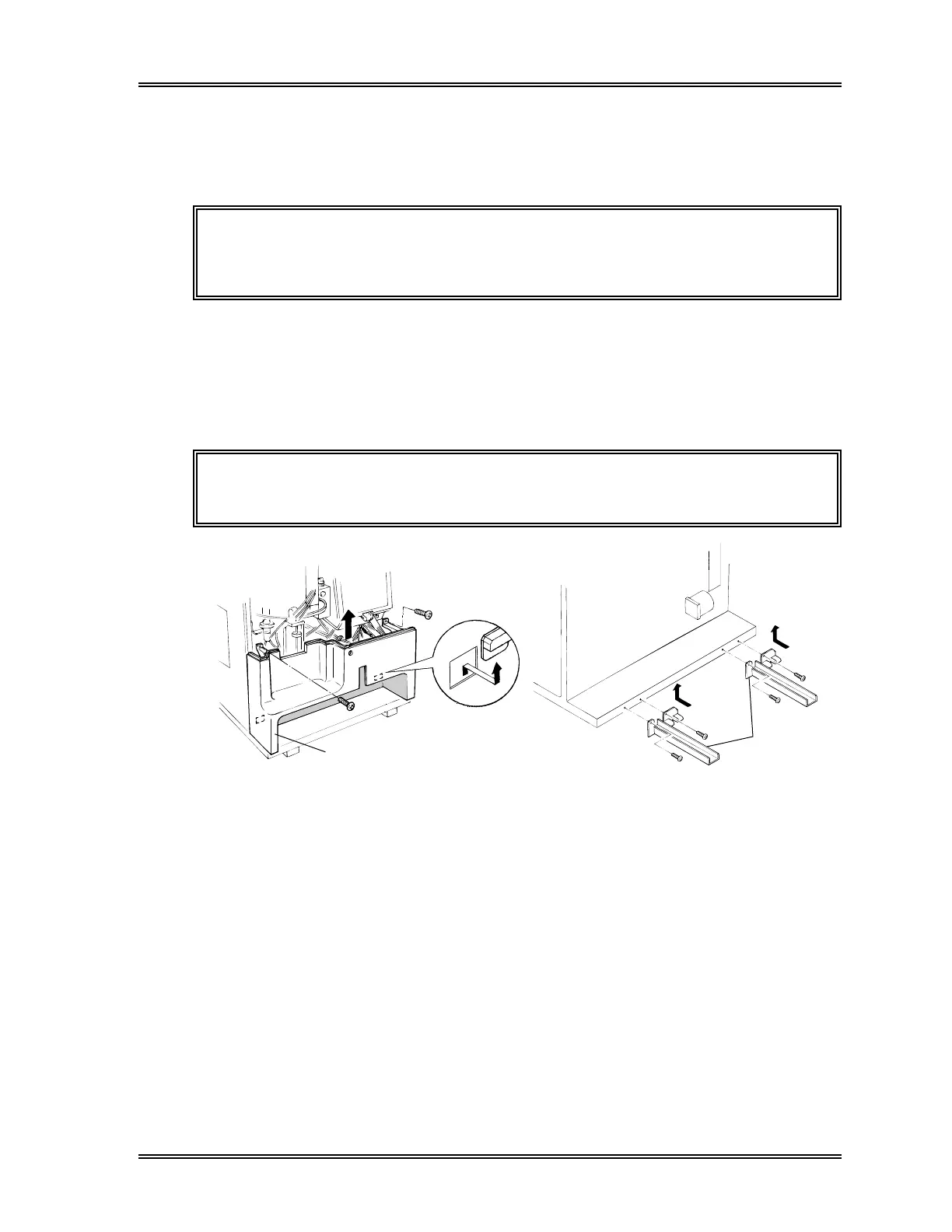INSTALLATION
Sysmex SF-3000 Operator's Manual -- Revised September 1995 B-13
6. CP SAMPLER UNIT (Optional)
6.1 Main Unit
NOTE: If the ID reader installation is not required, install the ID reader dummy
cover with the grounding wire on the back of the front panel. Refer to
Section 3.3
in this chapter.
(1) Remove the screws fastening the front panel.
(2) Lift the front panel a little to release the hook under the panel. See Figure B-14.
(3) Attach the sampler mounting metals (No. 12) to the Main Unit chassis. Lift the rail
and press it against the bottom surface of the Main Unit chassis. See Figure B-15.
NOTE: Make sure that there is no gap between the rail and the bottom
surface of the Main Unit Chassis.
Front Panel
Sampler
Mounting
Metal No.12
Figure B-14: Front Panel Figure B-15: Attach Sampler
Mounting Metals