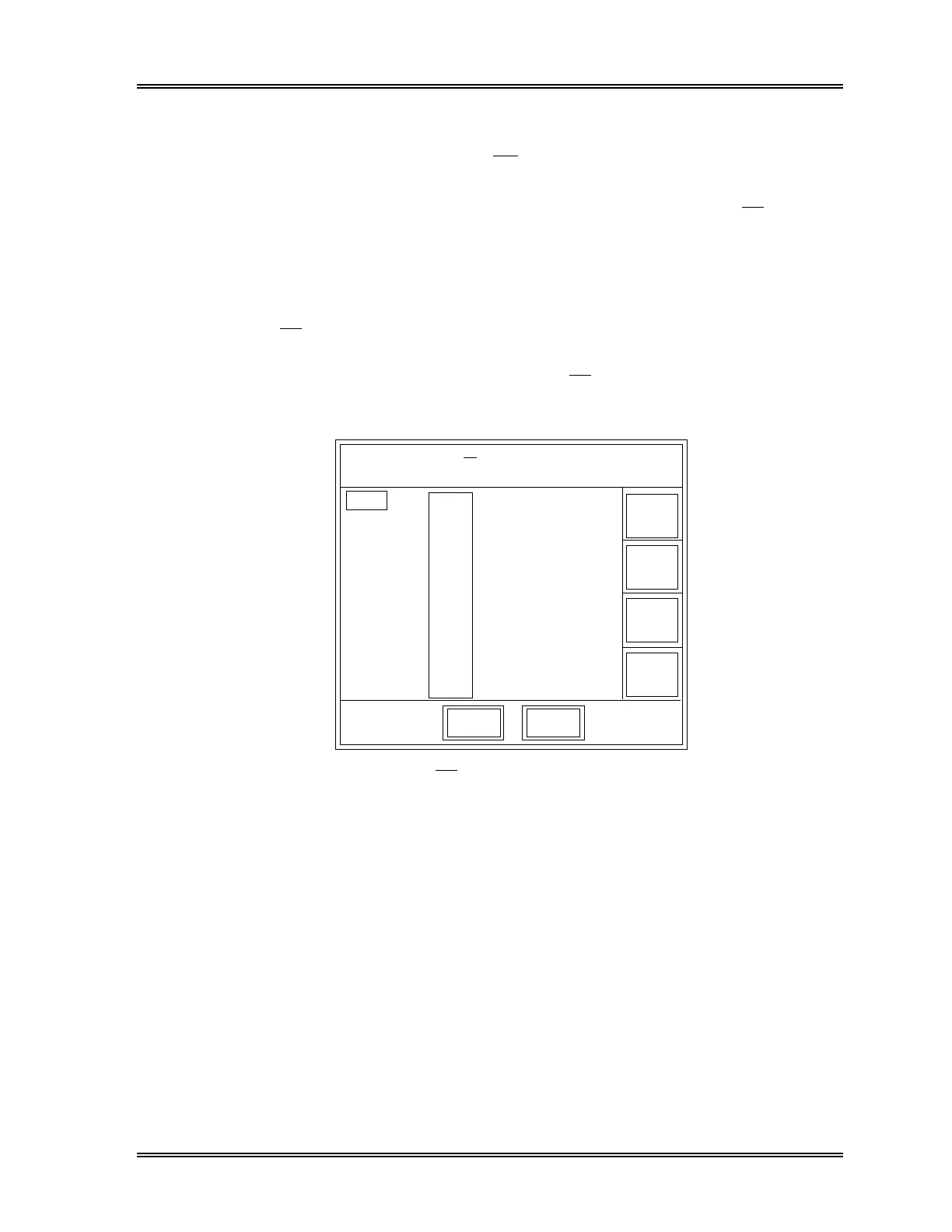QUALITY CONTROL
Sysmex SF-3000 Operator's Manual -- Revised September 1995 6-7
4. QC PARAMETER SELECTION
4.1 Selecting QC Parameter ( X
/L-J Control)
Use this program to exclude unnecessary (non-monitored) parameters from X /L-J QC
analysis.
(1) Press [QC] and [Settings] to select QC system setting program. The QC Settings
submenu will appear.
(2) Press [ X /L-J Param.] keypad. The password entry screen will appear.
(3) Input the password and press [ENTER]. The X /L-J parameters setting window
will appear as shown below.
OKCancel
WBC
RBC
HGB
HCT
MCV
MCH
MCHC
RDW-SD
RDW-CV
PLT
PDW
MPV
Not Used
Not Used
Not Used
Not Used
Not Used
Not Used
Not Used
Not Used
Not Used
Not Used
Not Used
Not Used
Used
Used
Used
Used
Used
Used
Used
Used
Used
Used
Used
Used
X/L-J Param.
↑
↓
←
→
Figure 6-5: X/L-J Parameters Setting Window
(4) Use the [↑] and [↓] keys to specify a parameter. The selected parameter is
displayed with green back-light.
(5) Use the [←] and [→] keys to specify "Used" (if the parameter is to be included in
QC analysis) or "Not Used" (if the parameter is to be excluded from QC analysis).
The selected setting is displayed in reverse video.
