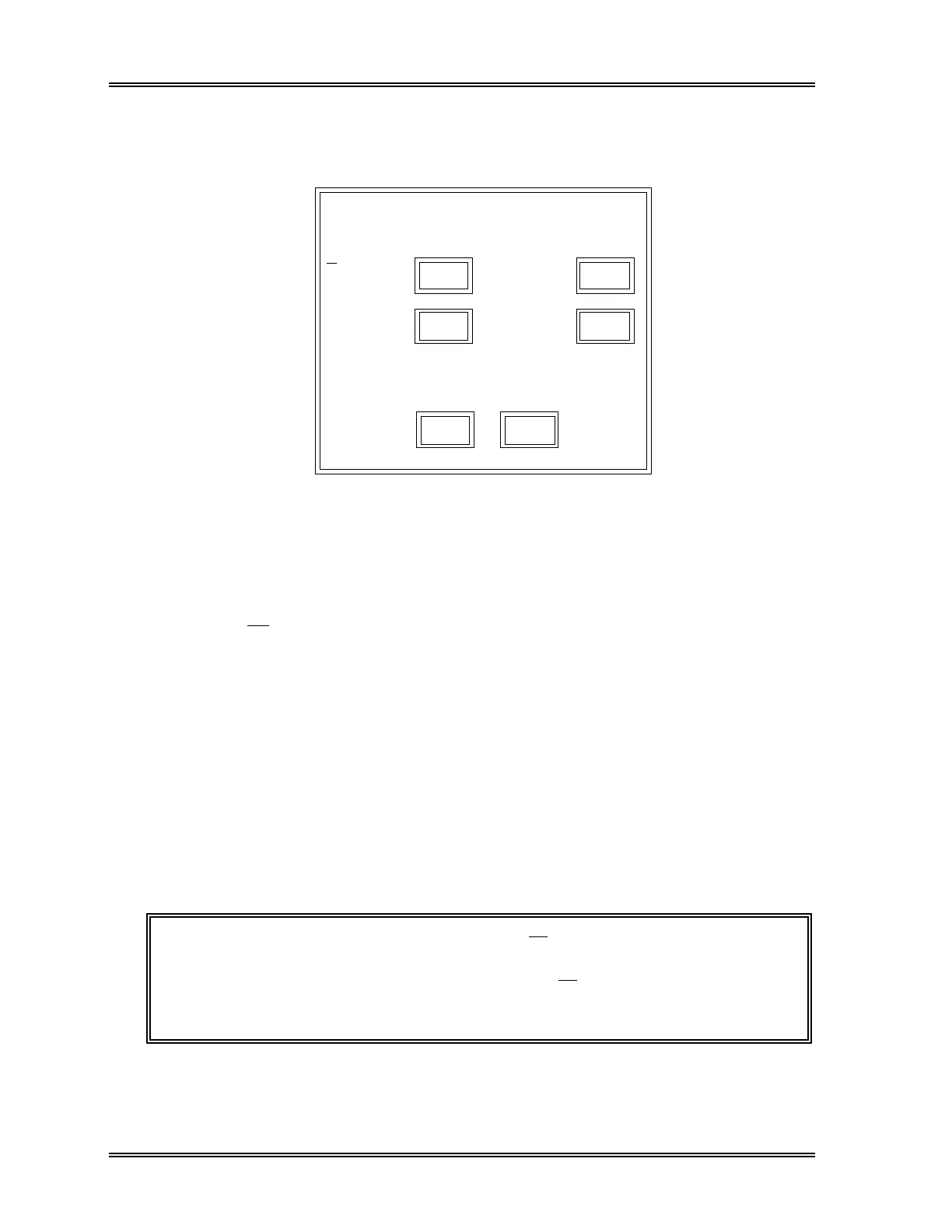QUALITY CONTROL, System Settings
6-6 Sysmex SF-3000 Operator's Manual -- Revised September 1995
(4) The password entry screen will appear. Input the password and press [ENTER].
The System Settings screen will appear as shown below, and the current Control
Method and Limit Display settings will be displayed.
QC Settings
OKCancel
L-J Control
Limit #
Limit %
√
√
X Control
Figure 6-4: System Settings Screen
(5) Press the box on the right of the desired setting keypad for each item. A check
mark "√" is placed in the box when selected.
• Control Method
X Control : This method performs two consecutive analyses of control
blood, and takes the mean (average) value of the two analyses
as one control data.
L-J Control : This method takes the data from a single analysis of control
blood as the control data.
• Limit Display
Limit # : Limit (relative to TARGET) is calculated and displayed as an
absolute value (SD).
Limit % : Limit (relative to TARGET) is calculated and displayed as a
proportion (CV).
(6) Press [OK] to execute the new settings. The QC Setting window disappears.
Press [Cancel] to cancel the new settings. The QC Setting window disappears.
NOTE: When setting the system items, either X Control or L-J Control must
be selected, and this setting should not be changed until one lot of the
control blood has expired. Changing from X
Control to L-J Control or
vice-versa on a daily basis should not be done.