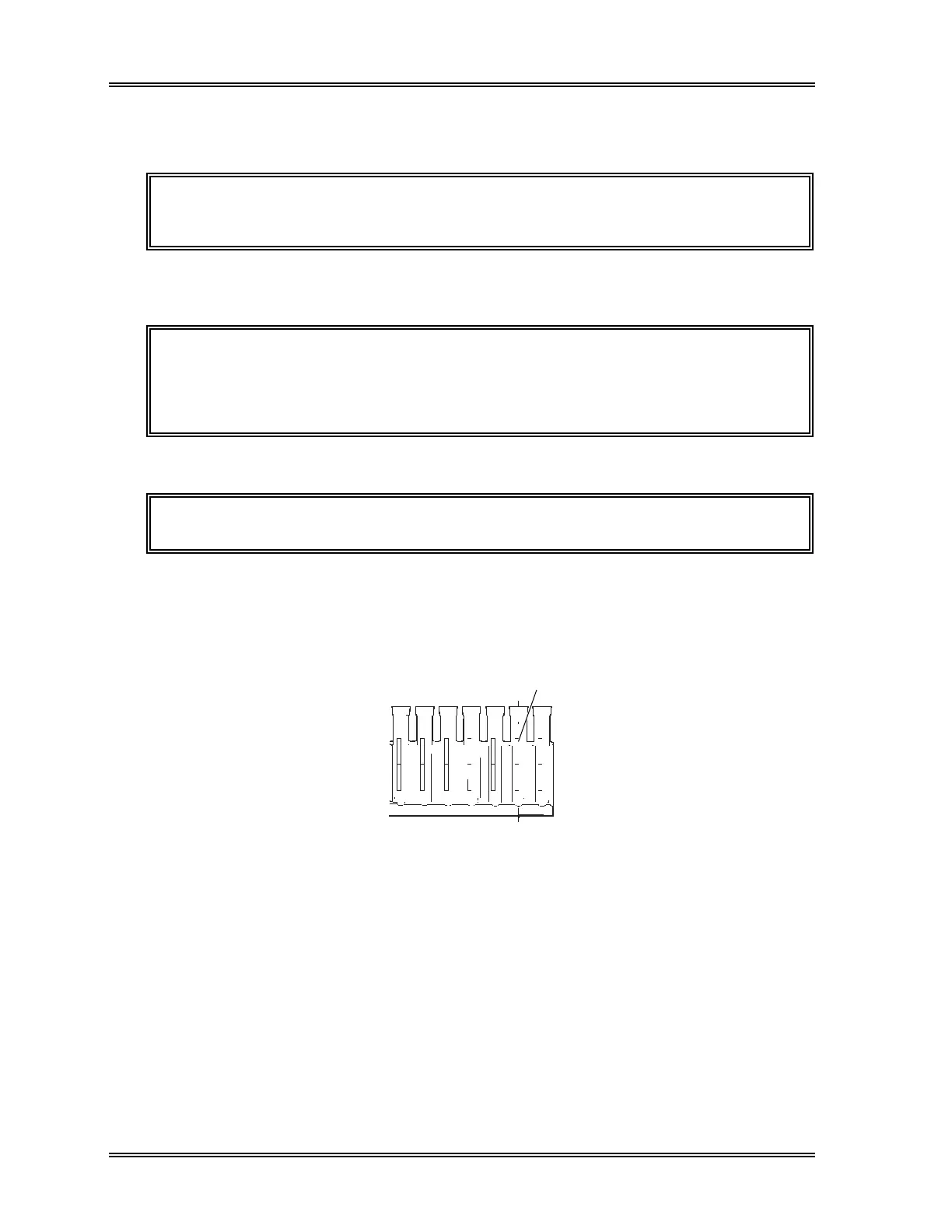ADJUSTMENT
9-10 Sysmex SF-3000 Operator's Manual -- Revised September 1995
6. ID BAR CODE READER ADJUSTMENT (Option)
NOTE: When adjusting the ID Bar-Code Reader, contact your Sysmex
service representative for his/her instruction and assistance.
(1) Pull out the Sampler Unit by approx. 10 cm, and remove the Main Unit Front
Panel-B Assy.
CAUTION: • DO NOT open the front panel or try to remove the Sampler Unit
without instruction and assistance of Sysmex service representative.
• DO NOT pull the Sampler Unit more than 10 cm to avoid tubing
disconnection.
(2) Push and refit the Sampler Unit.
CAUTION: When refit the Sampler Unit, take care not to pinch the tubing.
(3) Prepare the sample racks containing blood collection tubes with the 2 mm wide ID
bar-code labels attached properly. See Figure 9-12.
Align the right end of the 2 mm-
wide barcode with the center of
the rack slit on a 15 mmOD
collection tube.
Figure 9-12: Affixing the Bar-Code Labels
(4) Perform the ID reader test program by pressing [Mainte.], [Test] and [ID Read]
keypads. When "Set Rack and press Start Switch" appears, press the Start Switch.
(Refer to Chapter 8, Section 3.7: Test Bar Code Reader for the procedures.)
(5) Verify that the ID bar-codes are read correctly.