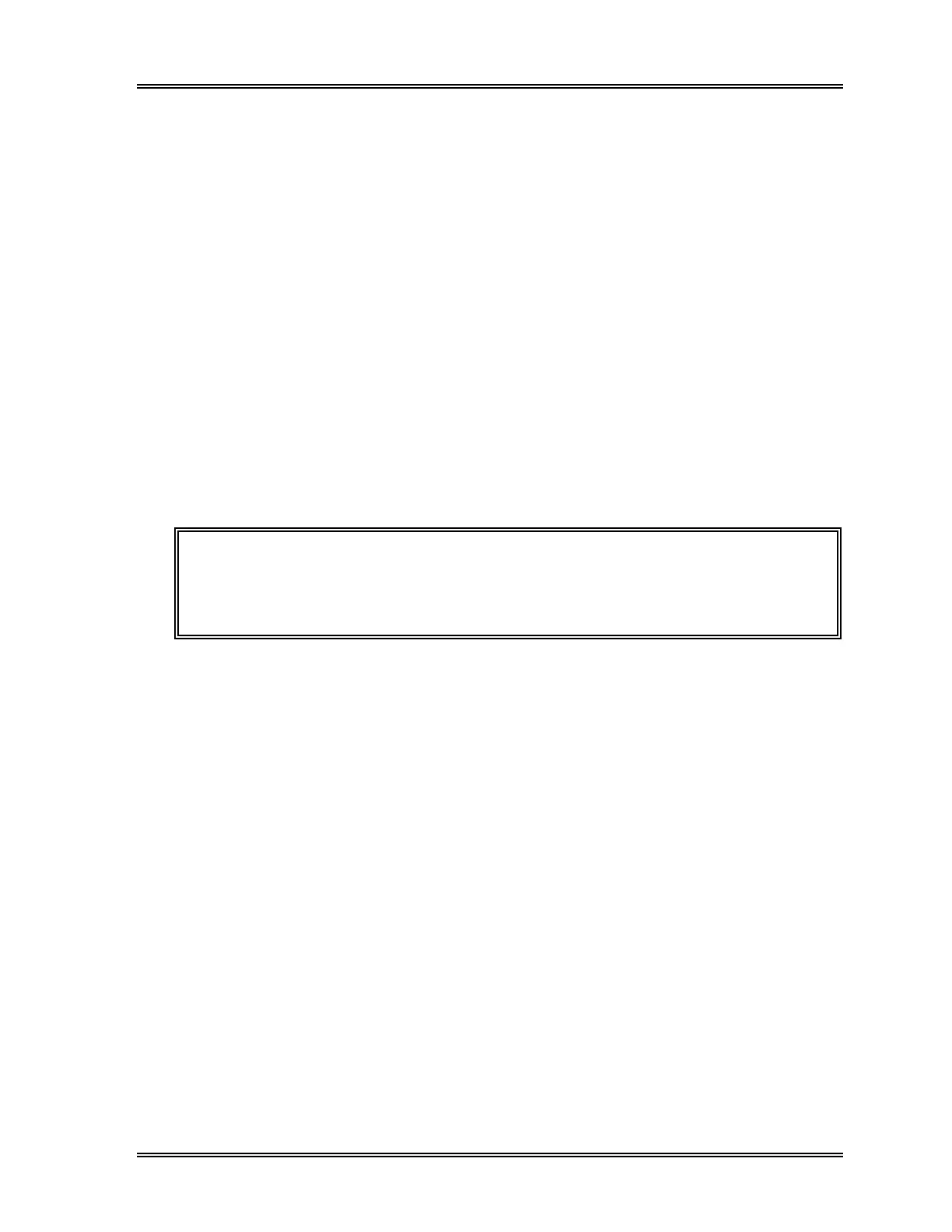SYSTEM SETUP
Sysmex SF-3000 Operator's Manual -- Revised September 1995 11-3
2. AUTO MANAGEMENT PROGRAMS
Use this program to set the following conditions.
• Output Conditions, which will direct automatic data transmission and/or printout.
• Output Mode, which will specify the type of samples.
• Auto Erase program, which automatically erases the oldest data if the memory is full
when new data is stored.
• Auto Validation, which automatically validates the previously specified data to output to
the peripheral devices.
Three different output devices can be connected:
• DP (Data Printer)
• GP (Graphic Printer)
• HC (Host Computer)
NOTE: • Only the sample data which is accepted by auto validation program
will be output to the peripheral devices.
• Once sample data has been output to an output device, it will not be
output to the same device or be validated automatically.