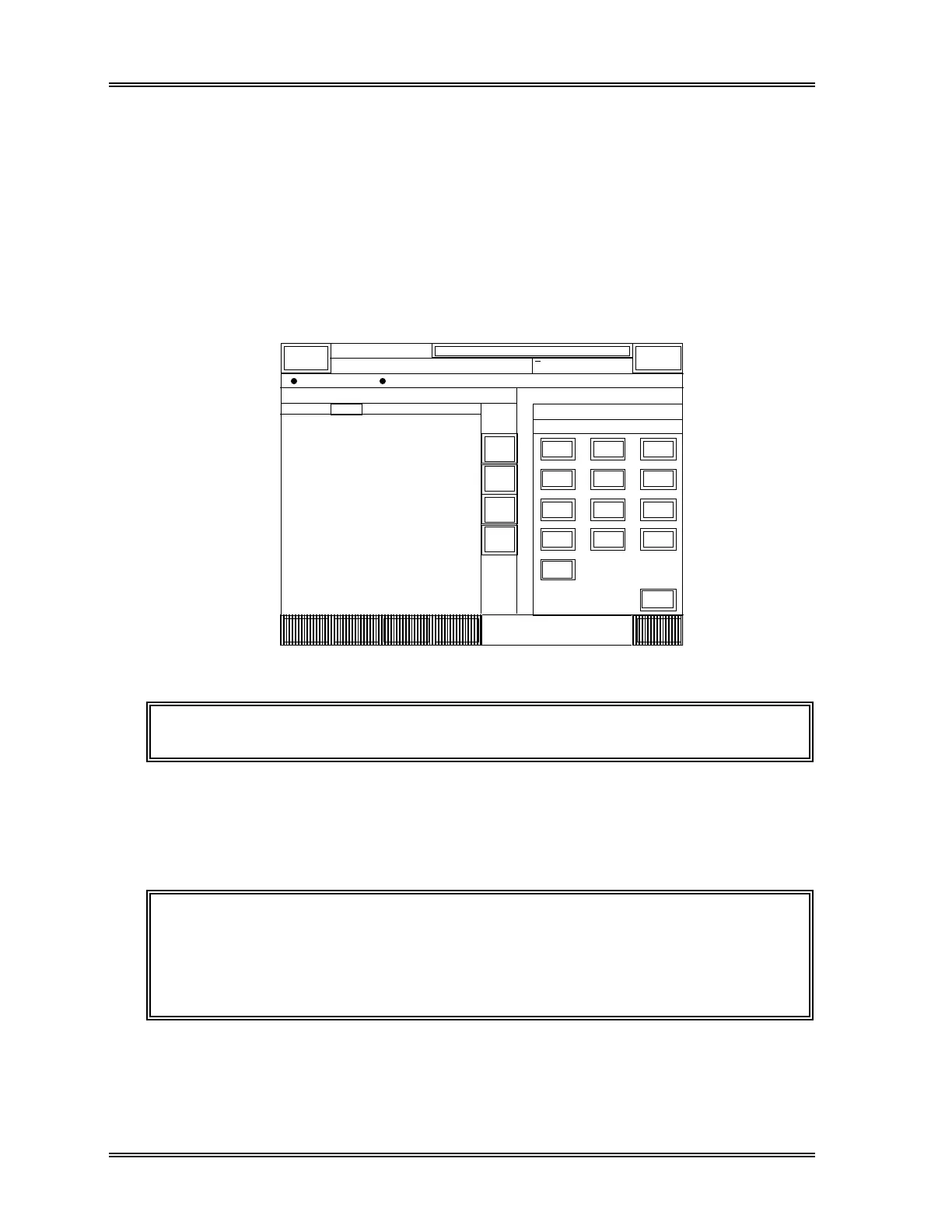SYSTEM SETUP
11-16 Sysmex SF-3000 Operator's Manual -- Revised September 1995
3.1 Mark Limits
Use this program to set the upper and lower mark limits.
If a parameter is outside of the upper or lower mark limit, a "+" or "-" will appear to the
right of that parameter respectively. Mark limits of analysis data output by DP, GP or
HC also use these upper and lower limits.
To set mark limit:
(1) Press [Mark Limits] key in the Data Criteria submenu. The Mark Limits setting
screen containing the current setting values and numeric keys will appear.
MARK
LL
WBC
WBC
3
6
3
3
UL
ENTER
QUIT
C
78
9
45 6
12 3
0
.
3.00
LIMITS
DP:1234567890123
Sysmex
XM HC GP DP SU
Ready
Manual Mode Next No.1234567890123
Sampler
3.00 [X10 /uL]15.00
RBC 2.50 [X10 /uL]
5.50
HBC 8.0 [g / dL]17.0
HCT 26.0 [%]50.0
MCV 86.0 [fL]110.0
MCH 26.0 [pg]38.0
MCHC 31.0 [g / dL]37.0
PLT 5 0 [X10 /uL]400
RDW-SD 37.0 [fL]54.0
RDW-CV 11.0 [%]16.0
PDW 9.0 [fL]17.0
MPV 9.0 [fL]13.0
P-LCR 13.0 [%]43.0
NEUT% 37.0 [%]72.0
LYMPH% 20.0 [%]50.0
MONO% 0 . 0 [ % ]14.0
EO0.0 [%]6.0
BASO% 0 . 0 [ % ]1.0
NEUT#
1.50
[X10 /uL]7.00
→
←
↓
↑
Mark
Limits
Stop
Limits
Stop
Cond.
Critical
Limits
Return
Figure 11-13: Mark Limits Setting Window
NOTE: The settings illustrated on the screen above are the factory settings.
(2) Use the [↑] and [↓] keys to select a parameter.
Use the [←] and [→] keys to select the upper or lower limit. The current value for
the selected limit will be displayed above the numeric keys.
NOTE: • All 23 parameters are present for setting, but all of them cannot fit into
a single screen; use the
[↑] and [↓] keys to scroll up and down.
• Pressing [ENTER] key after inputting the new value has the same
effect as pressing the
[→] key.