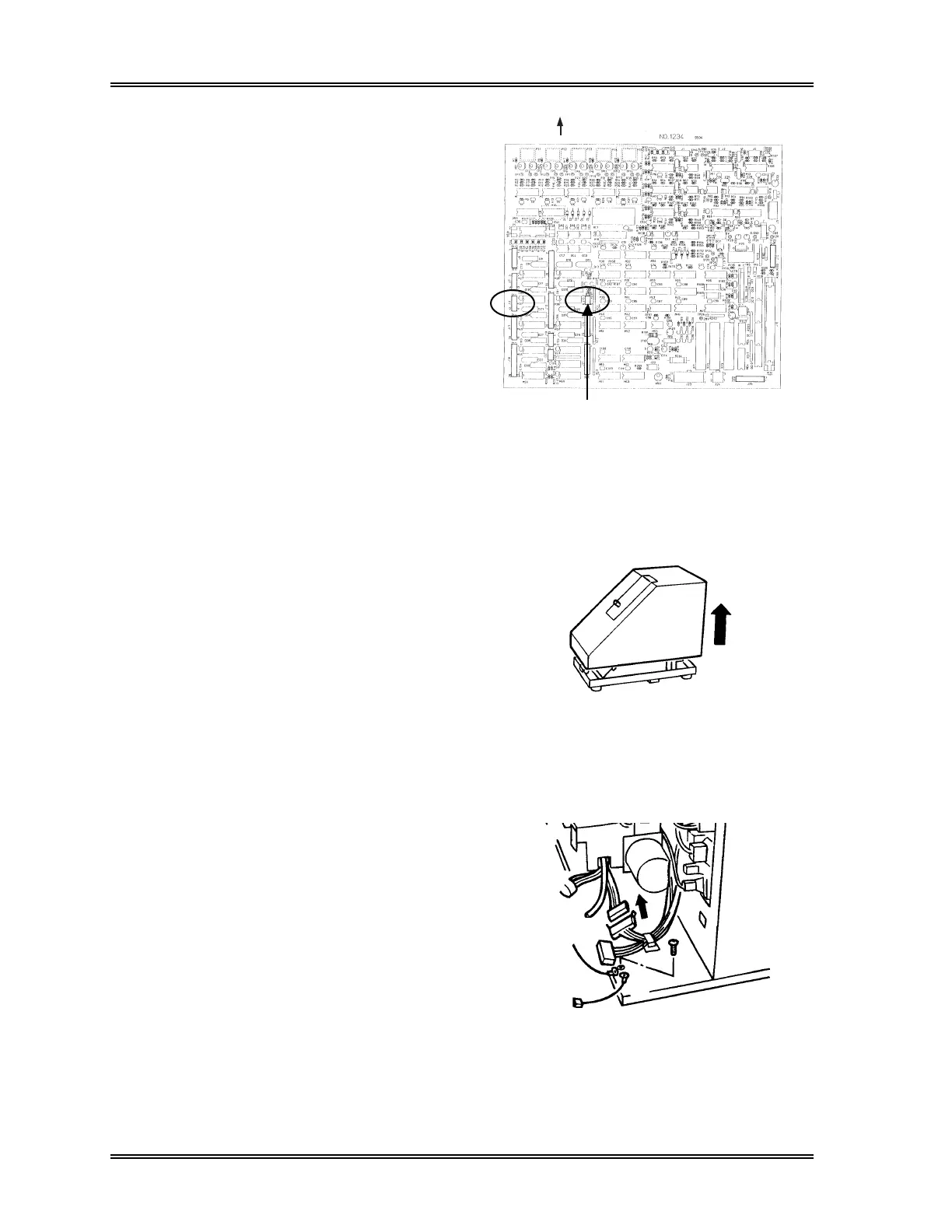INSTALLATION, Manual CP Unit
B-18 Sysmex SF-3000 Operator's Manual -- Revised August 1998
(5) Connect the J1 and J2 of Wiring
Cord No.1777 to the J11 and J13
on PCB No.1234 respectively.
UP
J11
J13
Figure B-23-1: PCB No.1234
(6) Close the LCD Unit and fix it by four screws.
7.2 Manual CP Unit
Remove the cover from the Manual CP
Unit.
Figure B-24: Remove Manual CP Unit Cove
7.3 Connection to Main Unit
(1) Disconnect the grounding wire
connector of Manual CP unit.
Use a screw to attach this wire and
the grounding wire of MCP
dummy cover together to the Main
Unit Chassis. See the figure
below.
Grounding wire from
MCP dummy cover
Grounding wire
from MCP unit
Figure B-25: Connect Grounding Wires
(2) Reinstall the front panel on the Main Unit.