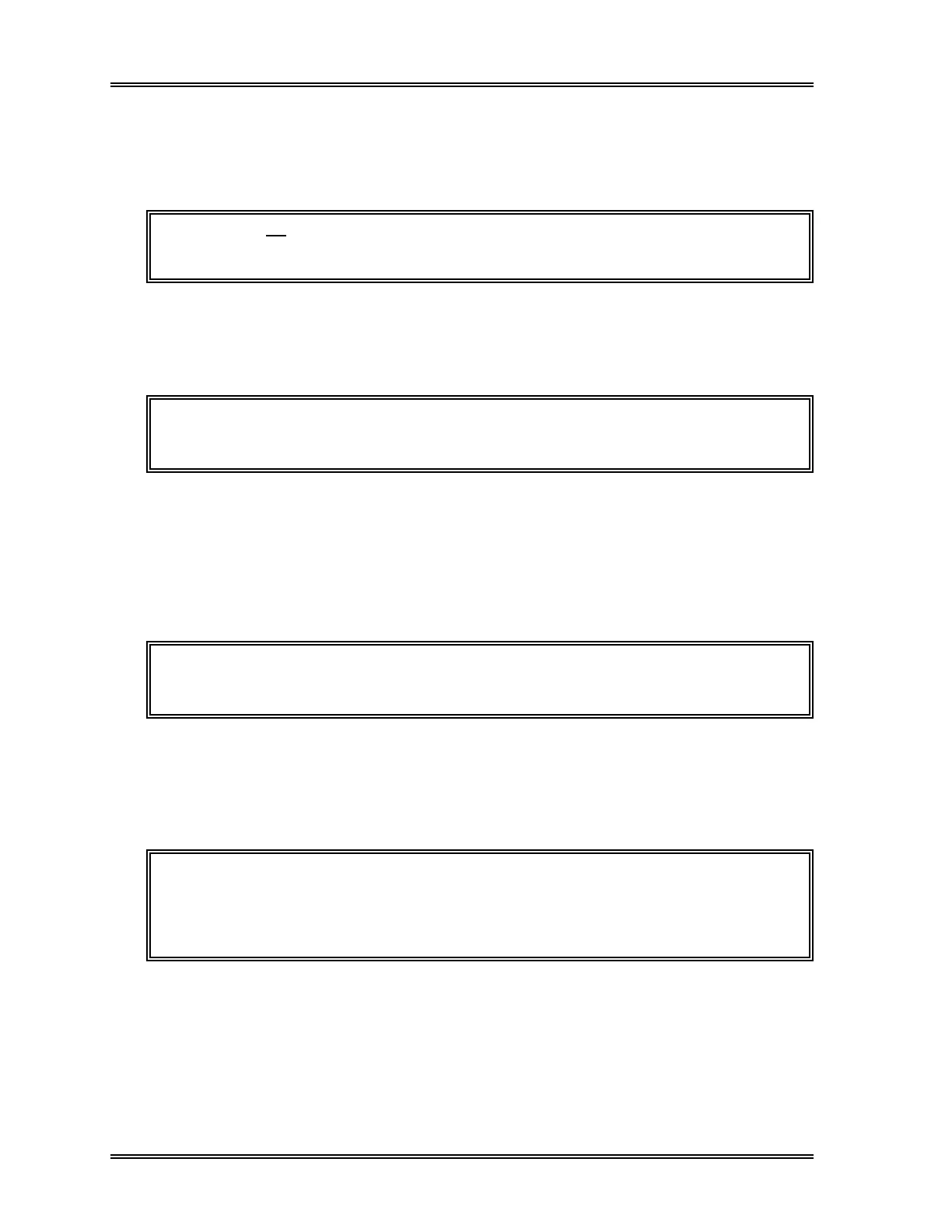SAMPLE PROCESSING
2-12 Sysmex SF-3000 Operator's Manual -- Revised December 1995
3.2 QC Analysis: Auto Mode
Execute L-J can be performed in auto (sampler) mode if SF CHECK is used. Follow the
procedure below to execute quality control analyses in auto mode.
NOTE: X Control cannot be performed in Auto mode.
(1) Check the volume of control material.
Required sample volume: 1.0 mL or more
Aspirated sample volume: 270 µL
NOTE: When SF CHECK is used, files 1 through 12 can be designated in
advance.
(2) Use the Lot Information of Target/Limit submenu to verify the control lot
information for the control file to be used. See Chapter 6: Quality Control for the
procedures.
(3) To analyze the control material in the auto mode, see Section 4.3: Auto Mode in
this chapter. After analysis is completed, the results are recorded in the file
designated by the bar code.
NOTE: The QC Data Display screen as shown in Figure 2-6 on the previous
page will not be displayed for the QC analysis in Auto mode.
When the "Check Control Chart" message window appears, the analyzed data has
exceeded the control limit. Check the control chart and review the control data.
See Chapter 6: Quality Control for QC chart review information.
When the message "Reanalyze Control" appears, the analyzed data is more than 3
times the limit and will not be recorded in memory. Reanalyze the sample.
NOTE: The expiration date of SF CHECK is monitored if the expiration date
information is entered in the control file. "Control Expired" will be
reported when SF CHECK is analyzed and the lot has already been
expired. The analyzed data will not be plotted on the QC chart.
Refer to Chapter 6, Section 9: Sampler QC Analysis for further information.