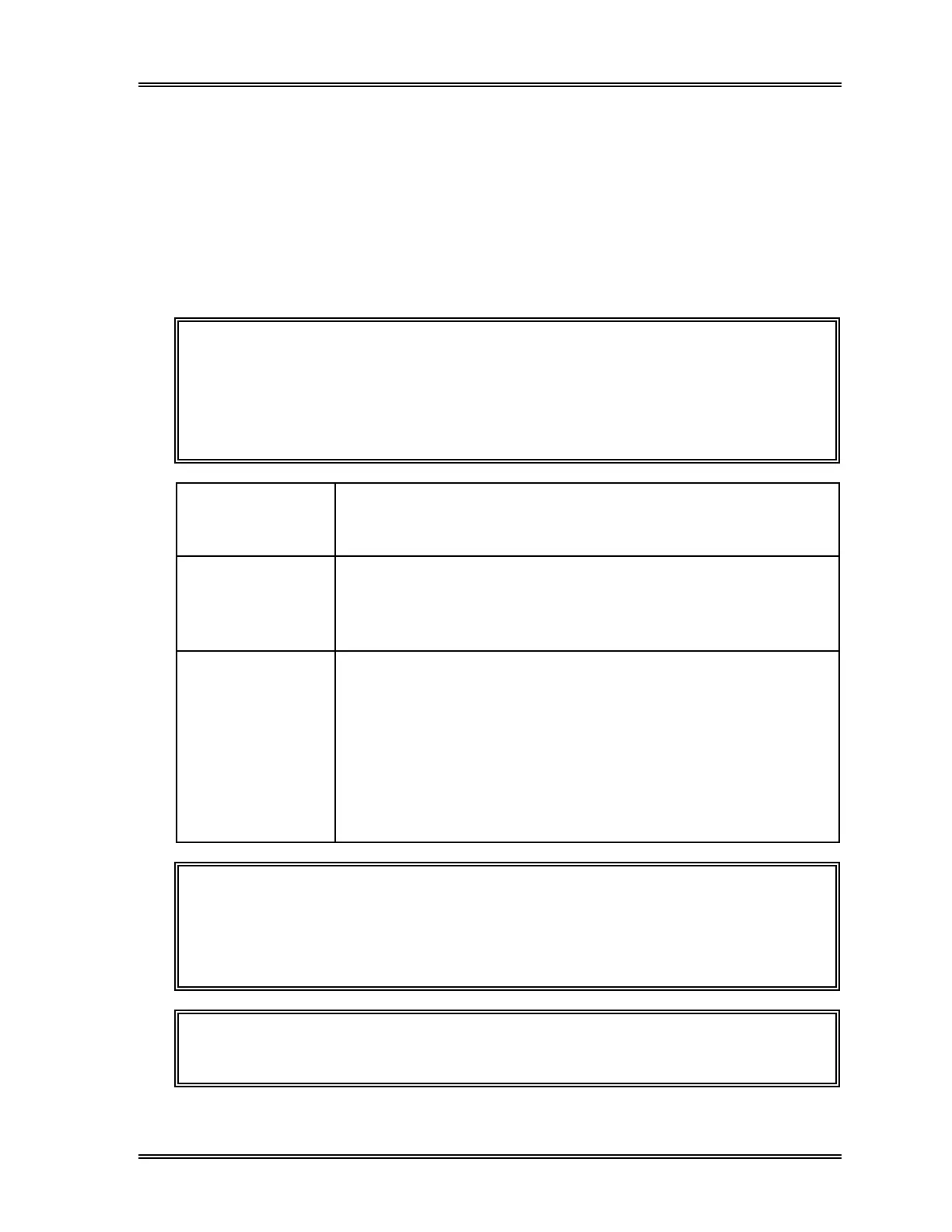TROUBLESHOOTING
Sysmex SF-3000 Operator's Manual -- Revised September 1995 8-15
3 . Chamber Errors
Replace Reagent Container FDO
Replace Reagent Container FDT
Replace Reagent Container FBA
Replace Reagent Container SLS
Replace Reagent Container PK (1)
Replace Reagent Container PK (2)
Replace Reagent Container PK (3)
NOTE: There are three reservoir chambers for CELLPACK
PK-30L
; PK1, PK2 and
PK3. For the servicin
convenience purpose, the messa
es above for PK
replacement contains the chamber number as PK
1
indicatin
the
CELLPACK Chamber PK1 ma
contain insufficient rea
ent. Replace the
CELLPACK container and follow the instructions below when an
of these
three messa
es appear.
Phenomena Sufficient reagent(s) for analysis is not aspirated. Analysis cannot be
performed until the error is resolved.
Probable Cause 1) There is insufficient reagent.
2) Abnormality in the hydraulic system
3) Float switch is defective.
Corrective Action 1) Replace the reagent container(s) and press [Replace Reagent] in the root
menu. (See
Chapter 5, Section 8.1: Replace Reagent
.)
2) Check the hydraulic system for looseness, tears, or disconnection of the
nipple(s) and tube(s) for the reagent(s) indicated by the error message. If
there is abnormality, repair or replace the affected items.
3) If the error persists, contact Sysmex service representative.
Only when it is requested by the service representative, open the left side
cover and check the float switch(es) and tubing visually with his/her
assistance. Refer to Figure 8-1 on the next page.
WARNING! The h
draulic s
stem should be considered potentiall
biohazardous.
Do not handle the tubin
or chambers without proper protective
e
uipment. Wear rubber
loves when checkin
the h
draulic s
stem.
Wash
our hands with an antiseptic solution after completin
the
procedure.
CAUTION: DO NOT open the Main Unit left side cover without direction or assistance
of S
smex service representative.
