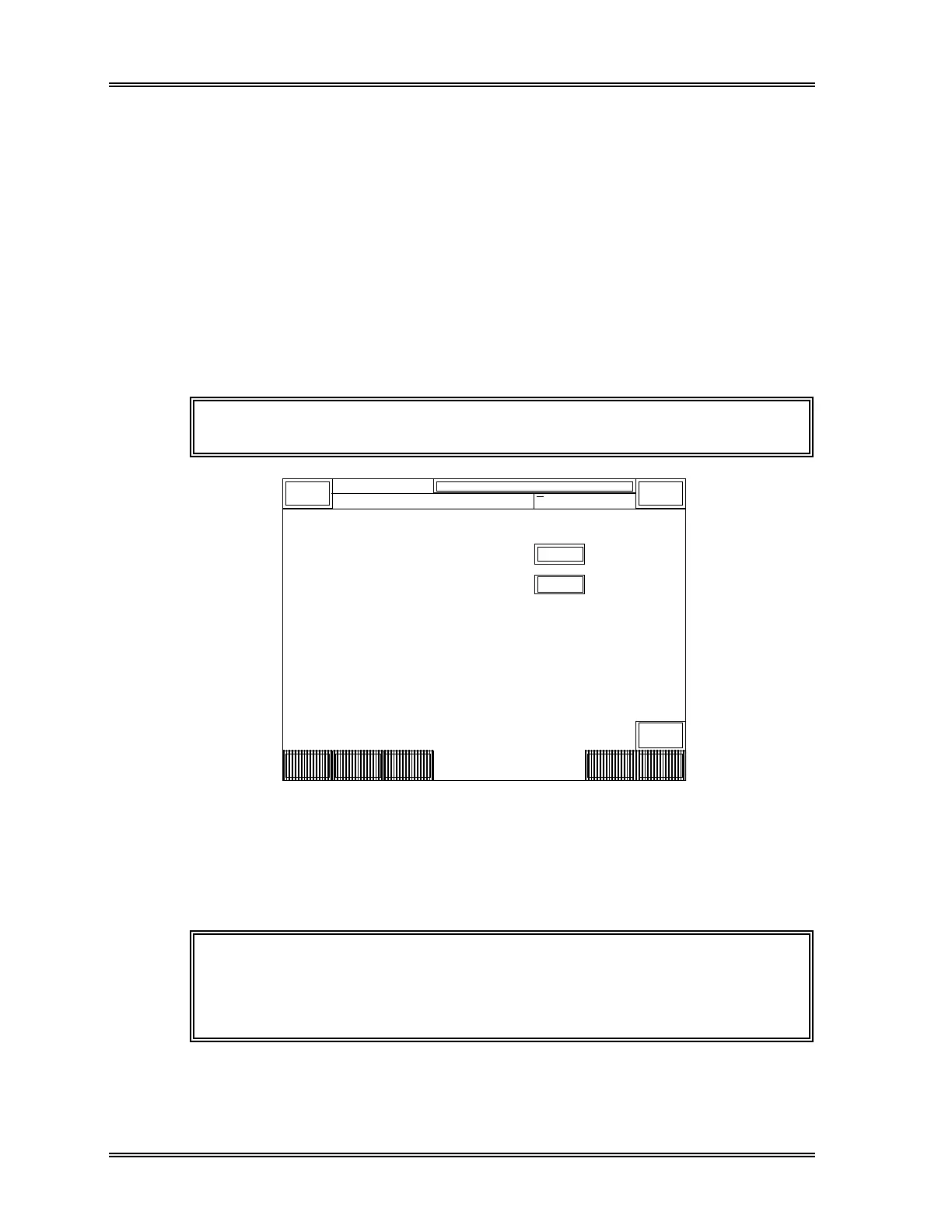SYSTEM SETUP
11-54 Sysmex SF-3000 Operator's Manual -- Revised March 1996
6.8 Blood Sensor
Use this program to set the use of the blood aspiration sensor.
To set blood sensor "Used" or "Not Used":
(1) Press [Blood Sensor] key in the General Set Up submenu. The Input Password
window will appear.
(2) Enter the password and press [ENTER] key.
The Blood Sensor setting screen will appear, containing the current setting.
(3) When the sensor is set to "Used", a "√" mark is displayed on the screen. To
disable the setting (not to use the sensor), press the key pad marked "√" again.
NOTE: The factory setting is "Used" (marked with "√").
Use Blood Aspiration Sensor
Use Blood Volume Sensor
< Blood Sensor >
Quit
Return
DP:1234567890123
Sysmex
XM HC GP DP SU
Ready Manual Mode Next No.1234567890123
Sampler
More
ID
Reader
Blood
Sensor
Work
List
√
√
Figure 11-45: Blood Sensor Setting Window
Blood Aspiration Sensor : This sensor monitors the sample aspiration from the
piercer in the Sampler Unit (closed line).
(The factory setting is "Used".)
NOTE: If it is known beforehand that samples of low volume or weak
blood (like dialyzed patient's blood) are to be analyzed, set this
option to "Not Used" condition by deselecting it (deleting the
"√" mark).