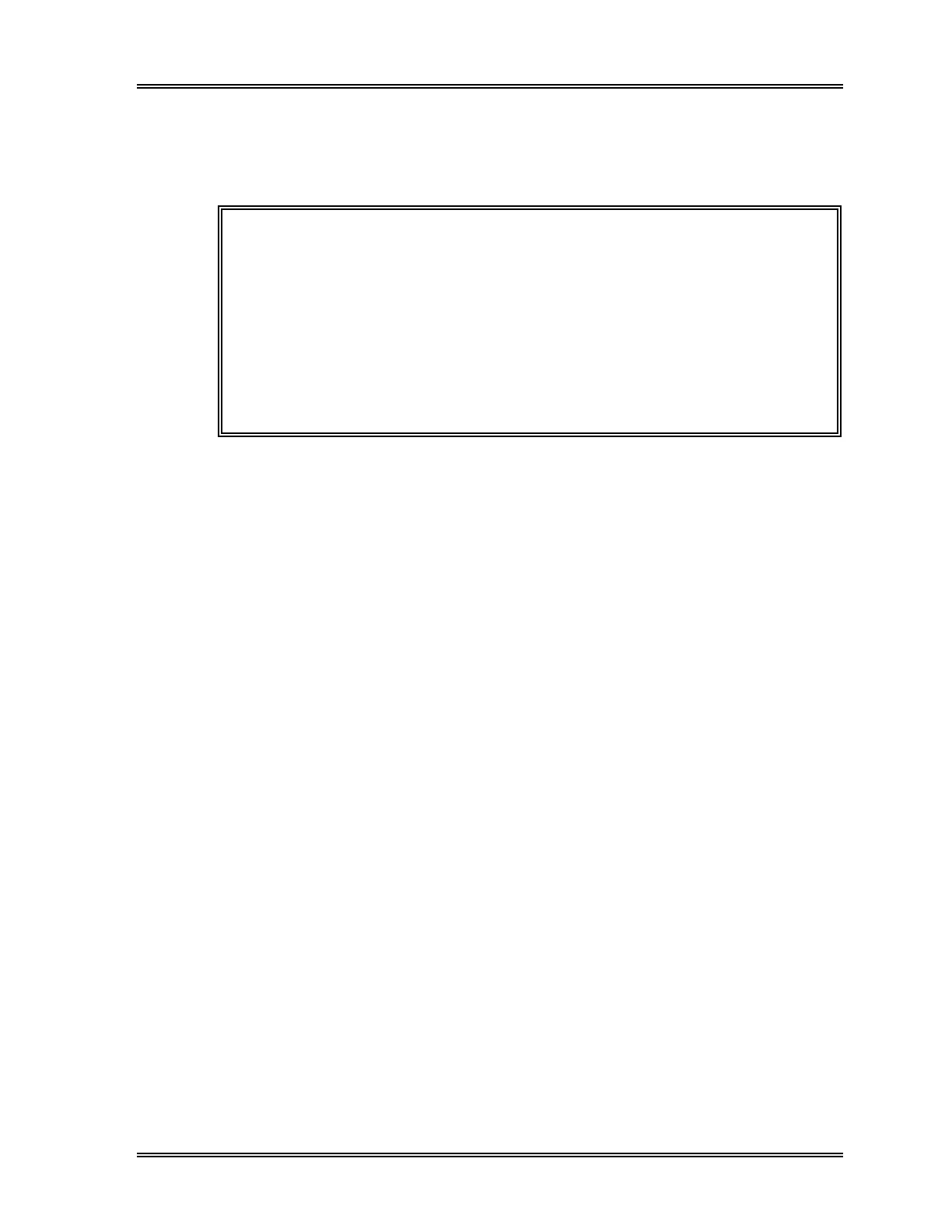SYSTEM SETUP
Sysmex SF-3000 Operator's Manual -- Revised October 1995 11-55
Blood Volume Sensor : This sensor monitors if there is sample blood in a
collection tube set in the sample rack.
(The factory setting is "Used".)
CAUTION: If collection tubes with diameters of less than 12 mm are used,
there is a possibility that the blood volume sensor detects no
blood in the collection tube due to unstable tube position in the
rack, and the system will skip the analysis of the sample. In
this case, set this option to "Not Used" condition by deselecting
it (deleting the "√" mark).
However, please be advised that when the blood volume
sensor is disabled, a sample of small amount is to be analyzed
and this may cause "Short Sample" error. Make sure to verify
prior to analysis that the sample volume is sufficient for
analysis.
(4) Press [Quit] key to exit the program. The confirmation message will appear. Press
the appropriate key [Continue], [Set] or [Cancel].
Continue : To return to Blood Sensor setting screen so that setting can be
continued.
Set : To save the new settings. Program ends.
Cancel : To cancel the new settings. Program ends.