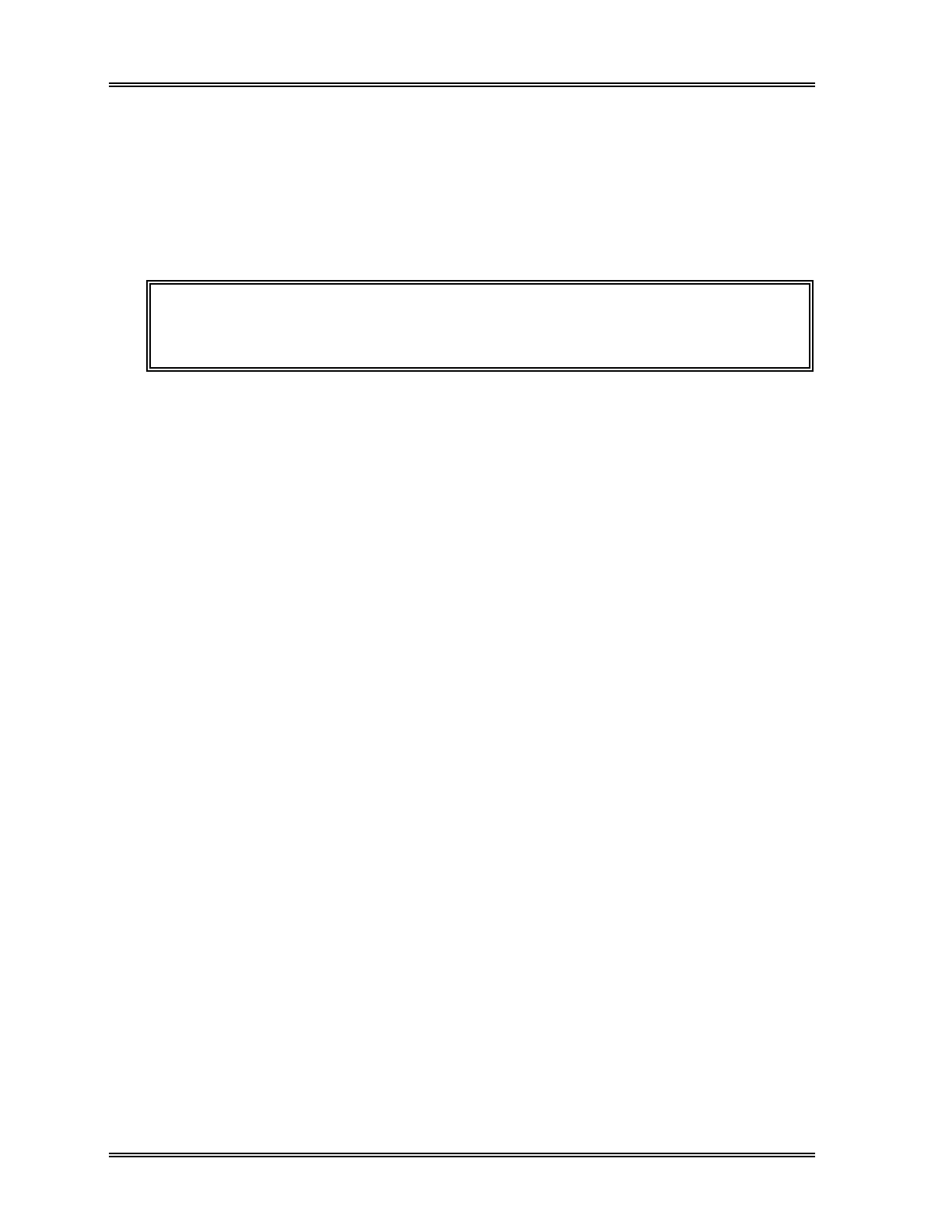SYSTEM SETUP, Auto Erase
11-10 Sysmex SF-3000 Operator's Manual -- Revised September 1995
(4) Press [Quit] key to exit the program. The confirmation message will appear.
Press the appropriate key [Continue], [Set] or [Cancel].
Continue : To return to Auto Erase setting screen so that setting can be
continued.
Set : To save the new settings. Program ends.
Quit : To cancel the new settings. Program ends.
NOTE: When the remaining memory falls below for one sample capacity the
"Data File Full" appears, stopping the analysis. Erase unneeded data
using the Stored Data program and set Auto Erase to "FIFO" if needed.