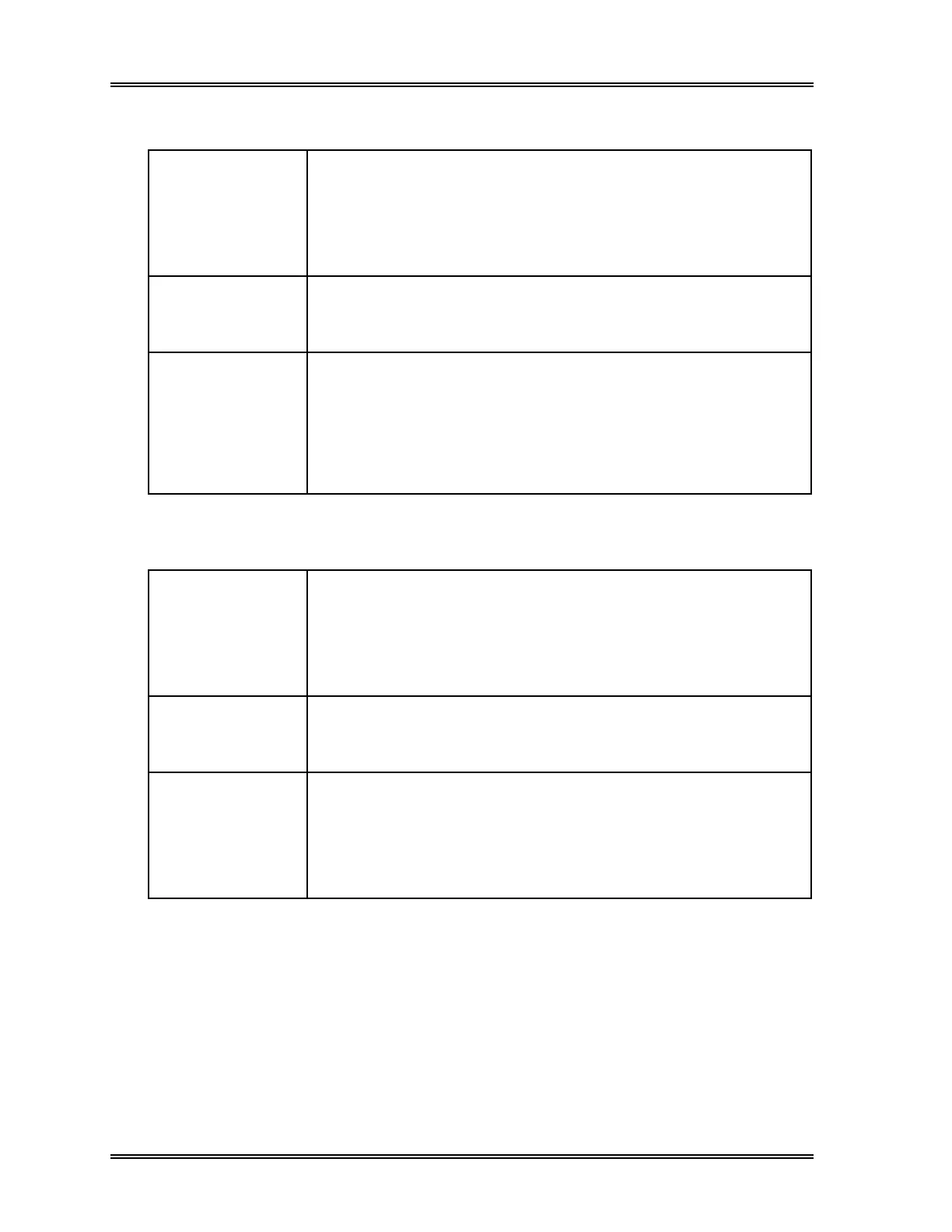TROUBLESHOOTING
8-42 Sysmex SF-3000 Operator's Manual -- Revised September 1995
HGB Error (Blank or Sample)
Phenomena The HGB A/D converted values are out of acceptable range.
An analysis error may occur, and the "Check Stored Data" message also
appears.
When the sample being processed is completed, the system returns to
Ready.
Probable Cause 1) Air bubbles are present in the HGB measurement line.
2) HGB flow cell is dirty.
Corrective Action 1) Execute shutdown sequence to clean the HGB flow cell and the
measurement lines. Refer to
Chapter 5, Section 3.1: Clean Detector
Chamber and Manometer (Shutdown)
.
2) Perform a background check by pressing [Auto Rinse] keypad in the root
menu.
3) If the error persists, contact Sysmex service representative.
HGB Drain Error
Phenomena The HGB flow cell cannot be drained completely or drained slowly.
An analysis error may occur, and the "Check Stored Data" message also
appears.
When the sample being processed is completed, the system returns to
Ready.
Probable Cause 1) HGB flow cell is blocked.
2) HGB flow cell waste line is bent or blocked.
Corrective Action 1) Check the tubing from the HGB flow cell for bend or clog.
2) Execute shutdown sequence to clean the HGB flow cell and the
measurement lines. Refer to
Chapter 5, Section 3.1: Clean Detector
Chamber and Manometer (Shutdown)
.
3) If the error persists, contact Sysmex service representative.