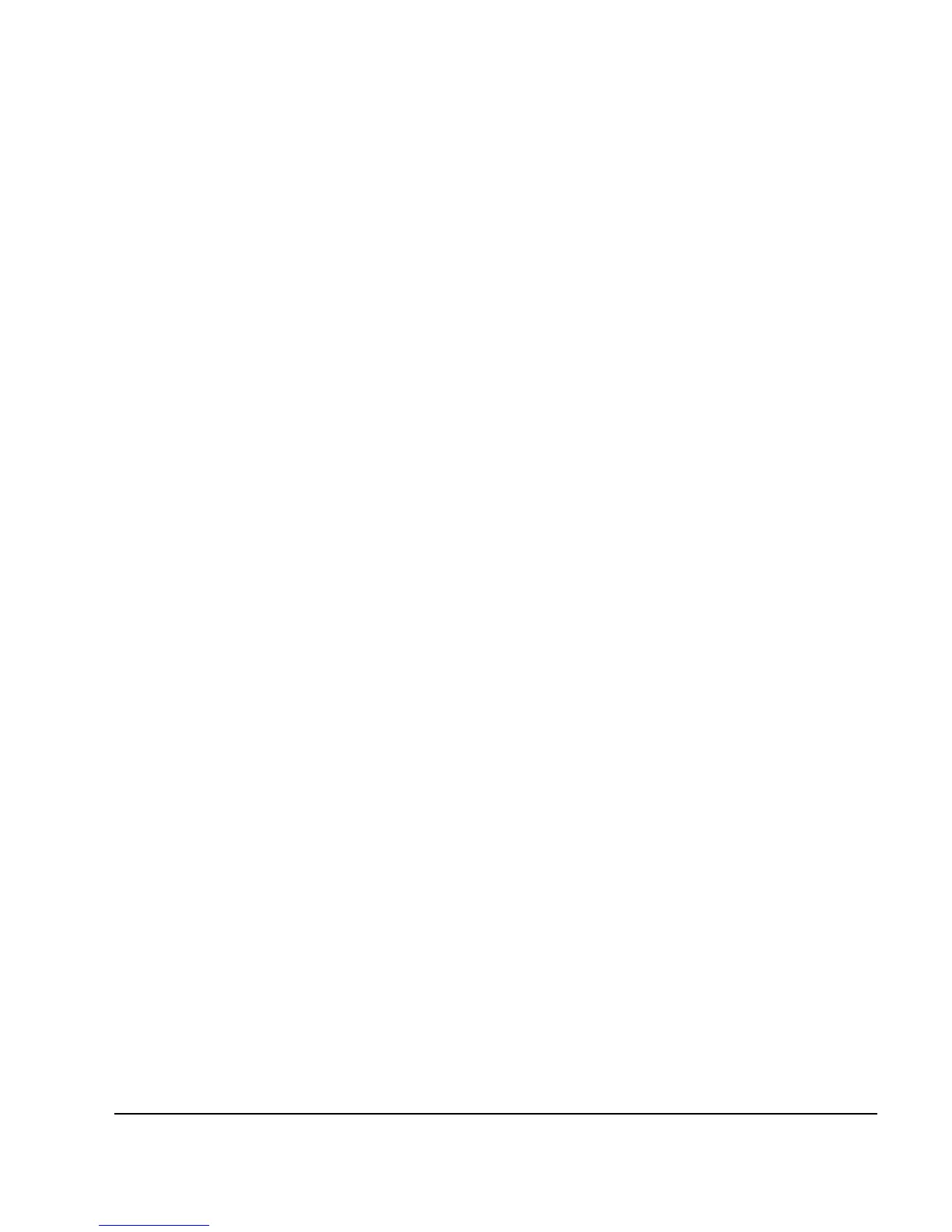Agilent X-Series Signal Generators SCPI Command Reference 73
Basic Function Commands
Power Subsystem ([:SOURce]:POWer)
This command selects the external ALC Hold source. The ALC is held when the signal line is low
(0V) and is not held (i.e. leveling) when the voltage is a TTL high (5V).
With external triggering, the selected bi- directional BNC is configured as an input.
TRIGger1 This choice selects the TRIG 1 BNC as the external source for the ALC Hold
signal.
TRIGger2 This choice selects the TRIG 2 BNC as the external source for the ALC Hold
signal.
PULSe This choice selects the PULSE BNC as the external source for the ALC Hold
signal.
Example
:ALCH:EXT:SOUR PULS
The preceding example sets the external ALC Hold source to the PULSE BNC.
*RST TRIGger1
:ALCHold:EXTernal[:STATe]
Supported All Models
[:SOURce]:POWer:ALCHold:EXTernal[:STATe] ON|OFF|1|0
[:SOURce]:POWer:ALCHold:EXTernal[:STATe]?
This command enables (1) or disables (0) the External ALC Hold control. If Ext ALC Hold is on, the
external BNC input is selected using the :ALCHold:EXTernal:SOURce command.
*RST
0
Key Entry Ext ALC Hold Off On
:ALTernate:AMPLitude
Supported N5172B/82B
[:SOURce]:POWer:ALTernate:AMPLitude <val><units>
[:SOURce]:POWer:ALTernate:AMPLitude?
This command sets the delta value for the alternate amplitude.
The variable <val> is expressed in units of decibels (dB).
*RST
+0.00000000E+000
Range 174 to 174
Remarks The actual RF output amplitude is equal to the Alternate Amplitude Delta value plus the
RF output amplitude; this sum cannot exceed the minimum and maximum amplitude
limits of the signal generator. For example, if the Alternate Amplitude Delta is set to
174 dB and the RF output amplitude is set to 20 dB, the sum is equal to 154 dB.
Key Entry Trigger 1 Trigger 2 Pulse
Key Entry Desired Delta
