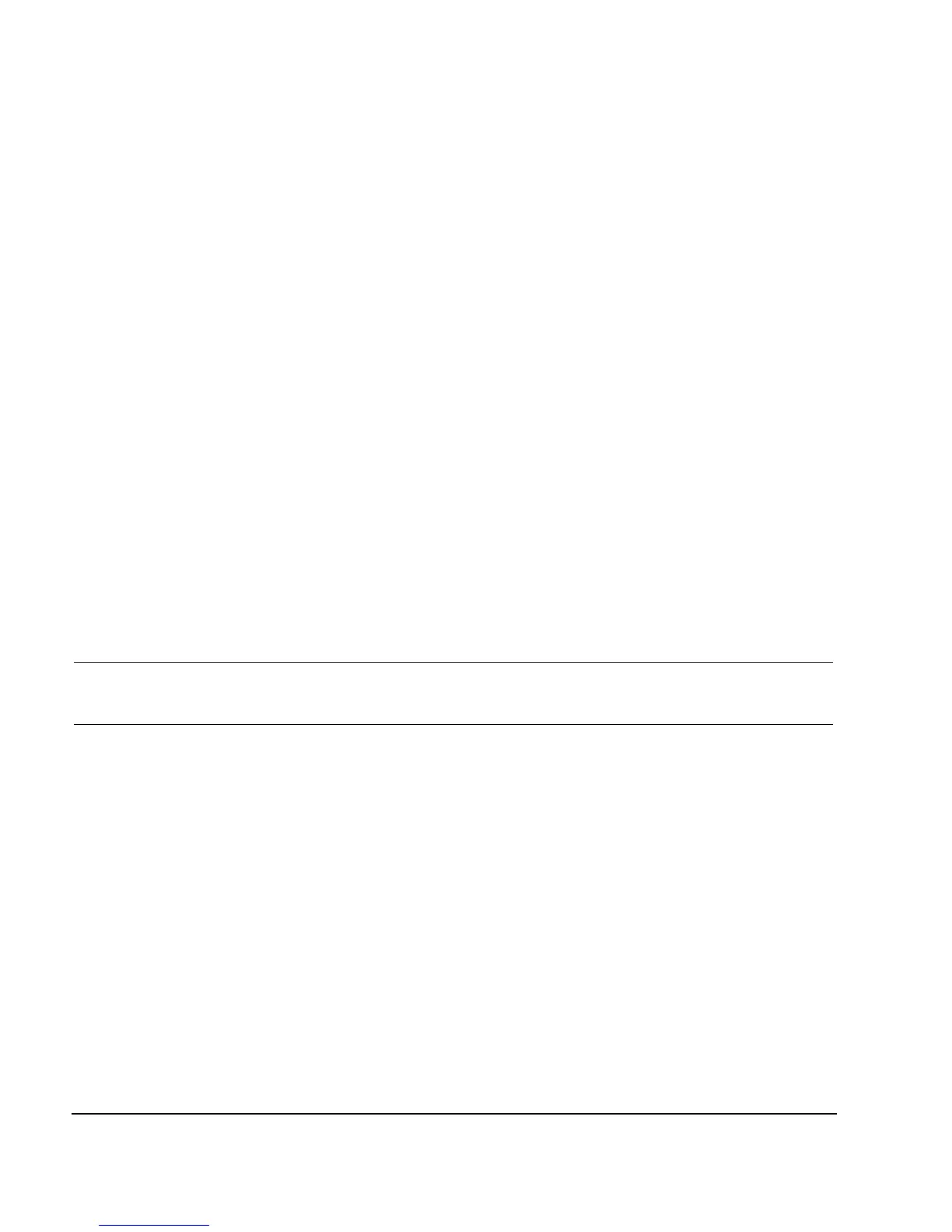78 Agilent X-Series Signal Generators SCPI Command Reference
Basic Function Commands
Power Subsystem ([:SOURce]:POWer)
This command selects the RF Off power minimum level to LOW or HIGH. When set to HIGH the RF
Output Attenuator is set for maximum attenuation. When set to LOW the internal RF modulators are
biased off further reducing the output signal level.
Key Entry Minimum Power
Remarks Option HAL is a special operating mode that does not use the ALC modulator to
shut off the RF output when the RF is off. When option HAL is active the pulse
and ALC modulators are left on. The RF output attenuator is used to shut off the
output level. The result being the output power will not decrease as much when
the RF is off. Command reports undefined header error if option is not enabled.
:MODE
Supported All Models
[:SOURce]:POWer:MODE FIXed|LIST
[:SOURce]:POWer:MODE?
This command sets the signal generator power mode to fixed or swept.
FIXed This choice stops a power sweep, allowing the signal generator to operate at a
fixed power level. Refer to the [:LEVel][:IMMediate][:AMPLitude] command for
setting the output power level.
LIST This choice selects the swept power mode. If sweep triggering is set to immediate
along with continuous sweep mode, executing the command starts the LIST or
STEP power sweep.
NOTE To perform a frequency and amplitude sweep, you must also select LIST as the frequency
mode. See also the :FREQuency:MODE command for selecting the list mode for a frequency
sweep.
*RST FIX
Key Entry SWEEP Amptd Off On
NOISe:[STATe]
Supported All Models
[:SOURce]:POWer:NOISe:[STATe] ON|OFF|1|0
[:SOURce]:POWer:NOISe:[STATe]?
This command enables the optimize signal to noise (S/N) ratio state. The command optimizes the
attenuator and ALC setting to give the optimal signal to noise performance. It does not change the
RF output power. The query returns an integer.
Default S/N Off
Key Entry Optimize S/N Off On
Remarks An example of this feature is when the S/N is off, and the output power is set to
–10 dBm, the ALC rises to 0 dBm. The resulting attenuation is 10 dB.
When the Optimize S/N is enabled (ON), and the output power is set to –10 dBm,