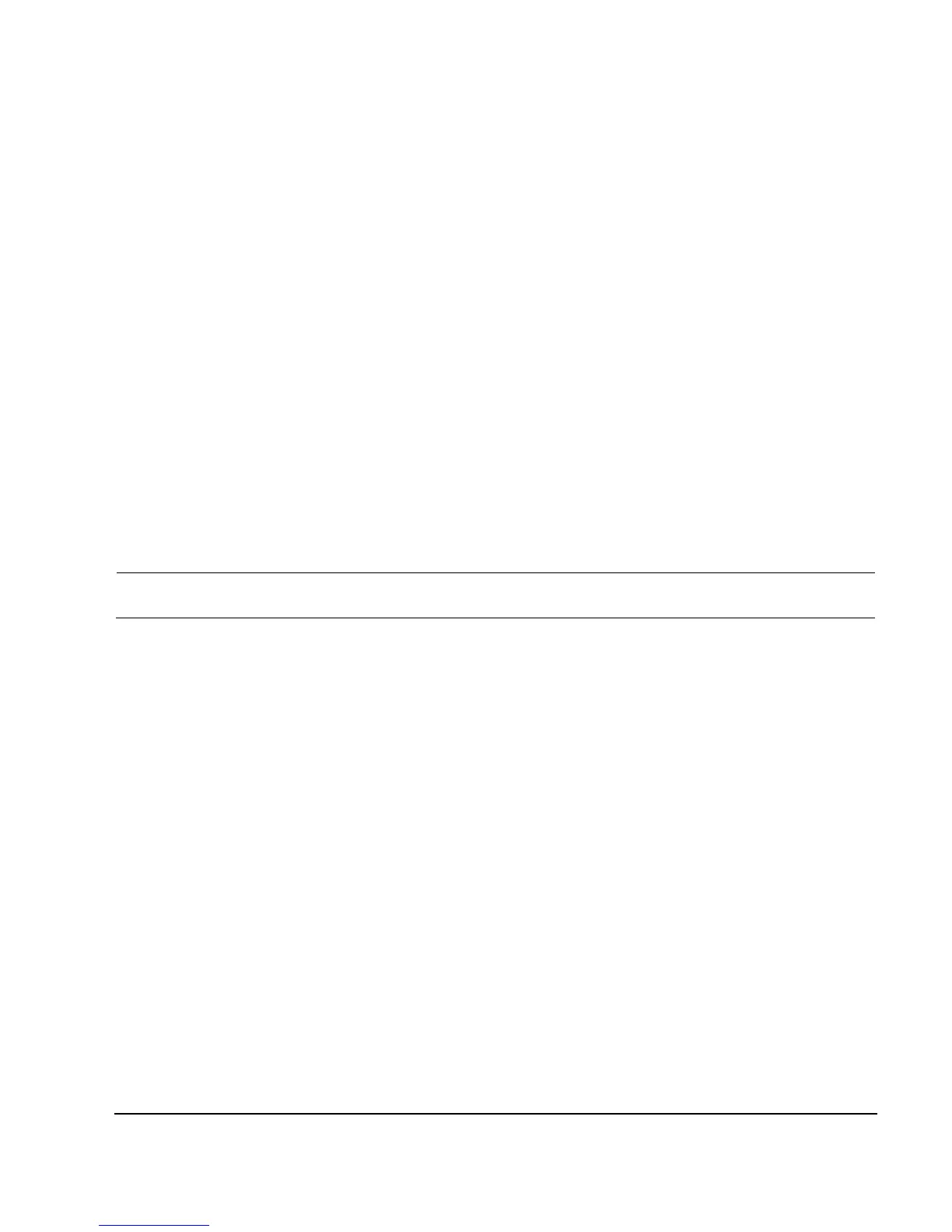Agilent X-Series Signal Generators SCPI Command Reference 79
Basic Function Commands
Power Subsystem ([:SOURce]:POWer)
the ALC increases to maximum (i.e. 20 dBm). The attenuator increases to 30 dB,
resulting in a 20 dB increased S/N for better dynamic range.
Can not go beyond maximum ALC.
It is limited to CW operation.
This mode is mutually exclusive with Attenuator Hold, and any modulation type. A
settings conflict error will be generated if Attenuator Hold or any modulation is
activated when Optimize S/N is enabled.
:PROTection[:STATe]
Supported All models
[:SOURce]:POWer:PROTection[:STATe] ON|OFF|1|0
[:SOURce]:POWer:PROTection[:STATe]?
This command enables or disables the power search protection function. The power search protection
function sets the attenuator to its maximum level whenever a power search is initiated. This can be
used to protect devices that are sensitive to high average power or high power changes. The trade off
on using the power protection function is decreased attenuator life, as the attenuator will switch to
its maximum setting during a power search.
NOTE Continual or excessive use of the power search protection function can decrease attenuator
life.
ON (1) Causes the attenuator to switch to and hold its maximum level setting during a
power search.
OFF (0) Sets the attenuator to normal mode. The attenuator is not used during power
search.
Example
:POW:PROT ON
The preceding example enables the power inhibit function.
*RST 0
Key Entry RF During Power Search Normal Minimum
:REFerence
Supported All Models
[:SOURce]:POWer:REFerence <value><unit>
[:SOURce]:POWer:REFerence?
This command sets the power level for the signal generator RF output reference.
The RF output power is referenced to the value entered in this command.
*RST 0.00000000E000
Range –400 to 300 dBm
