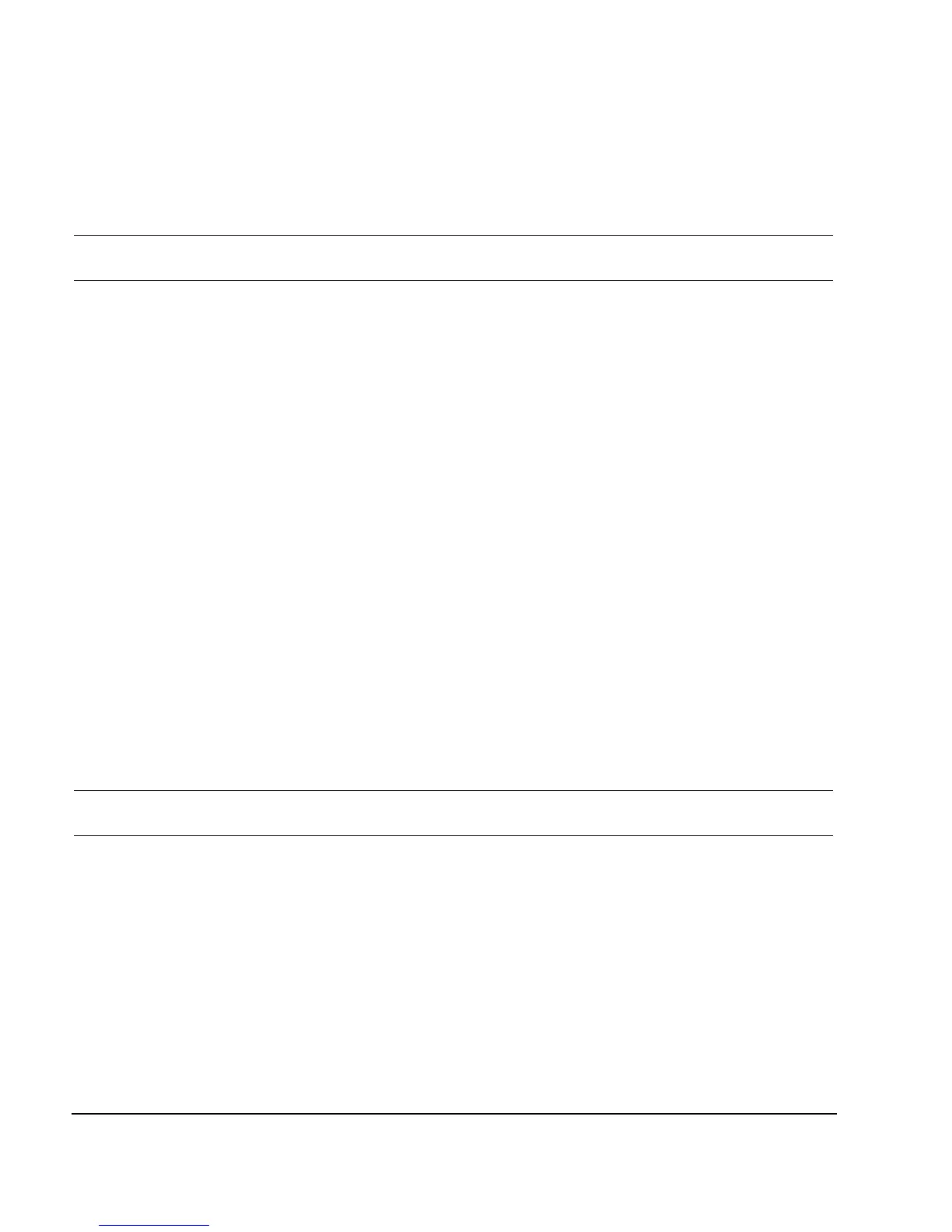100 Agilent X-Series Signal Generators SCPI Command Reference
System Commands
Communication Subsystem (:SYSTem:COMMunicate)
Communication Subsystem (:SYSTem:COMMunicate)
NOTE The settings enabled by the LAN commands are not affected by signal generator power–on,
preset, or *RST.
:GPIB:ADDRess
Supported All Models
:SYSTem:COMMunicate:GPIB:ADDRess <number>
:SYSTem:COMMunicate:GPIB:ADDRess?
This command sets the signal generator’s GPIB address.
Range 0 to 30
Key Entry GPIB Address
:GTLocal
Supported All Models
:SYSTem:COMMunicate:GTLocal
This command sets the signal generator to local mode which enables front panel operation.
Key Entry Local
:LAN:CONFig
Supported All Models
:SYSTem:COMMunicate:LAN:CONFig MANual|AUTO
:SYSTem:COMMunicate:LAN:CONFig?
NOTE The SCPI query for the LAN setup returns the last power on state setting, which may or may
not be the currently displayed setting.
This command sets the signal generator’s internet protocol (IP) address.
MANual The user assigns an IP address to the signal generator.
AUTO The network assigns an IP address to the signal generator with a fallback to
Auto–IP if DHCP fails. If both DHCP and Auto–IP fail, manual configuration will
be used.
Example
:SYST:COMM:LAN:CONF DHCP
The preceding example sets up the signal generator LAN configuration to use a DHCP IP address.
Key Entry LAN Config
Remarks The SCPI query returns the current setting, not the saved setting.
